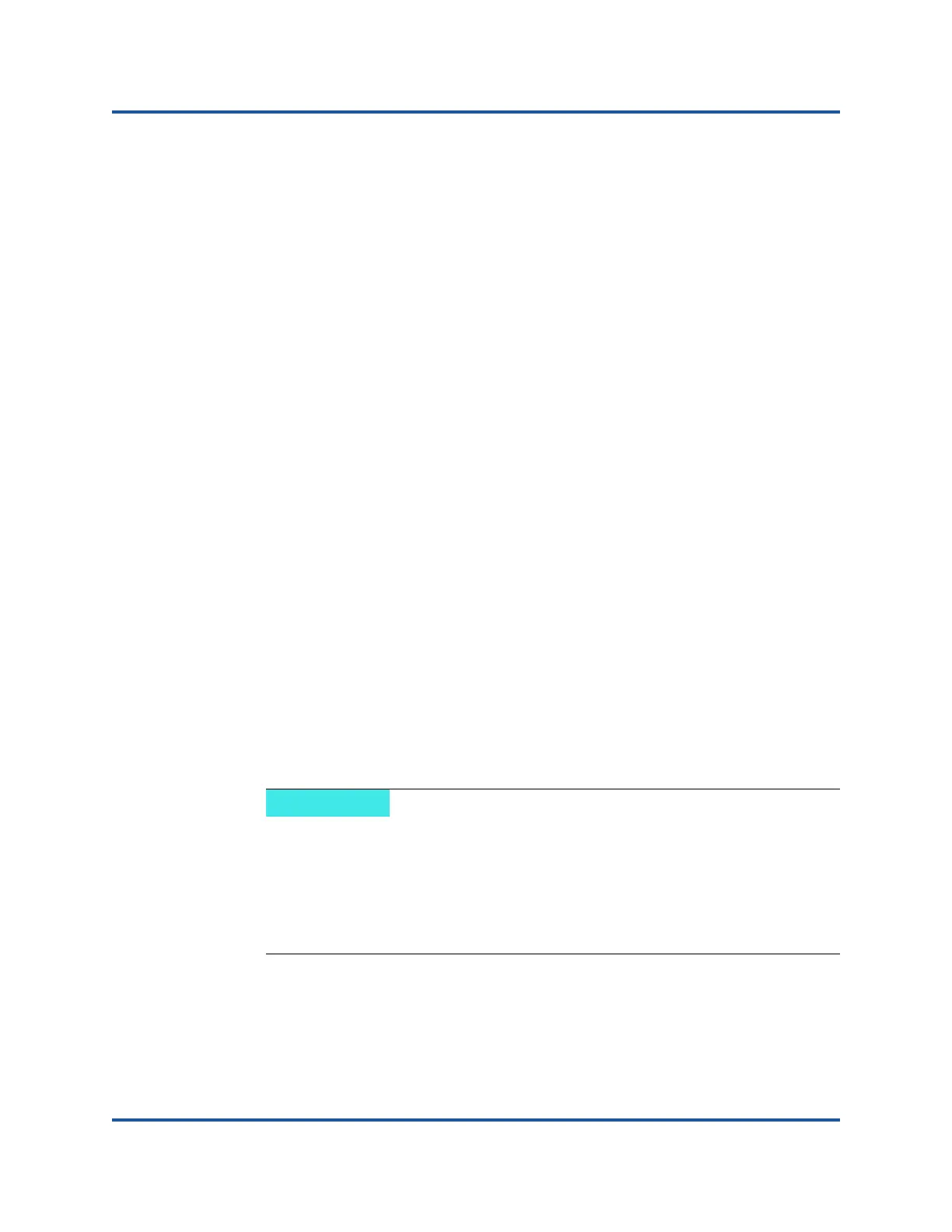6–Configuring RoCE
Configuring RoCE on the Adapter for Linux
60 BC0154503-00 C
Verifying RoCE v1 or v2 GID Index, and Address from sys and class Parameters
Use one of the following options to verify RoCE v1 or v2 GID Index and address
from the sys and class parameters below:
Option 1
# cat /sys/class/infiniband/qedr0/ports/1/gid_attrs/types/0
IB/RoCE v1
# cat /sys/class/infiniband/qedr0/ports/1/gid_attrs/types/1
RoCE v2
# cat /sys/class/infiniband/qedr0/ports/1/gids/0
fe80:0000:0000:0000:020e:1eff:fec4:1b20
#cat /sys/class/infiniband/qedr0/ports/1/gids/1
fe80:0000:0000:0000:020e:1eff:fec4:1b20
Option 2
Use the scripts from the fastlinq-minor source package.
#/../fastlinq-minor-8.x.x.x/add-ons/roce/show_gids.sh
DEV PORT INDEX GID IPv4 VER DEV
--- ---- ----- --- ------------ --- ---
qedr0 1 0 fe80:0000:0000:0000:020e:1eff:fec4:1b20 v1 p4p1
qedr0 1 1 fe80:0000:0000:0000:020e:1eff:fec4:1b20 v2 p4p1
qedr0 1 2 0000:0000:0000:0000:0000:ffff:1e01:010a 30.1.1.10 v1 p4p1
qedr0 1 3 0000:0000:0000:0000:0000:ffff:1e01:010a 30.1.1.10 v2 p4p1
qedr0 1 4 3ffe:ffff:0000:0f21:0000:0000:0000:0004 v1 p4p1
qedr0 1 5 3ffe:ffff:0000:0f21:0000:0000:0000:0004 v2 p4p1
qedr0 1 6 0000:0000:0000:0000:0000:ffff:c0a8:6403 192.168.100.3 v1 p4p1.100
qedr0 1 7 0000:0000:0000:0000:0000:ffff:c0a8:6403 192.168.100.3 v2 p4p1.100
qedr1 1 0 fe80:0000:0000:0000:020e:1eff:fec4:1b21 v1 p4p2
qedr1 1 1 fe80:0000:0000:0000:020e:1eff:fec4:1b21 v2 p4p2
You must specify the GID index values for RoCE v1 or v2 based on
server or switch configuration (Pause/PFC). Use GID index for Link
local IPv6 address, or GID index for IPv4 address, or GID index for
IPv6 address. In order to use VLAN tagged frames for RoCE traffic,
you must specify GID index values that are derived from VLAN IPv4 or
IPv6 address.