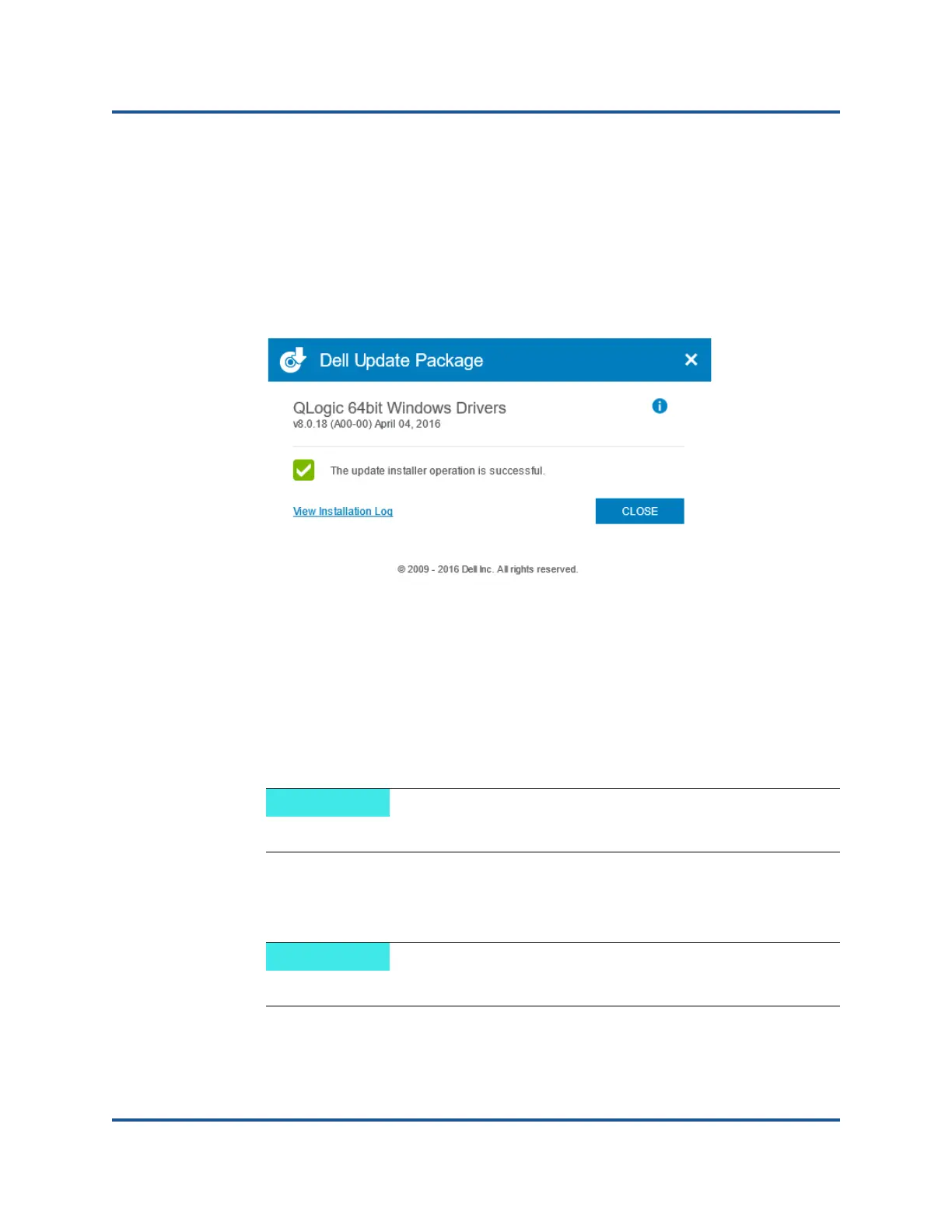3–Installing Drivers
Windows Driver Software
24 BC0154503-00 C
9. In the Dell Update Package window (Figure 3-8), “Complete” indicates
successful installation.
(Optional) To open the log file, click View Installation Log. The log file
shows the progress of the DUP installation, any previous installed
versions, any error messages, and other information about the
installation.
To close the Update Package window, click CLOSE.
Figure 3-8. Dell Update Package Window
Installation Options
To customize the Dell update package installation behavior, use the following
options.
To extract only the driver components to a directory:
/drivers=<path>
To install or update only the driver components:
/driveronly
This command requires the /s option.
This command requires the /s option.