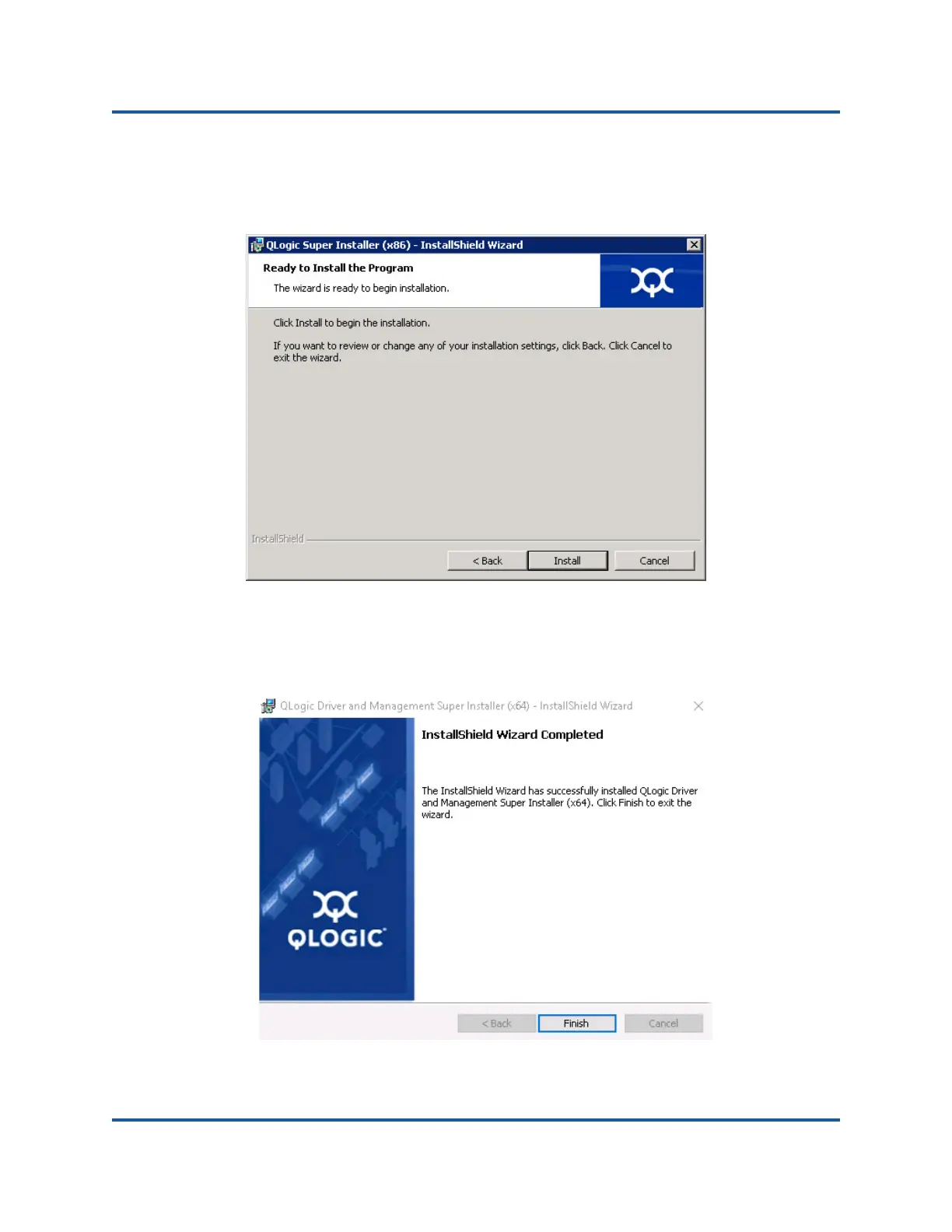3–Installing Drivers
Windows Driver Software
23 BC0154503-00 C
7. In the InstallShield Wizard’s Ready To Install window (Figure 3-6), click
Install. The InstallShield Wizard installs the QLogic Adapter drivers and
Management Software Installer.
Figure 3-6. InstallShield Wizard: Ready to Install the Program Window
8. When the installation is complete, the InstallShield Wizard Completed
window appears (Figure 3-7). Click Finish to dismiss the installer.
Figure 3-7. InstallShield Wizard: Completed Window