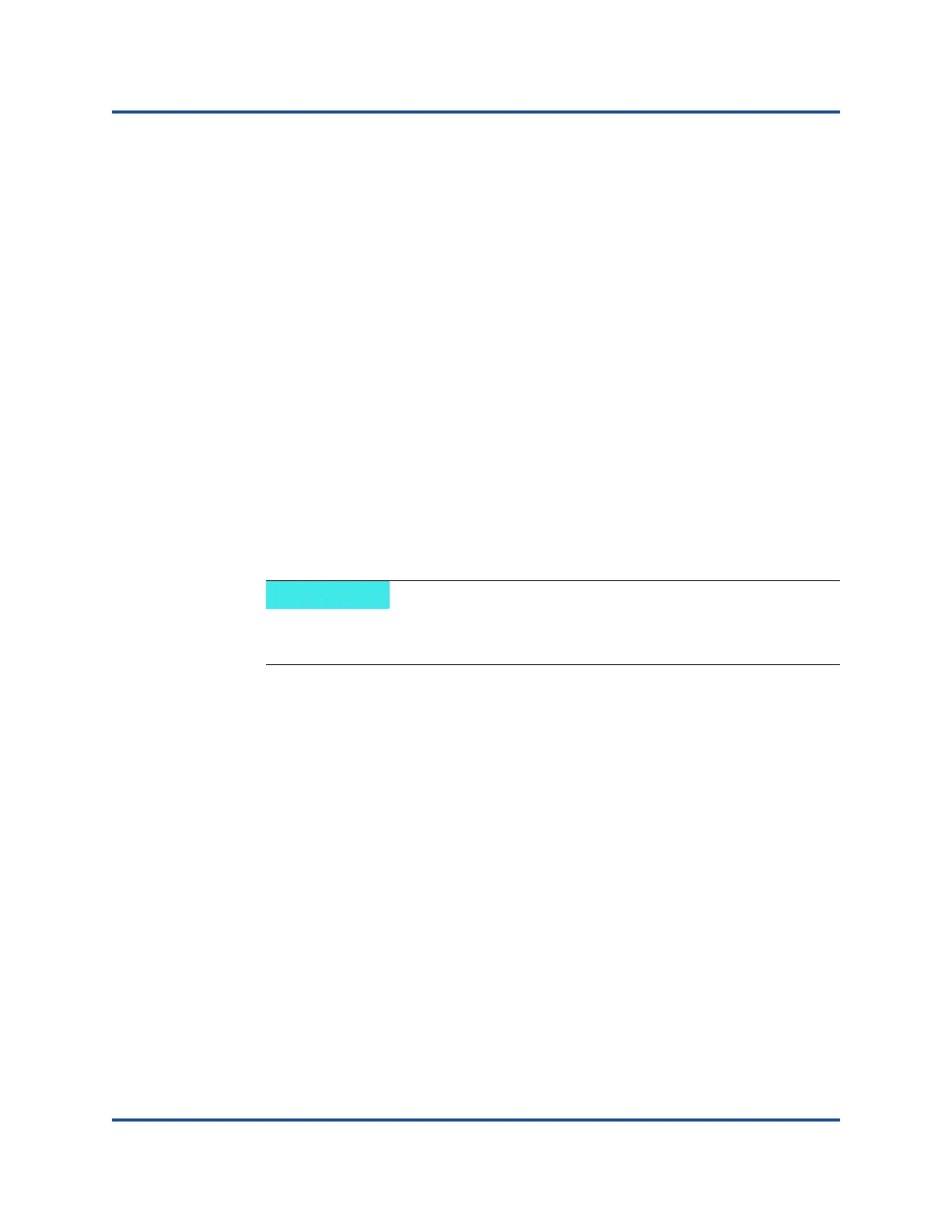3–Installing Drivers
Linux Driver Software
14 BC0154503-00 C
Installing Linux Drivers Using the src RPM Package
To install Linux drivers using the src RPM package:
1. Type the following at a command prompt:
rpm -ivh RPMS/<arch>/qlgc-fastlinq-<version>.src.rpm
2. Change the directory to the RPM path and build the binary RPM for the
kernel.
For RHEL and CentOS:
cd /root/rpmbuild
rpmbuild -bb SPECS/fastlinq-<version>.spec
For SLES:
cd /usr/src/packages
rpmbuild -bb SPECS/fastlinq-<version>.spec
3. Install the newly compiled RPM:
rpm -ivh RPMS/<arch>/qlgc-fastlinq-<version>.<arch>.rpm
The drivers will be installed in the following paths.
For SLES:
/lib/modules/<version>/updates/qlgc-fastlinq
For RHEL and CentOS:
/lib/modules/<version>/extra/qlgc-fastlinq
4. Turn on all ethX interfaces.
ifconfig <ethX> up
5. For SLES, use YaST to configure your Ethernet interfaces to automatically
start at boot by setting a static IP address or enabling DHCP on the
interface.
The --force option may be needed on some Linux distributions if
conflicts are reported.