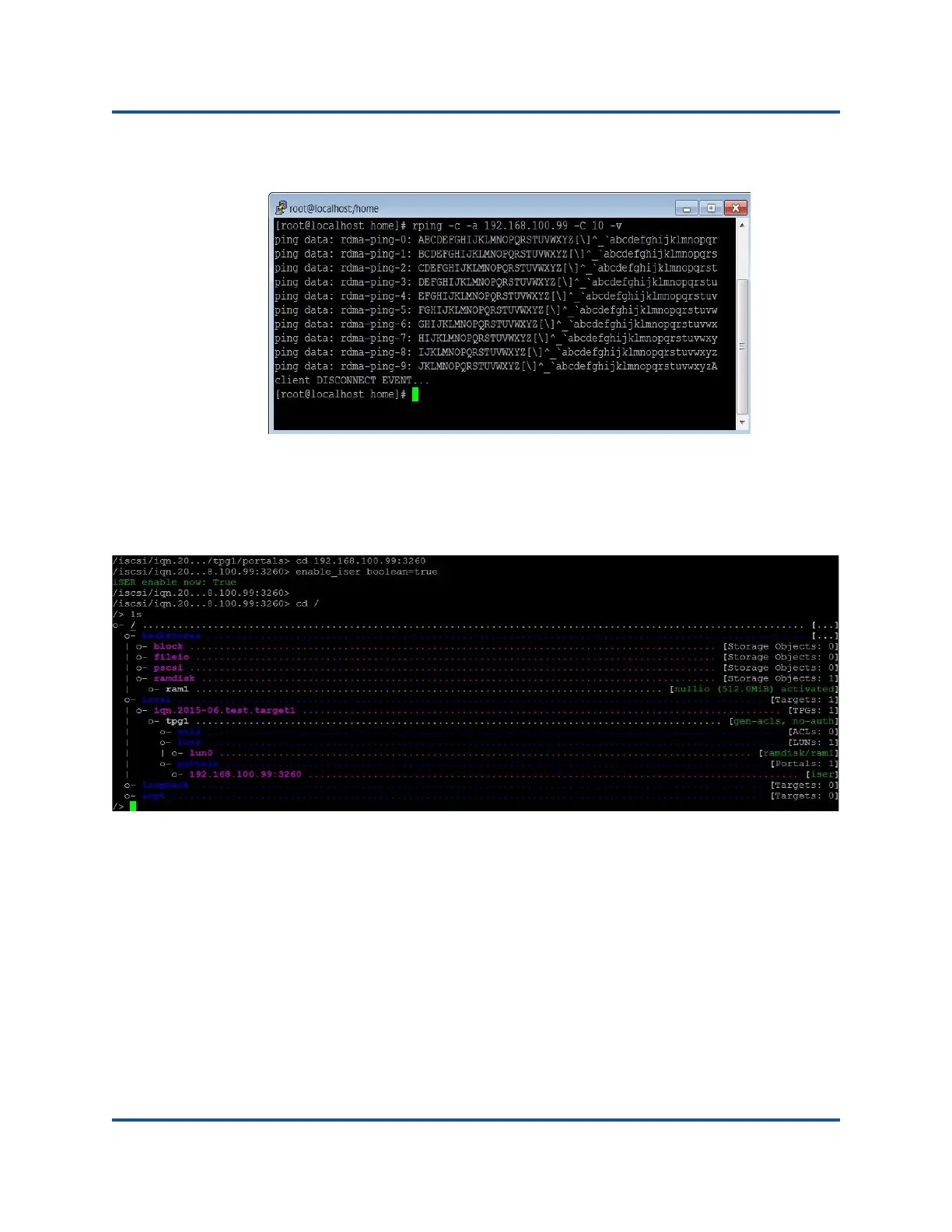7–iSCSI Extensions for RDMA
Configuring iSER for RHEL
71 BC0154503-00 C
The following figure shows an example of a successful RDMA ping.
8. You can use a Linux TCM-LIO target with which to test iSER. The setup is
the same for any iSCSI target, except you type command
enable_iser Boolean=true on the applicable portals. The portal
instances are identified as "iser" as shown in the following figure:
9. Install Linux iSCSI Initiator Utilities using the
yum install iscsi-initiator-utils commands.
a. Discover the iSER target by typing command such as the following:
iscsiadm -m discovery -t st -p 192.168.100.99:3260
b. Change the transport mode to iSER by typing command such as the
following:
iscsiadm -m node -T iqn.2015-06.test.target1 -o update -n
iface.transport_name -v iser