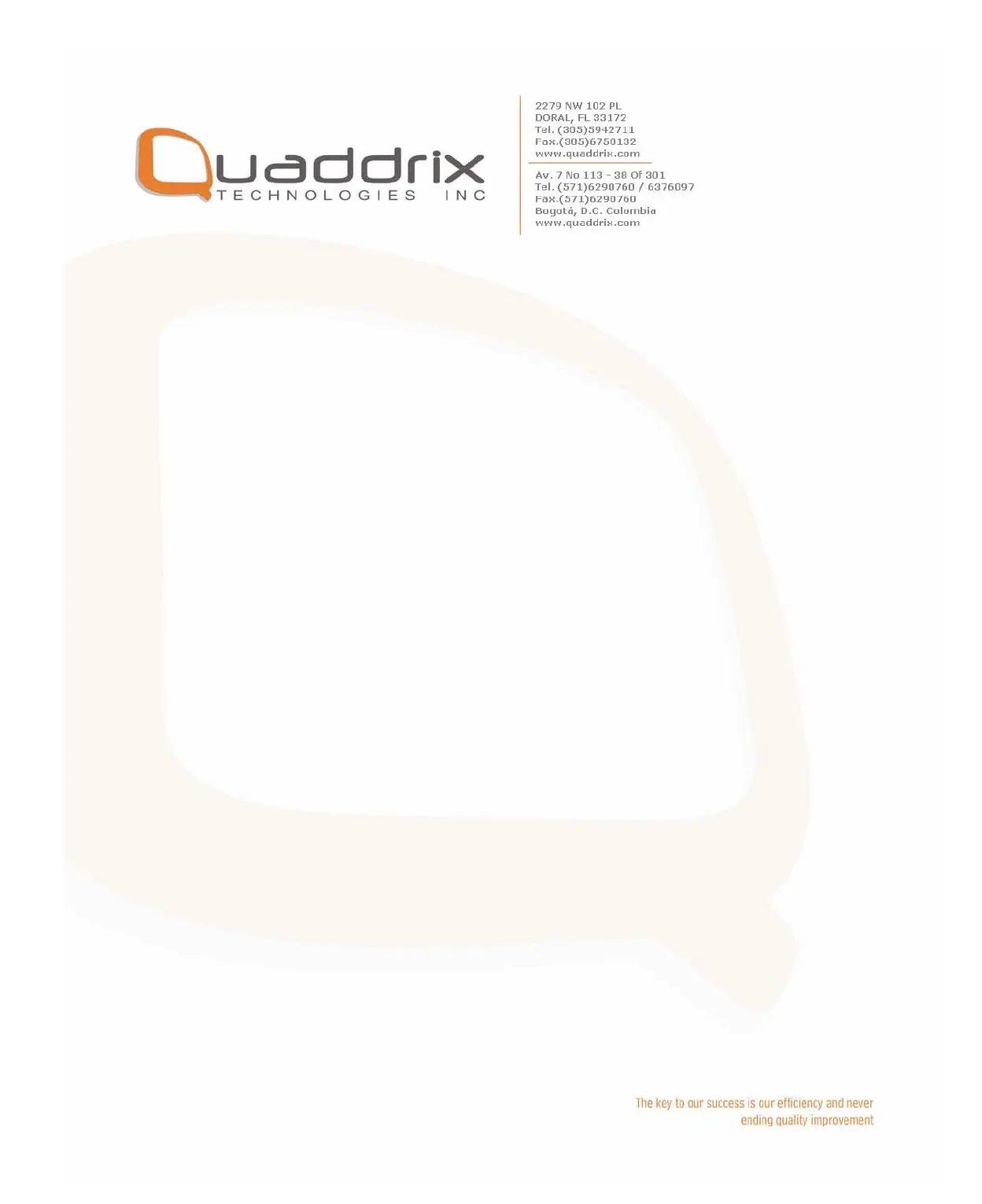Appendix B
DVR Connect Cable Definition
1 UTP network connect cable made method
Material and tool
One twist cable (8 pin, the length can be defined as to the actual demand,
but must be within 100m), 2 standard RJ45 head, one tool for RJ45.
Suggestion: have a network cable test tool to test each cable made.
Pin definition
To make the network cable according to the actual situation, there are two
options:
(1) Use the following method to make the network cable when DVR is
connected with network hub or switch.