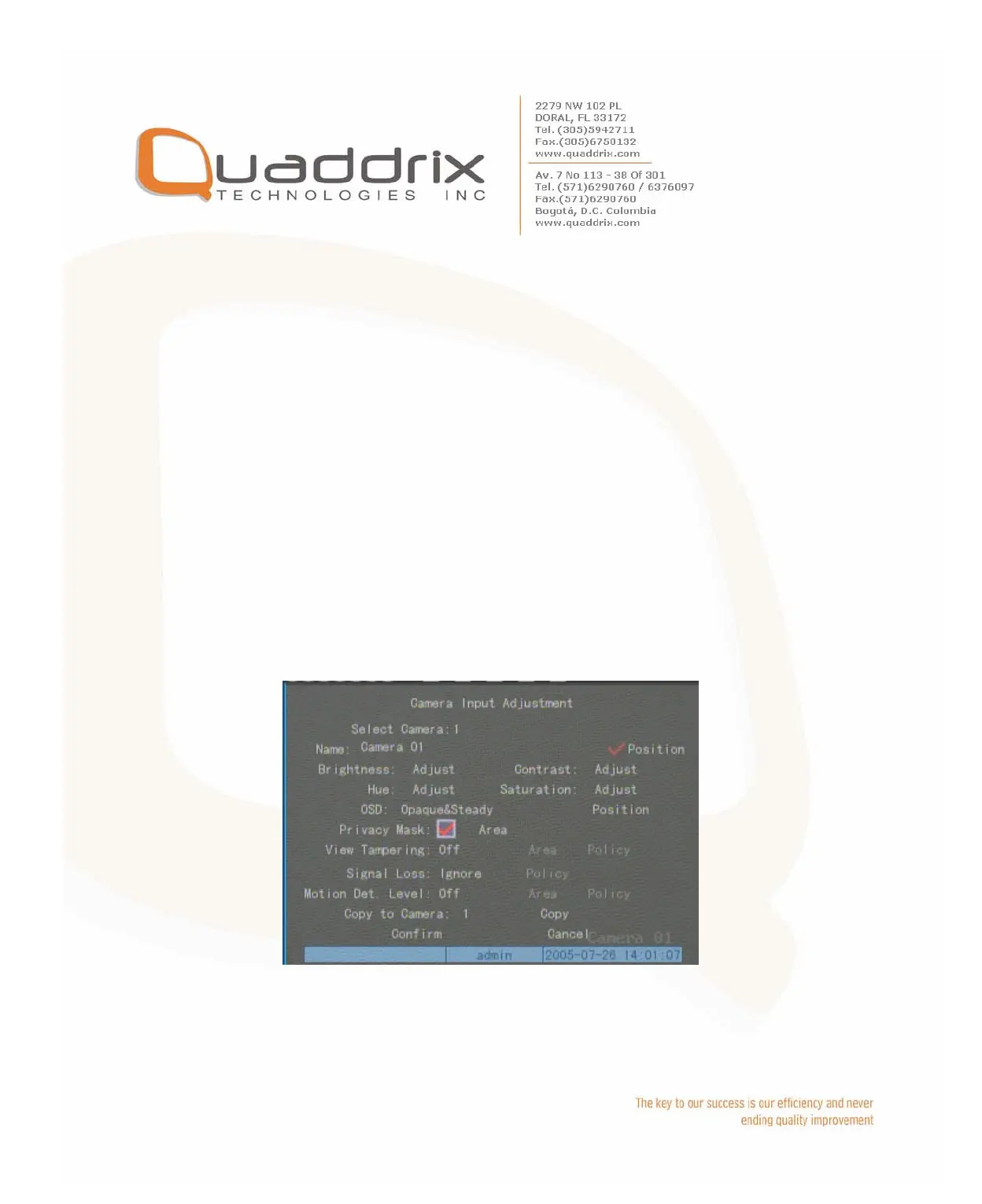Step 4: You can copy the video parameters of current camera to any
other cameras. Or you can repeat setp2 and step3 to adjust for any other
camera.
After adjust, in “Image Setup” menu, press “Confirm” button to save
parameters and make them into effective. Otherwise, press “Cancel”
button or [ESC] key to abort modification.
5.7 Mask Area Setup
In some cases, maybe you want mask the sensitive area. This area will
not be preview and recorded. The mask area setup steps are following:
Step 1: Enter into “Image Setup” menu:
Step 2: Select one camera: You can use [Ç] [È] keys to select one
camera.