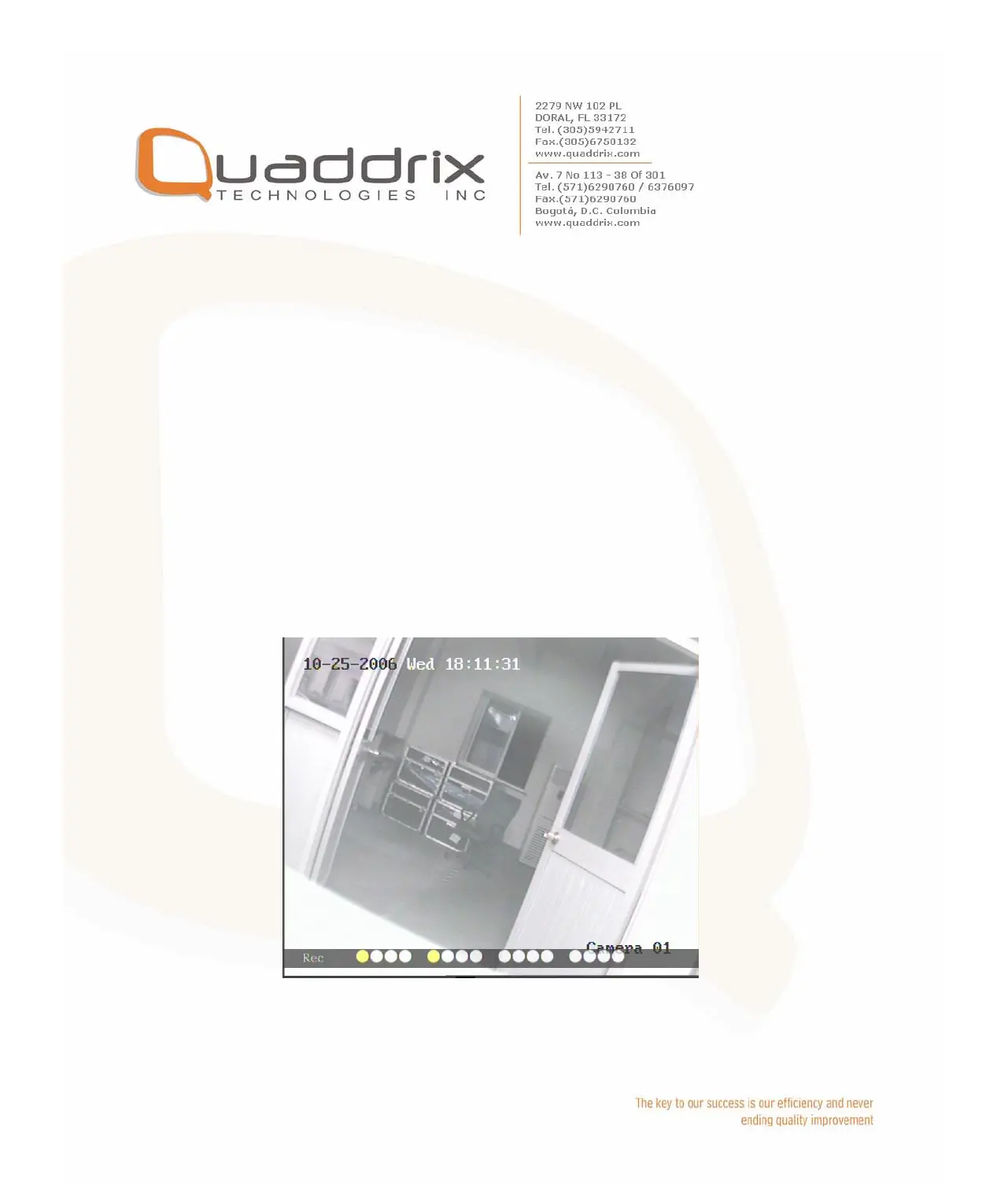4.2 Preview
DVR will enter into preview mode after it is started.
On preview screen, you can see date, time, camera name and camera
status icon.
Set system date and time in “Display” menu, referring to 5.2.9; Change
camera name in “Image” menu, referring to 5.3.2.
In the screen, it will display record and alarm status of each camera.
These two kinds of status will switch over automatically.
Press [A] key to display or hide the camera status bar.
Camera record status is following: