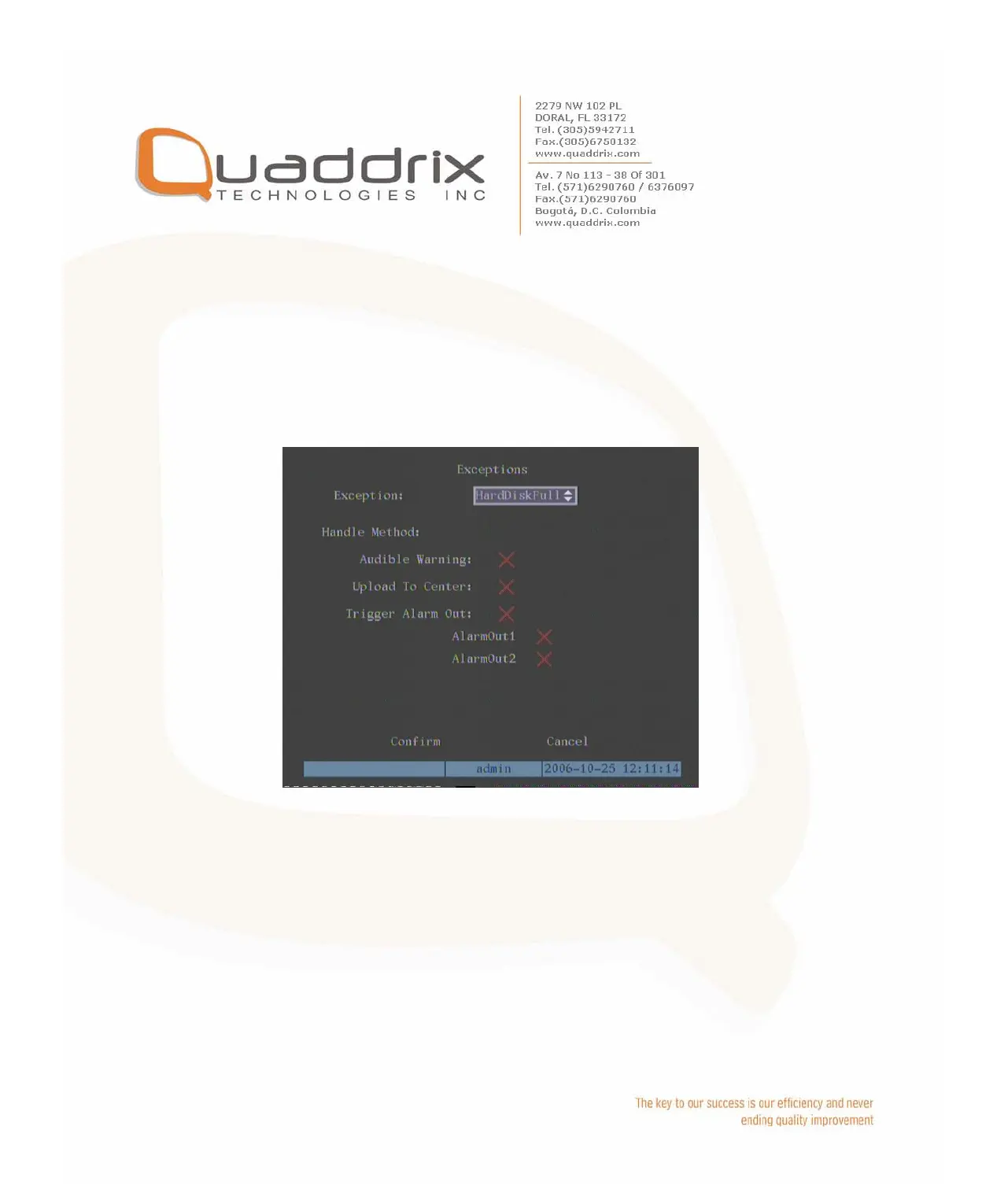5.17 Exceptions
The exceptions can be handled at present include: hard disk full, hard
disk error, illegal access, IP address conflict, network failure, and
NTSC/PAL differ.
Enter into “Exceptions” menu:
Including the following handle methods:
Audible Warning: DVR beep warning.
Upload to Center: Send exception information to center host PC.
Trigger Alarm Output: trigger local relay output.
You can select more than one handle methods.
After you finish setup, press “Confirm” button to save parameters.
Press “Cancel” button or [ESC] key to abort.