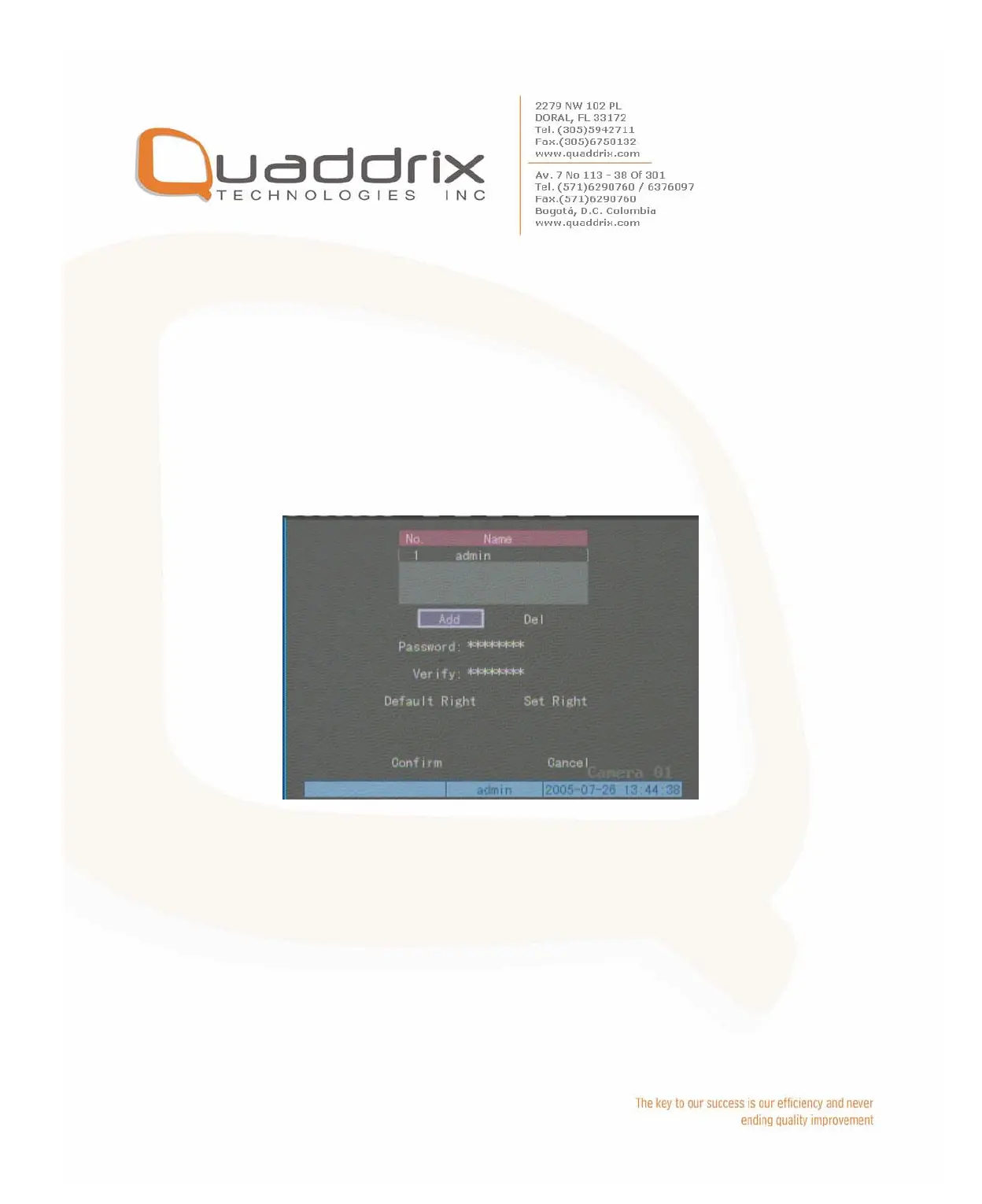5.2 Add and Delete User
Enter into “User Management” interface.
Add user
The steps are following:
Step 1: Enter into “User Management” menu
Please refer to chapter 5.1
Step 2: Add new user name
In the “User Management” menu, move “Active Frame” to “Add”
button and press [ENTER] , in the pop-up dialog, input the new user
name (refer to chapter 3.4), press [ENTER] and return “User
Management” menu. 15 users can be added in all.