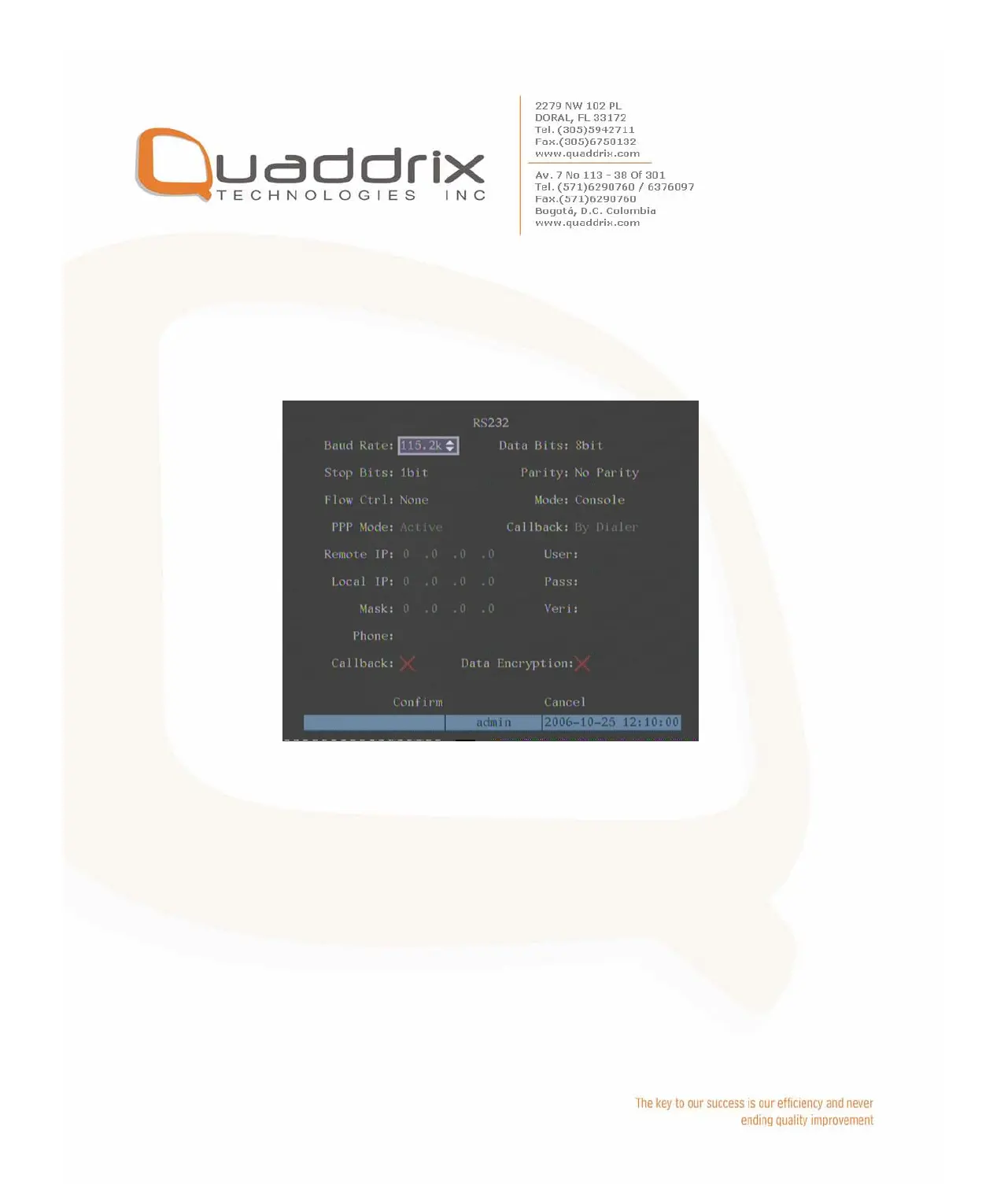5.16 RS232 setup
There is one RS-232 port at DVR rear panel. In main menu, move “Active
Frame” to “RS232” icon and press [ENTER] key, you enter into “RS232”
setup menu:
RS232 menu description
RS-232 parameters: Including baud rate, data bit, stop bit, parity, flow
control, etc.
Work mode: The RS-232 can be used as “Console”, “PPP” or
“Transparent Channel”.
Console: Connect with PC serial port. You can use HyperTerminal or
NetTerm to control it.
PPP: Connect Modem, using PSTN to transfer video image.
Transparent channel: Connect serial devices. Remote PC can control
these serial devices through network.