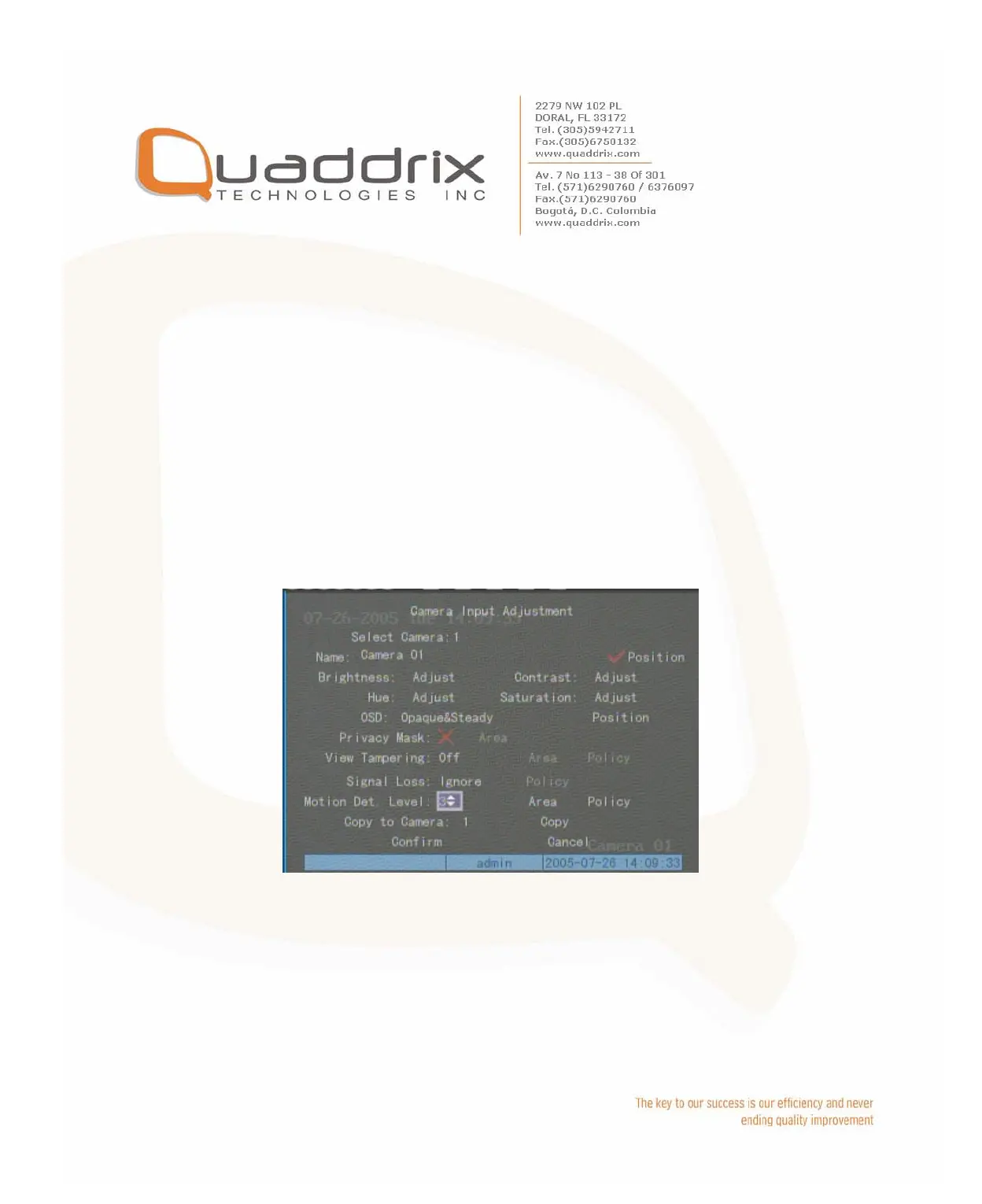Step 7: Save all cameras: If you want to setup other cameras,
please repeat from step2 to step 6. In “Image Setup” menu, press
“Confirm” key to save all cameras parameters. Press “Cancel” button
or [ESC] key to abort.
5.10 Motion Detection Alarm
If you enable this function, when there is motion detected, DVR will
make alarm.
Step 1: Enter into “Image Setup” menu:
Step 2: Select camera: Use [Ç] [È] key to select one camera.
Step 3: Select motion detection sensitivity: On the right side of
“Motion Det. Level” item, there is a list box. That is motion detection
sensitivity. There are 7 options, from 0 (the lowest) to 5 (the highest)
and “Off”. You can use [Ç] or [È] keys to select one. If you select
“Off” option, DVR will not response even if there is motion detection. If
you select other options, it will active “Motion Area Setup” button and