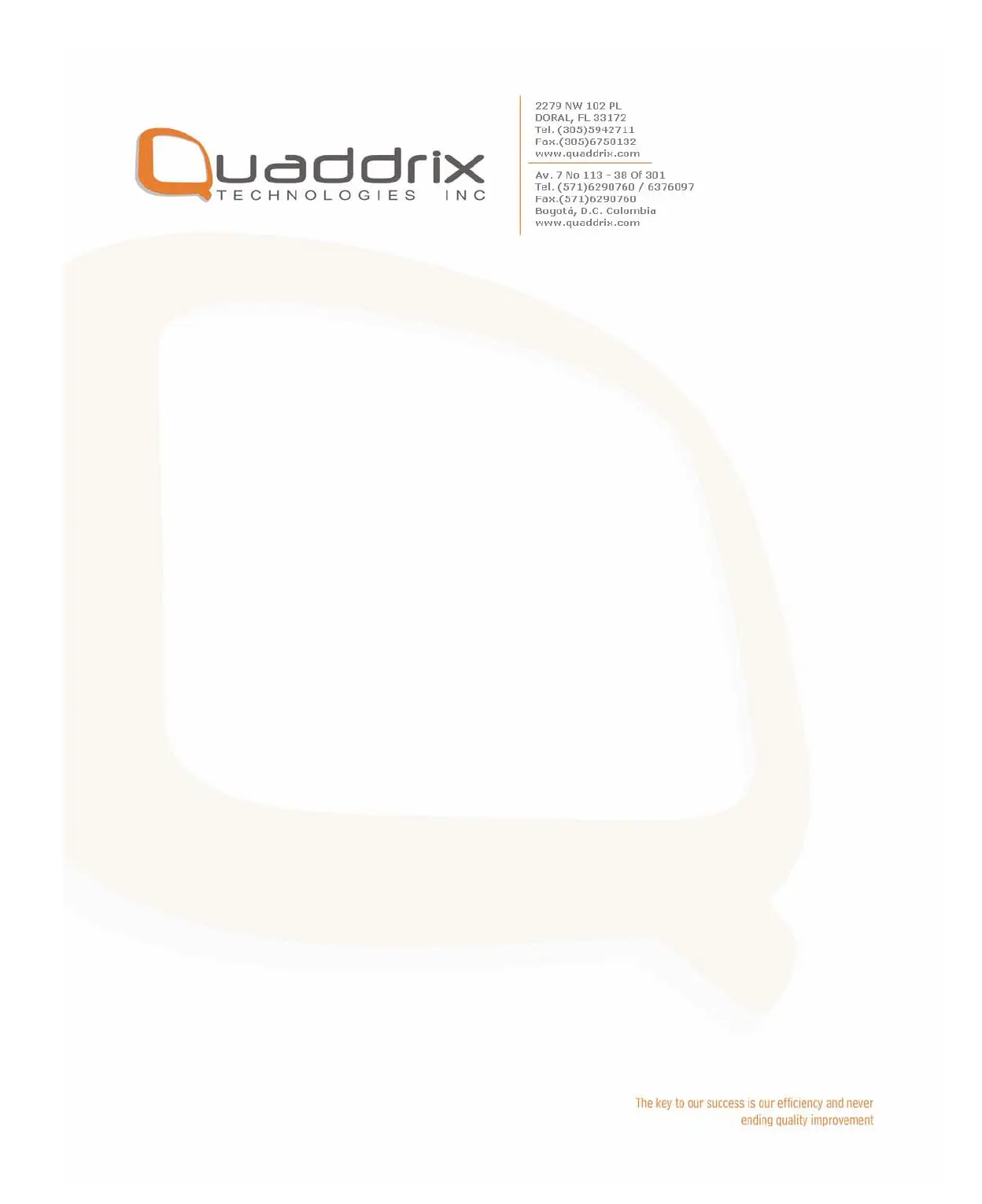Shut down DVR abnormally
Use the power switch of real panel
When DVR is run, if you switch off the power, the HDD in DVR will be
damaged. Please avoid such operation.
Take away the power cable
Please avoid taking away the power cable directly.