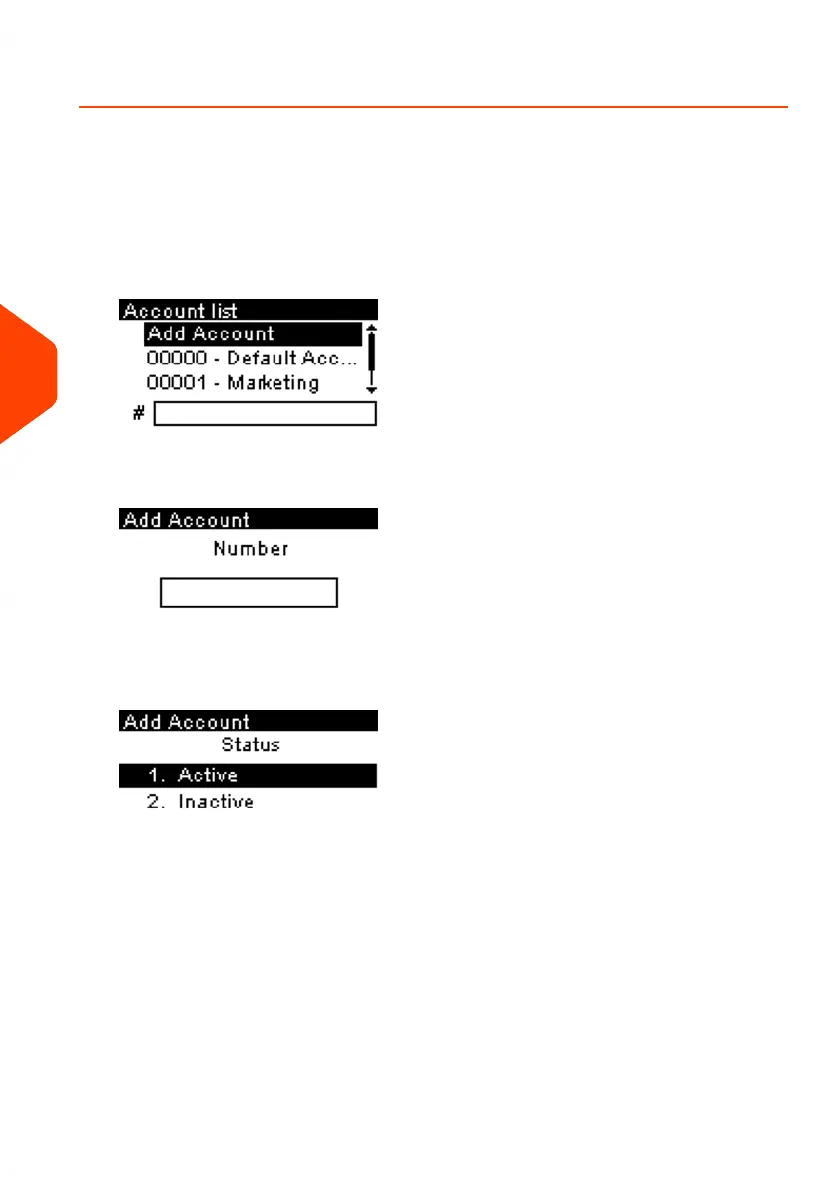How to Create an Account
To create an account, you have to activate the mode “Accounts”. See How to Display
and Change the 'Account Mode' on page 127.
1. From Account Mode Management screen, select Manage Account.
The Manage Account screen is displayed.
2. Select Account List.
3. Select Add Account.
4. Enter Number of account and press [OK].
5. Enter Name of account and press [OK].
6. Choose the Status for the account and press [OK].
7. If you are in "Account with pin code" mode, set a PIN Code for the account.
128
| Page 128 | Jun-21-2021 09:24 |
6
Accounts and Access Control
