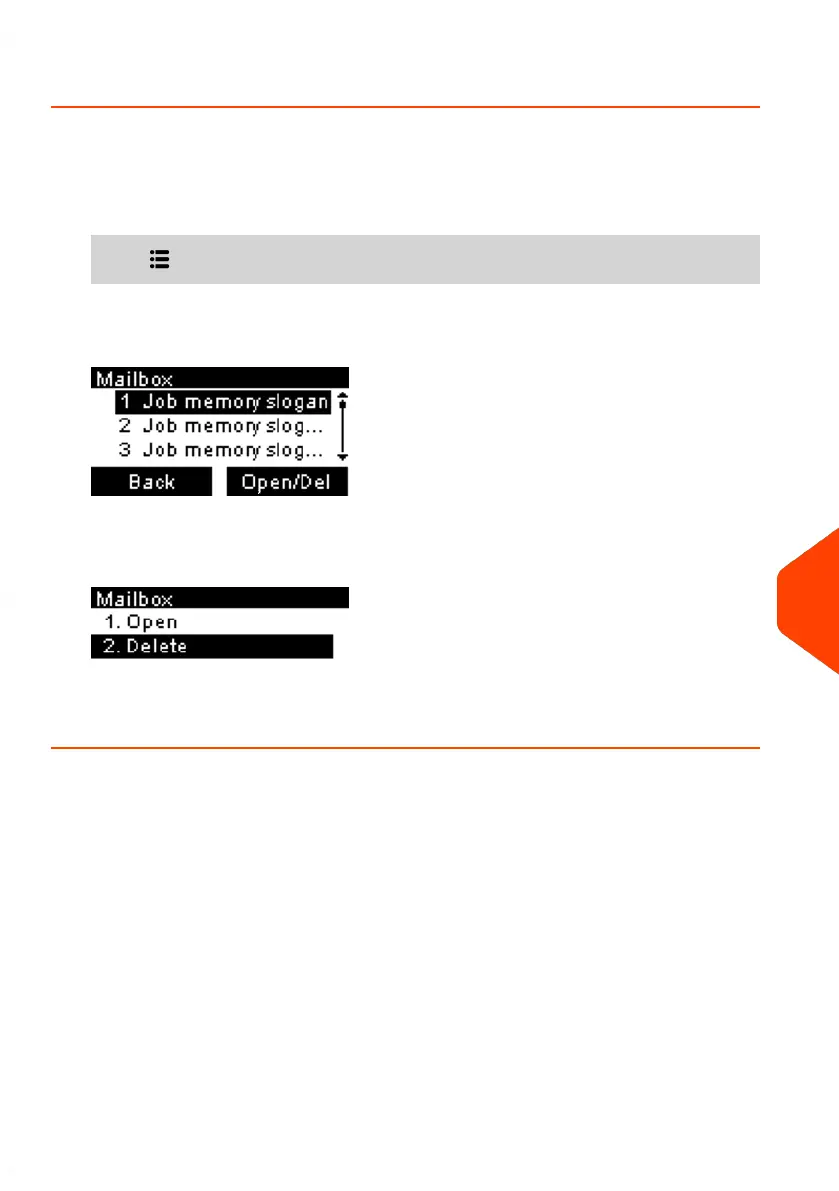How to Delete Messages
The mailbox allows you to receive messages from the mailing system or from customer
service via the server.
1. From the home screen:
Press and select the path: Mailbox
The Mailbox screen is displayed.
2. Select the message to be deleted and press [OK].
3. Select Delete to erase the message.
11
Options and Updates
213
| Page 213 | Jun-21-2021 09:24 |
