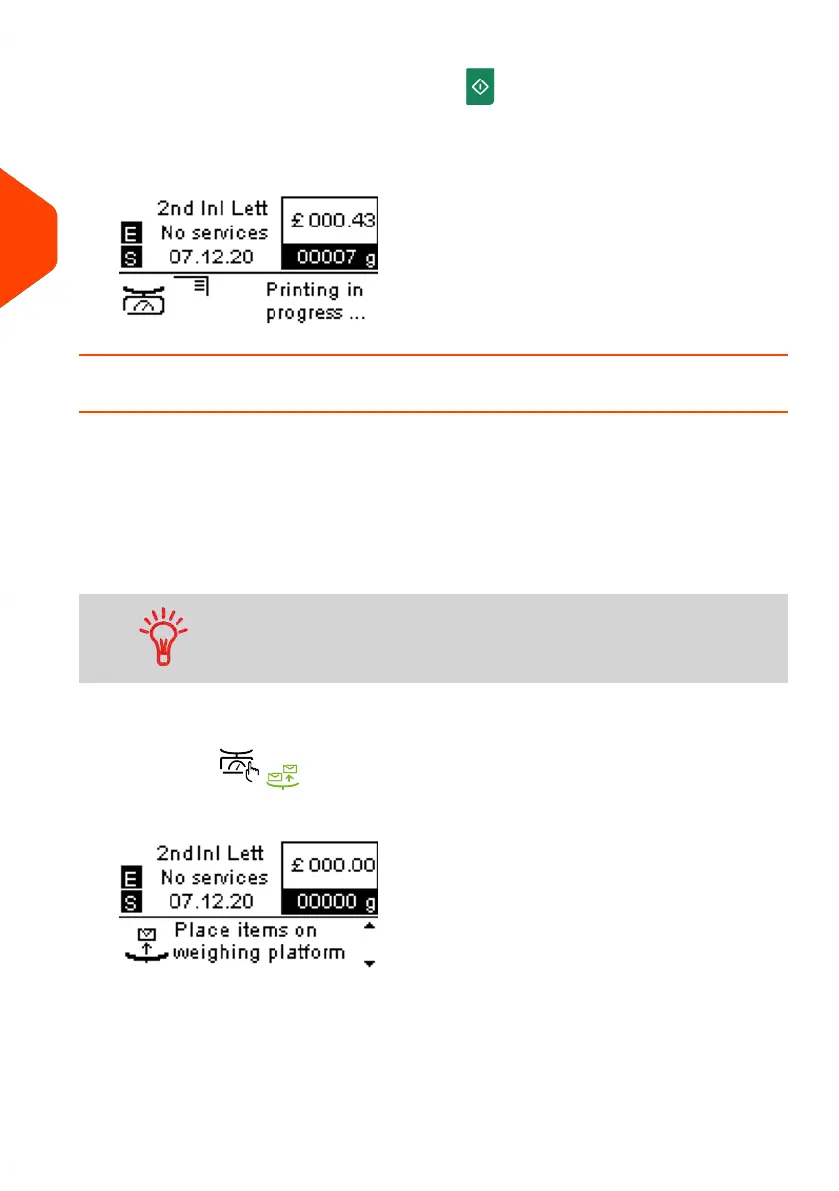2.
The default mail class is displayed. Press . System motors start running.
You remove the mail piece from the scale and run the mail piece through the
mailing system.
The display shows "Printing in progress".
How to Use Differential Weighing
Differential Weighing (optional)
This mode speeds up the weighing process and increases your efficiency: all the mail
pieces are stacked together on the Weighing Platform. Remove the pieces one by one
and put them into the mail path. The Mailing System calculates the postage and prints
the mail piece automatically. You can leave all the mail pieces in a tray on the Weighing
Platform: the Mailing System will ask you to confirm printing for the last item removed
(from the tray).
The mails pieces will be processed at the displayed mail class.
To use Differential Weighing:
1.
Long press .
The Weighing type is changed to Differential Weighing.
64
| Page 64 | Jun-21-2021 09:24 |
3
Processing Mail
