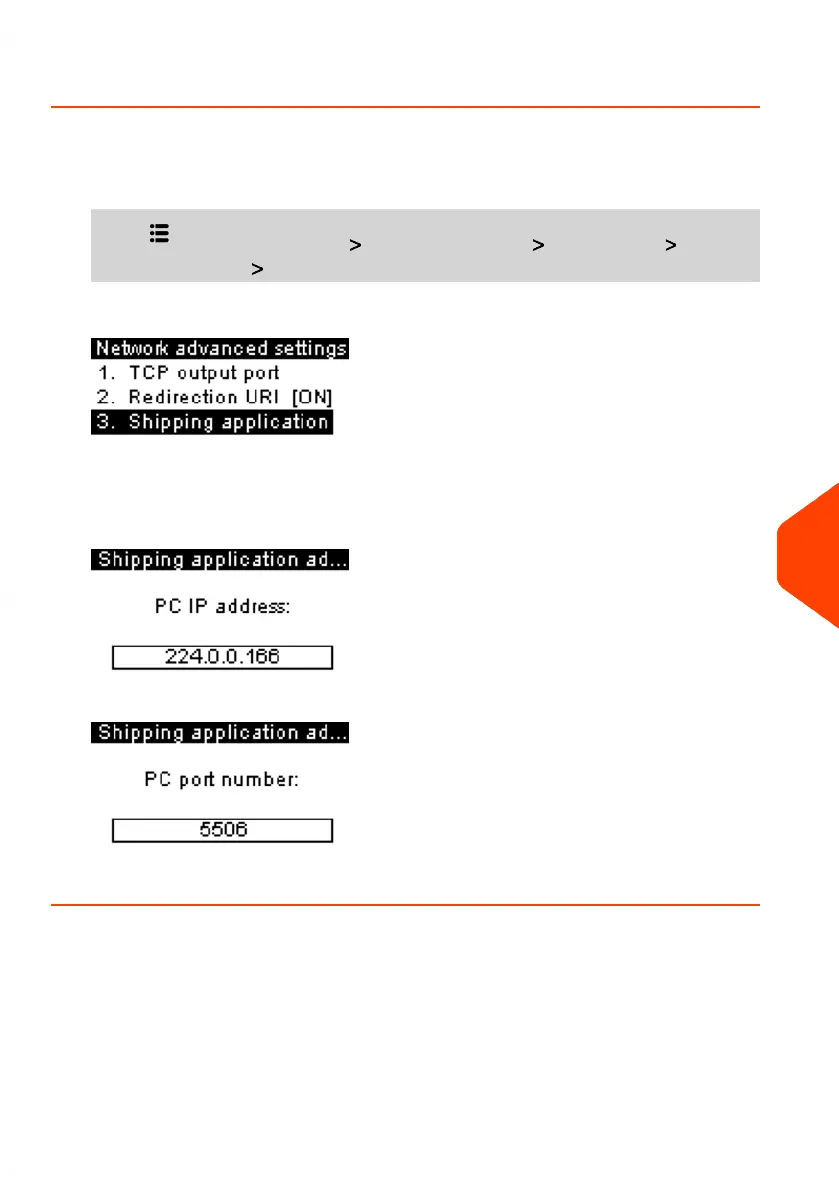How to set the Shipping Application connection
To set the Shipping application connection:
1. From the home screen:
Press and select the path: Advanced Settings Maintenance Network
advanced settings Shipping application
The Shipping application advanced setting screen is displayed.
2. Enter PC IP address.
3. Enter PC Port number.
4. Press [OK] to validate.
10
Configuring your Mailing System
195
| Page 195 | Jun-21-2021 09:24 |
