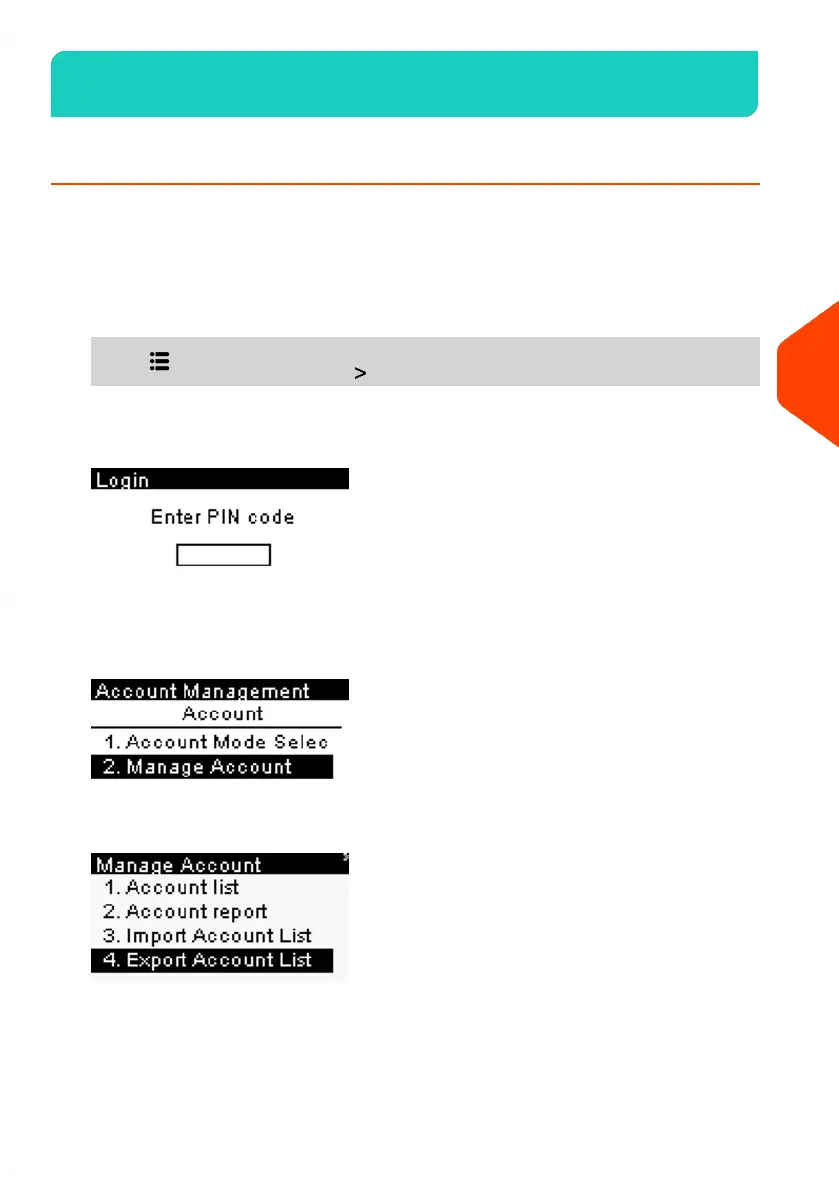Import Export Accounts6.6
How to Export an Account List
You can export an account list as a CSV file, for use as back-up or to modify it to create
new accounts.
To export an account list on a USB memory key:
1. From the home screen:
Press and select the path: Account Management
The Login screen is displayed.
Enter the Supervisor PIN code and press [OK].
2. Select Manage Account.
3. Then select Export Account List.
135
| Page 135 | | Jun-21-2021 09:24 |
6
Accounts and Access Control
