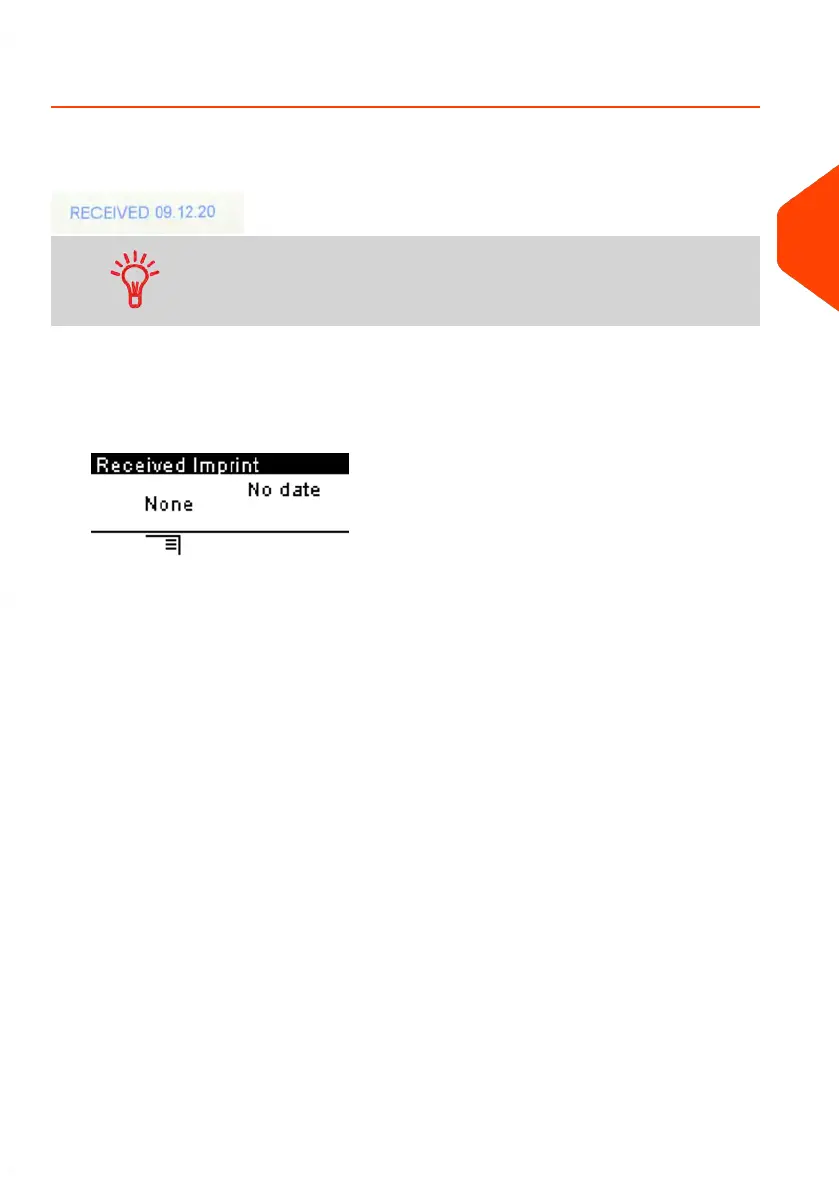How to Set [Received] Mode printing
This section describes how to use the [Received] type of imprint, to:
• Print the date on incoming mail.
• Print 'Received' on incoming mail.
You must begin with selecting the Type of imprint to gain access
to the corresponding parameters and be able to run mail.
Required settings:
1. Make sure you are on the home screen of the [Received] type of imprint.
The type of imprint is indicated at the top of the home screen as illustrated.
3
Processing Mail
45
| Page 45 | Jun-21-2021 09:24 |
