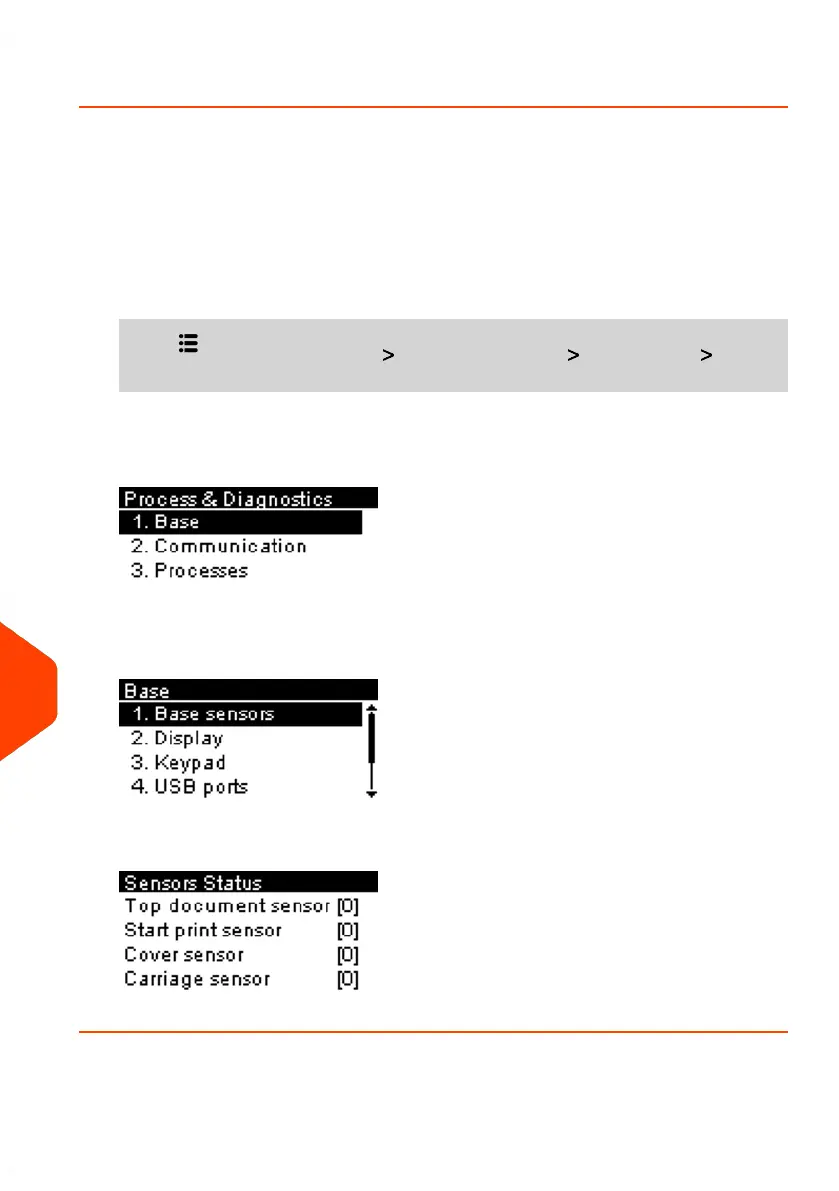Base Sensor Diagnostic Test
Reports the status ([0] or [1]) of the sensors below:
• Top doc
• Start print
• Cover
• Carriage
To gain access to a Base Sensor diagnostic test:
1. From the home screen:
Press and select the path: Advanced Settings Maintenance Process
& Diagnostics
2. Select Base from the list displayed on the screen.
3. Select Base Sensors from the list displayed on the screen.
4. The display shows:
264
| Page 264 | Jun-21-2021 09:24 |
13
Troubleshooting
