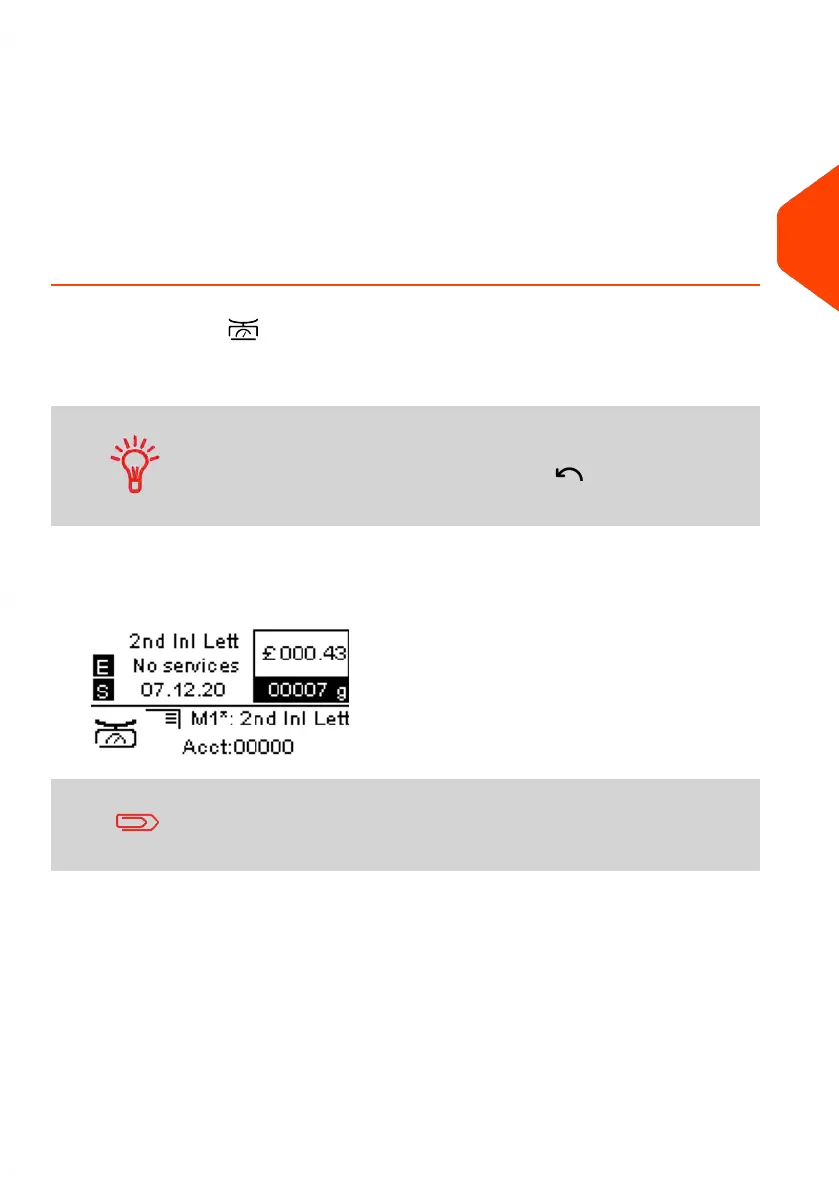Choosing a Weighing Type
Depending on the options that are installed in your Mailing System, several weighing
methods are available.
You can also enter the weight manually if you know it: see How to Enter the Weight
Manually on page 65.
How to Use Standard Weighing
Standard Weighing
In this mode, each mail piece is manually placed on the Weighing Platform, and then
put into the mail path.
• Standard Weighing is the default weighing method when
the mailing system is first turned on.
•
From Differential Weighing press to return to
Standard Weighing Home screen.
To use Standard Weighing:
1. From the Standard Weighing Home Screen, place an item on the scale.
If the weight exceeds a threshold, the rate will be chained to
another rate. For more information, refer Rate Chaining on page
156.
3
Processing Mail
63
| Page 63 | Jun-21-2021 09:24 |
