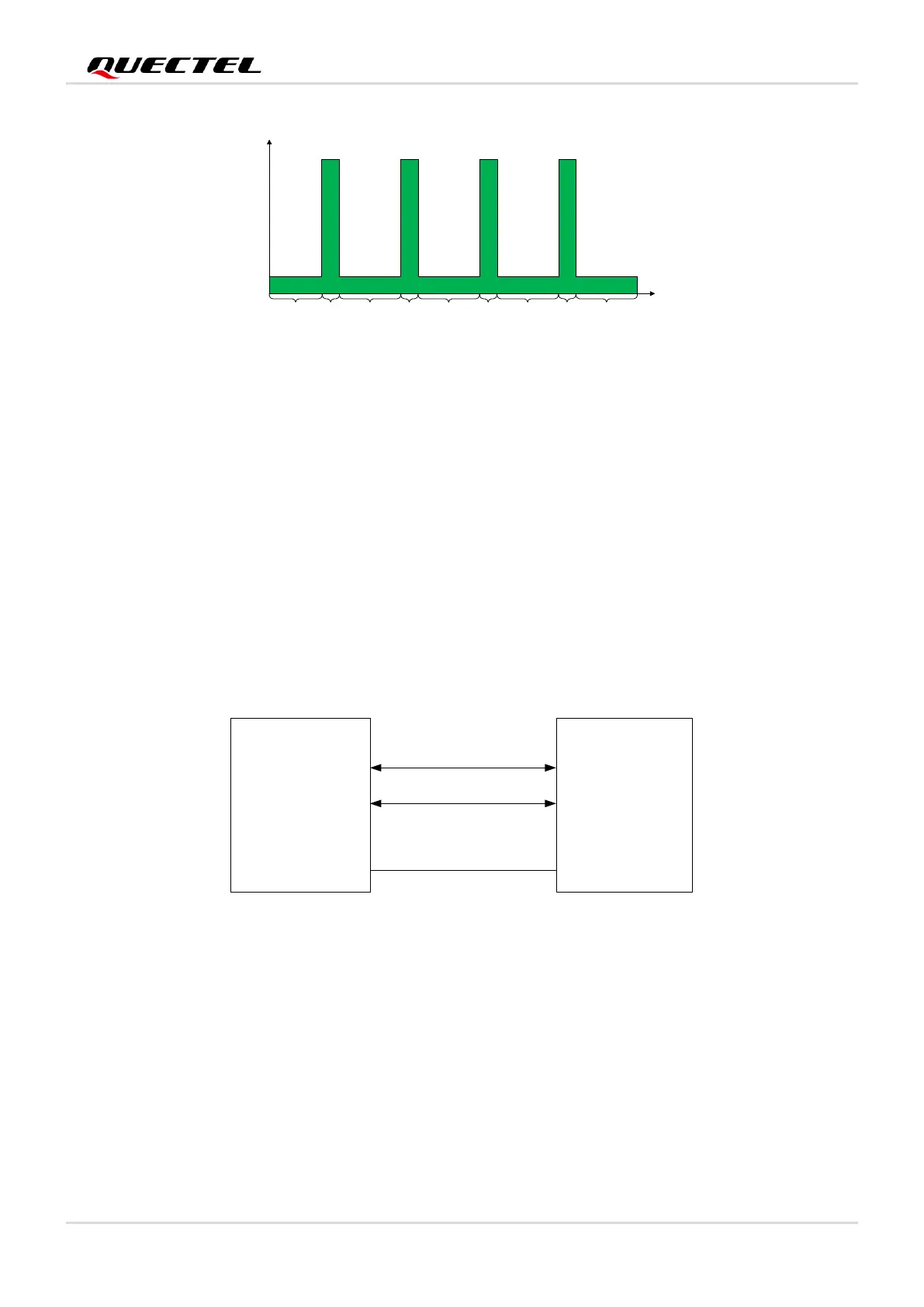Figure 3: DRX Run Time and Current Consumption in Sleep Mode
3.2.1.1. USB Application with USB Remote Wakeup Function
If the host supports USB suspend/resume and remote wakeup function, the following two conditions must
be met to make the module enter sleep mode.
⚫ Execute AT+QSCLK=1 to enable the sleep mode.
⚫ The host’s USB bus, which is connected to the module’s USB interface, enters suspend state.
The following figure shows the connection between the module and the host.
Figure 4: Sleep Mode Application with USB Remote Wakeup
The module and the host will wake up in the following conditions:
⚫ Sending data to EM05-G via USB will wake up the module.
⚫ When EM05-G has a URC to report, the module will send remote wake-up signals via USB bus to
wake up the host.