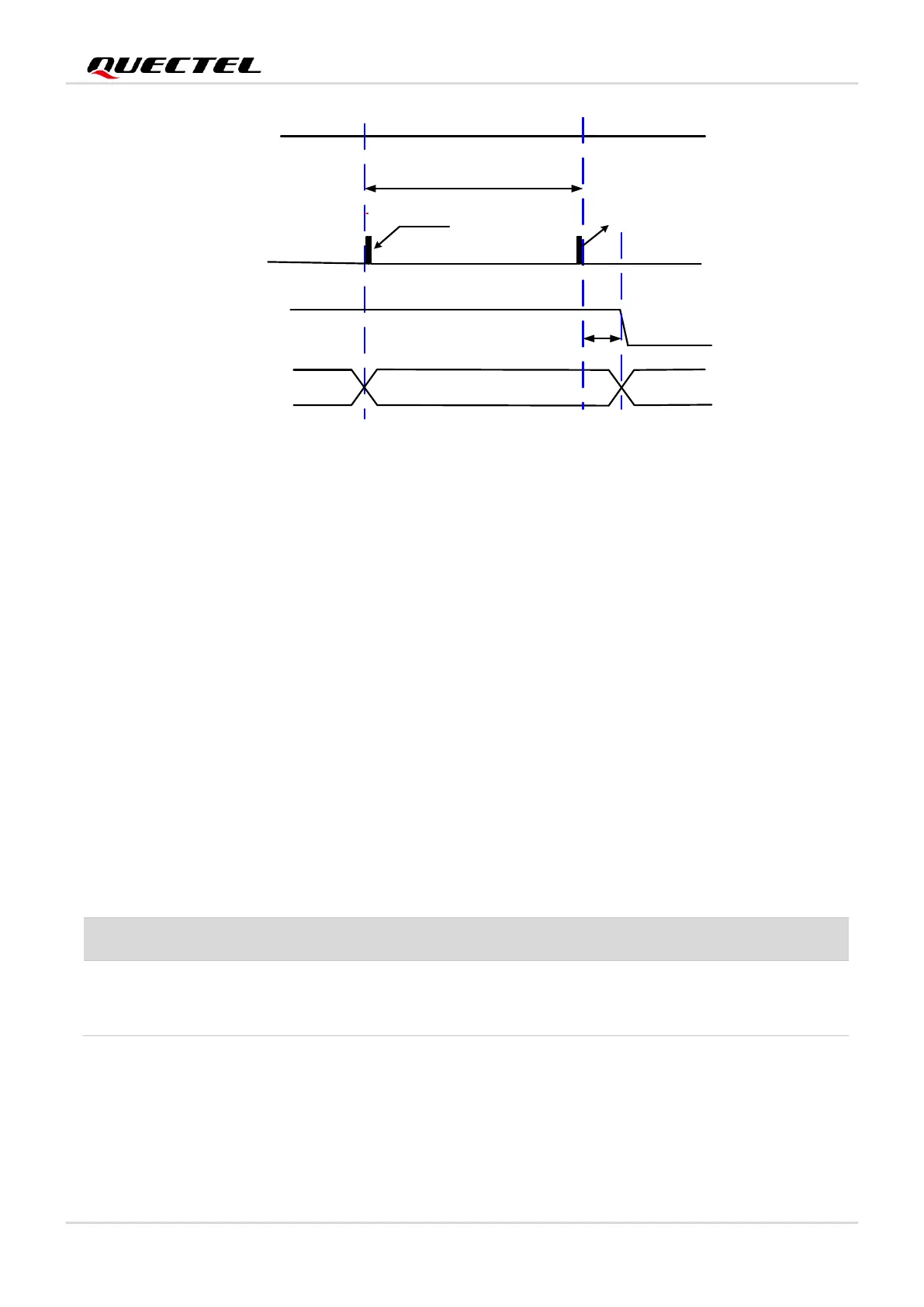Figure 11: Turn-off Timing Through AT Command
During power-down procedure, the module will log off from network and save important data. After the
module logs off, it sends URC “POWERED DOWN” and shuts down the internal power supply. If the
“POWERED DOWN” URC is outputted, the power on VCC pins can be cut off.
3.6. Reset the Module
RESET# is an asynchronous and active LOW signal (1.8 V logic level). Whenever this pin is active, the
module will immediately enter Power On Reset (POR) condition.
Please note that triggering the RESET# will lead to loss of all data in the modem and removal of system
drivers. It will also disconnect the modem from the network.
Table 9: Definition of RESET# Pin
The module can enter reset state by driving RESET# low for 150–460 ms. An open collector/drain driver
or button can be used to control the RESET# pin.
