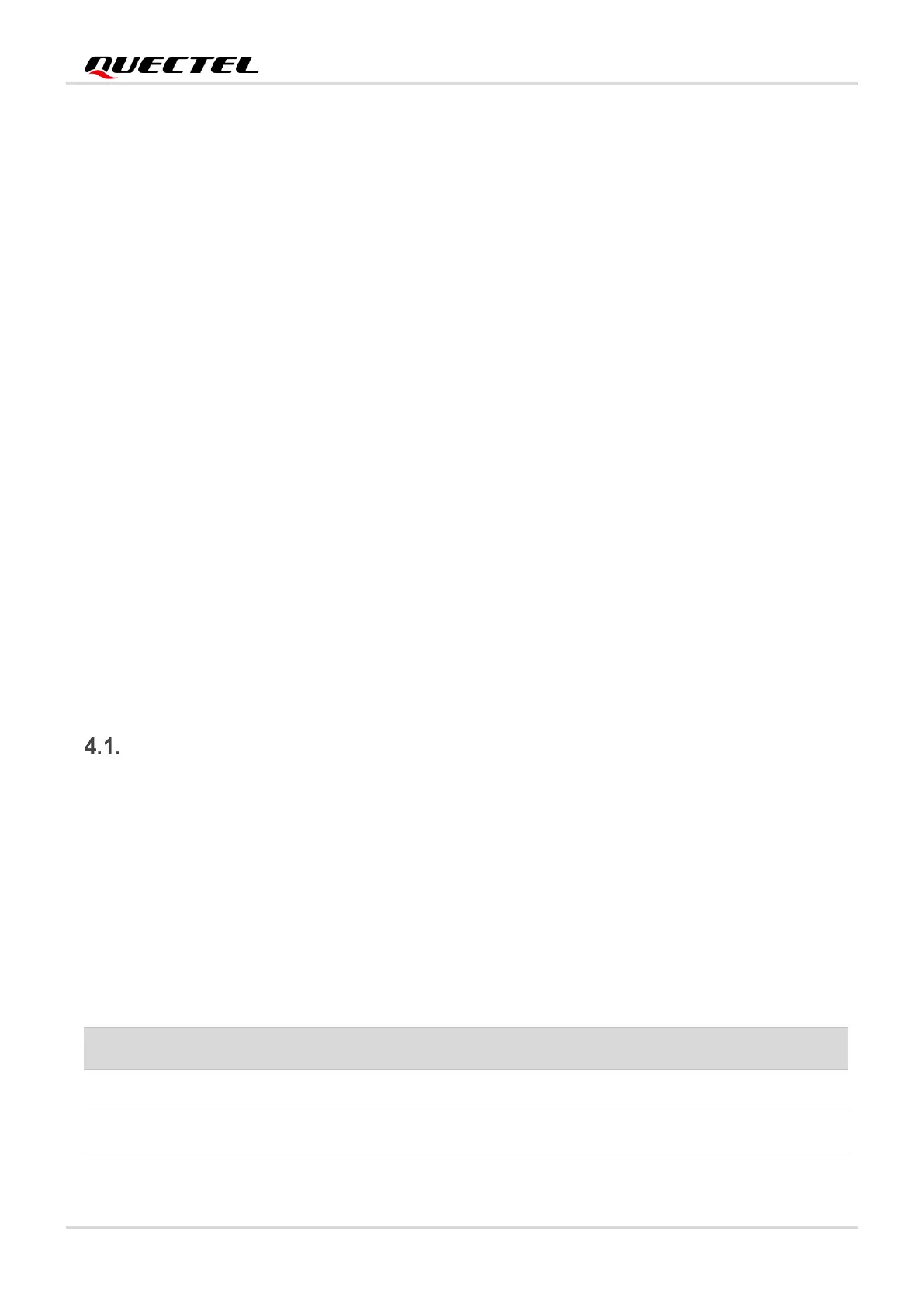Smart Module Series
Smart_EVB_G5_User_Guide 22 / 66
4 Interface Application
This chapter describes the hardware interfaces of Smart EVB G5, as listed below:
⚫ Power supply
⚫ Smart TE-A interface
⚫ LCM interfaces
⚫ Touch panel interfaces
⚫ Camera interfaces
⚫ USB interfaces
⚫ Audio interfaces
⚫ (U)SIM card interfaces
⚫ UART interfaces
⚫ SD card interface
⚫ Emergency download interface
It also provides information about flashlights, sensors, vibrator, switches and buttons, status indicators and
test points to help customers use the Smart EVB G5.
Power Supply
The Smart EVB G5 can be powered by an external 5 V DC power adapter through the power jack J0201
and the step-down converter (DC-DC converter), which is used to convert 5 V DC power supply voltage
to 4.0 V for powering up the module.
The Smart EVB G5 can also be powered by a 3.7 V Li-polymer battery through the battery connector
J0202 on the EVB.
Table 6: Description of Power Supply
