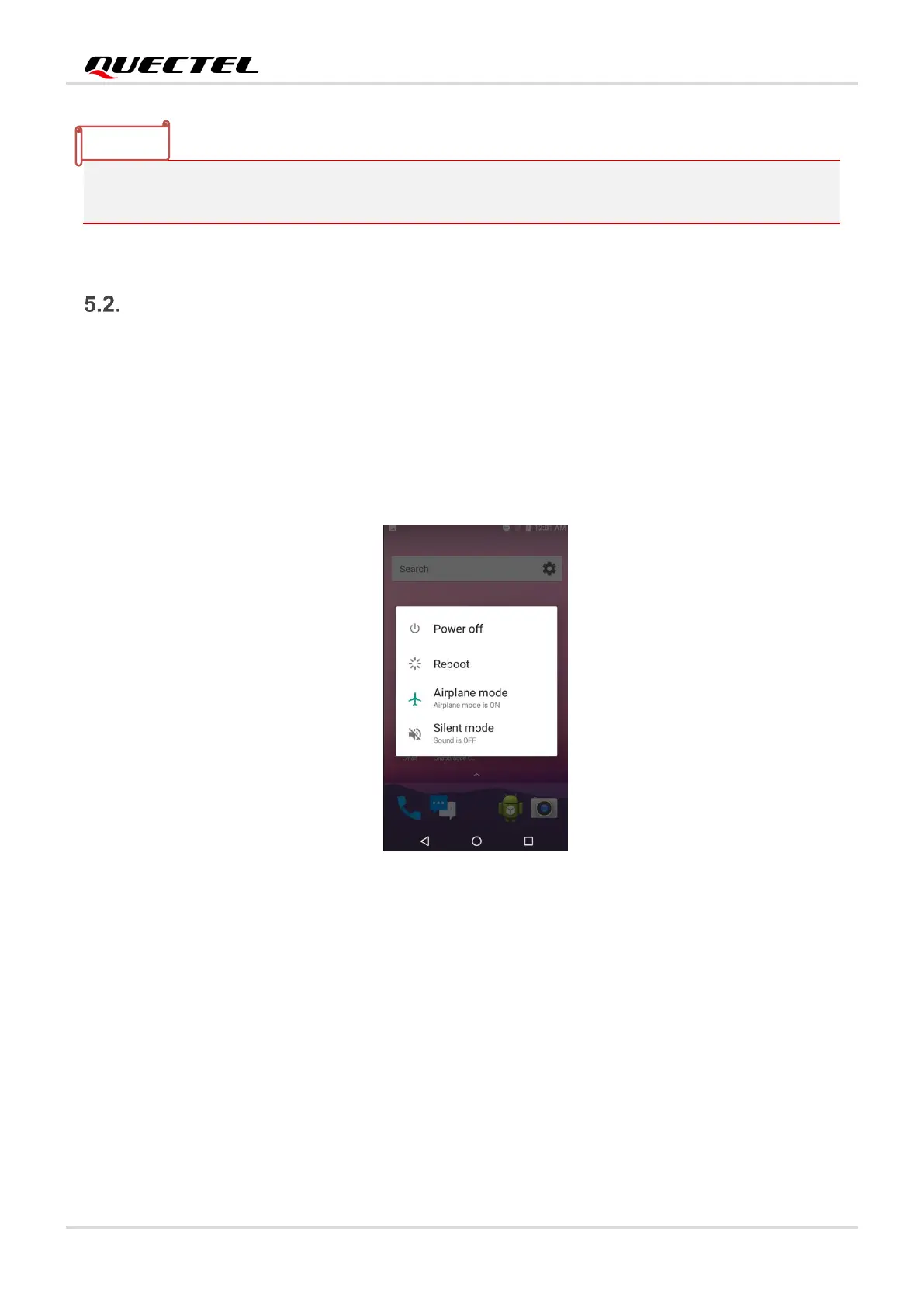After power supply is provided (i.e., Step 3 mentioned above), inserting a USB cable into USB interface
of EVB can also turn on the module.
Turn Off the Module
There are two methods to turn off the module.
The steps for the first method are as follows:
Step 1: Press D0501 (PWRKEY) for at least 1s under the turn-on state of the module, and then the LCD
will display a menu for selection as shown in the following figure:
Figure 47: LCD Menu Display for Turning Off Module
Step 2: Choose “Power off” option, then the module will be turned off normally.
The other method is to press down PWRKEY for at least 8s until the module is shut down completely.
