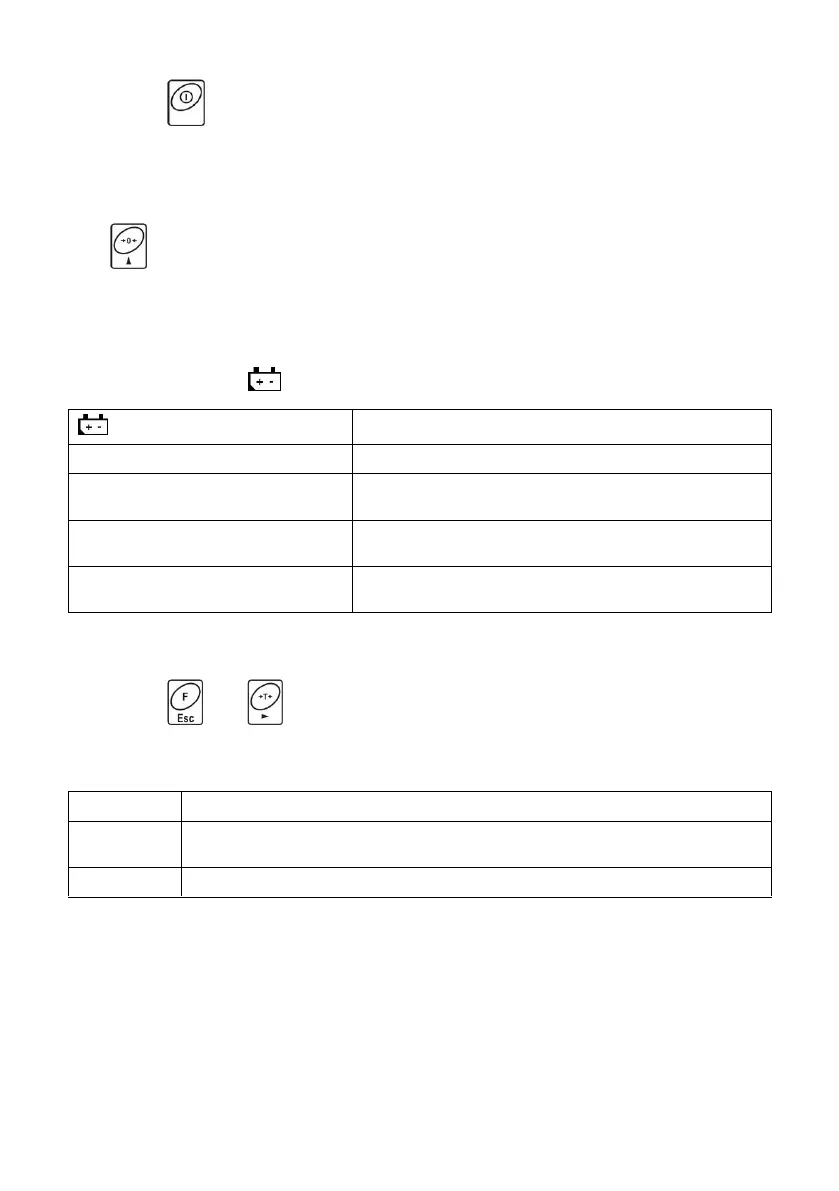Press key. The key is used to switch the scale on/off.
Display test proceeds (all symbols are backlit for a moment), program
name and number is displayed first, ZERO indication with a reading unit
next (the displayed reading unit is conditioned by a scale type).
In case the weighing result is not zero after indication stabilisation, press
button.
9.3. Battery Status
The scale of standard design is equipped with an internal battery. The battery
state is signalled by pictogram, displayed in the top bar of the display.
Battery charged. Regular scale operation.
Pictogram displayed continuously
Too low battery charge (the scale is about to shut
down). Charge the battery immediately.
Blinking pictogram, blink frequency:
ca. 1 s
Battery charge in progress. The device is connected
to the power supply charging the battery.
Blinking pictogram, blink frequency:
ca. 0.5 s
Battery error. Battery damaged.
9.4. Battery Charge Status Check
Press and keys combination.
Depending on the battery state, a respective status is displayed on the
screen for 2s:
Battery power supply. Battery power given in %.
Battery charge in progress. The device is connected to the power supply
charging the battery.
Battery error. Battery is damaged.
Next, the home screen is displayed automatically.
10. PROGRAM
Program menu is divided into function groups. Function group is a group
of interrelated parameters.