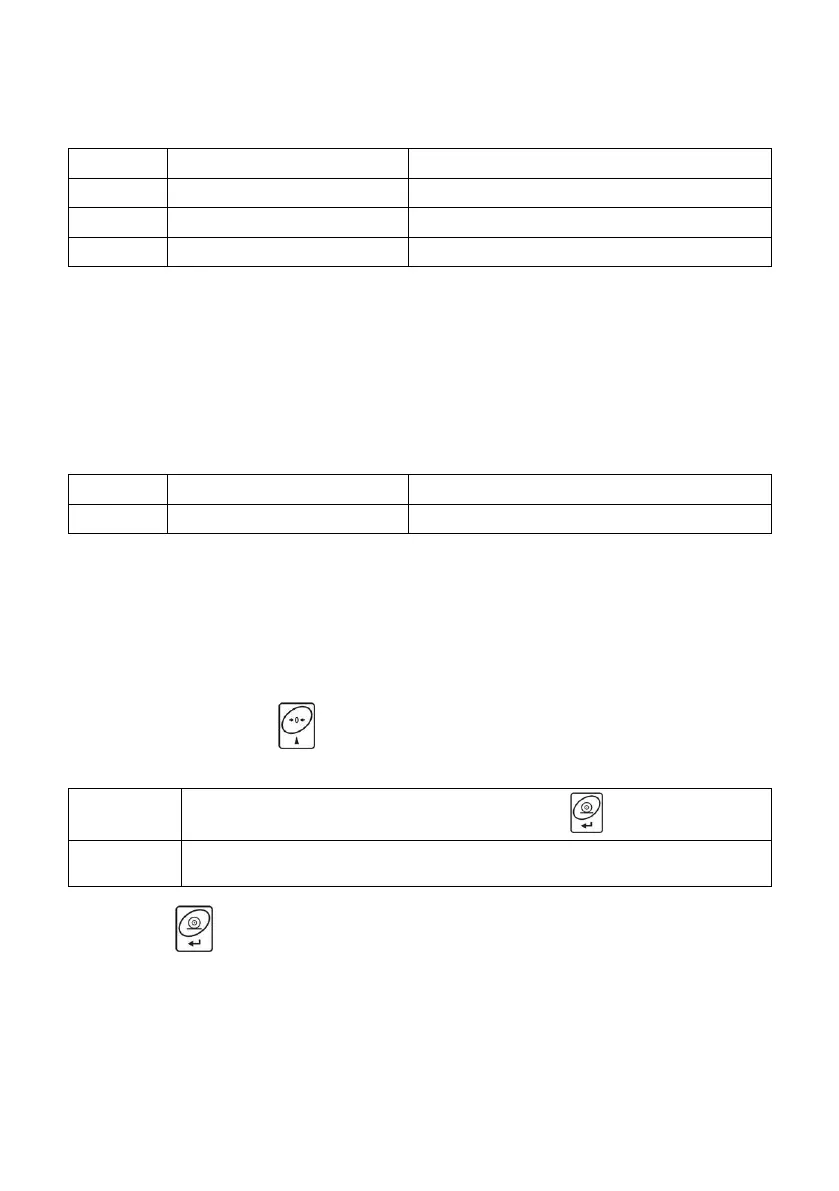19.1. Local Settings
To go to local settings enter <3.1.UUGG> submenu.
Working Mode Accessibility
For detailed description read section 18.2.1.
For detailed description read section 18.2.2.
For detailed description read section 18.2.3.
For detailed description read section 18.2.4.
20. WORKING MODE - WEIGHING WITH PEAK HOLD
Working mode registering a temporary (frozen) mass of the patient.
20.1. Local Settings
To go to local settings enter <3.8.Hold> submenu.
Working mode accessibility
For detailed description read section 18.2.1.
For detailed description read section 18.2.4.
20.2. Operation Options
Selection of a method of record of a temporary weighing result.
Procedure:
Select <Hold> working mode, available operation options are shown on
the screen. Press key, parameter values are displayed successively
one by one, where:
Record of a temporary weighing result by pressing of key.
Automatic record of a temporary weighing result, realised upon a stable
indication is registered above the set Lo threshold.
Press key to confirm the selected value, the home screen is
displayed.