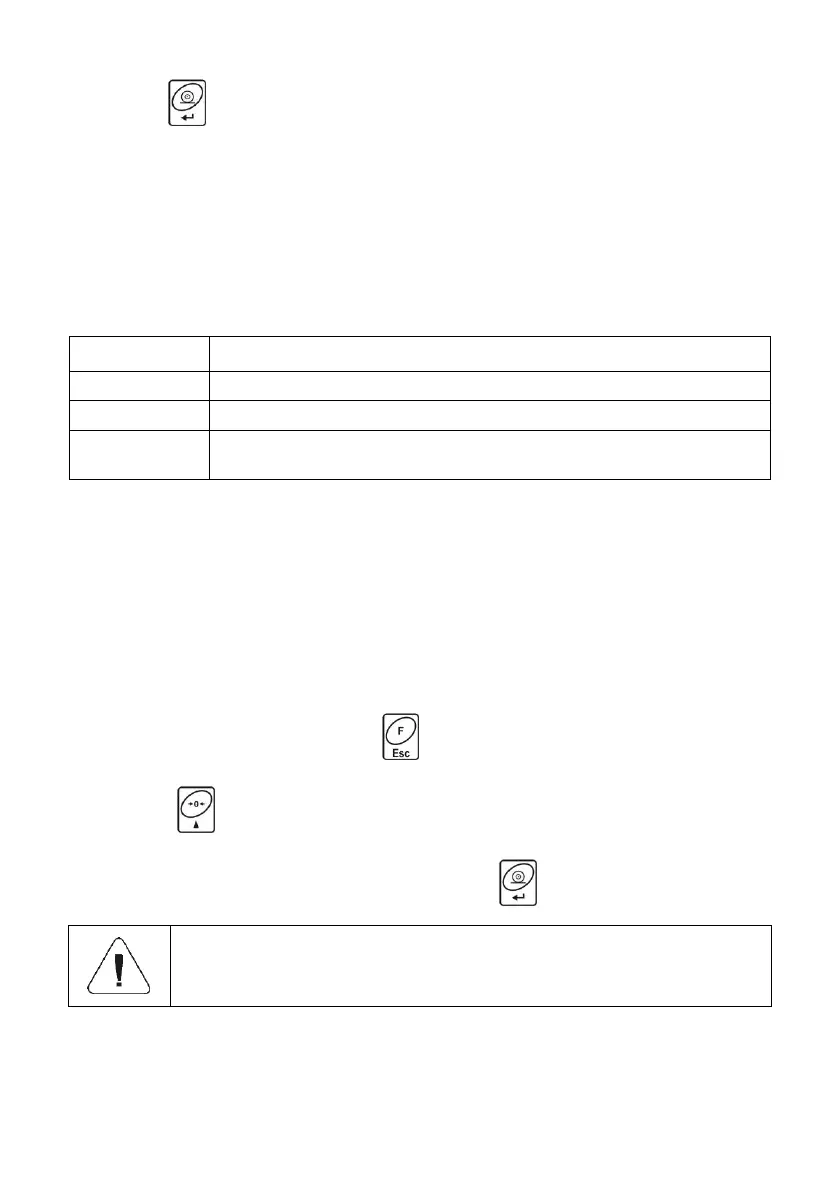Press key to confirm. The process of restoring default settings starts,
this is signalled with display of 'dash', < - >.
Upon process completion <7.9.dFLu> submenu is displayed. Go to the
home screen.
17. SCALE DATA
Scale data menu, <P8.InFo>, provides information on the weighing device and
its program. The parameters serve informative purposes:
Serial number of the scale.
Settings printout. Enter the parameter to send scale settings to printer port
(all parameters).
18. WORKING MODES – General Information
The scale features the following working modes:
Weighing,
Weighing with Peak Hold,
BMI determination.
18.1. How to Run the Working Mode
Go to the home screen, press key, name of the first available working
mode is displayed.
Press key, names of available working modes are displayed
successively one by one.
Enter selected working mode, to do it press key.
The weighing device program has been designed to make
the scale run, upon restart, with the latest operated working
mode on.