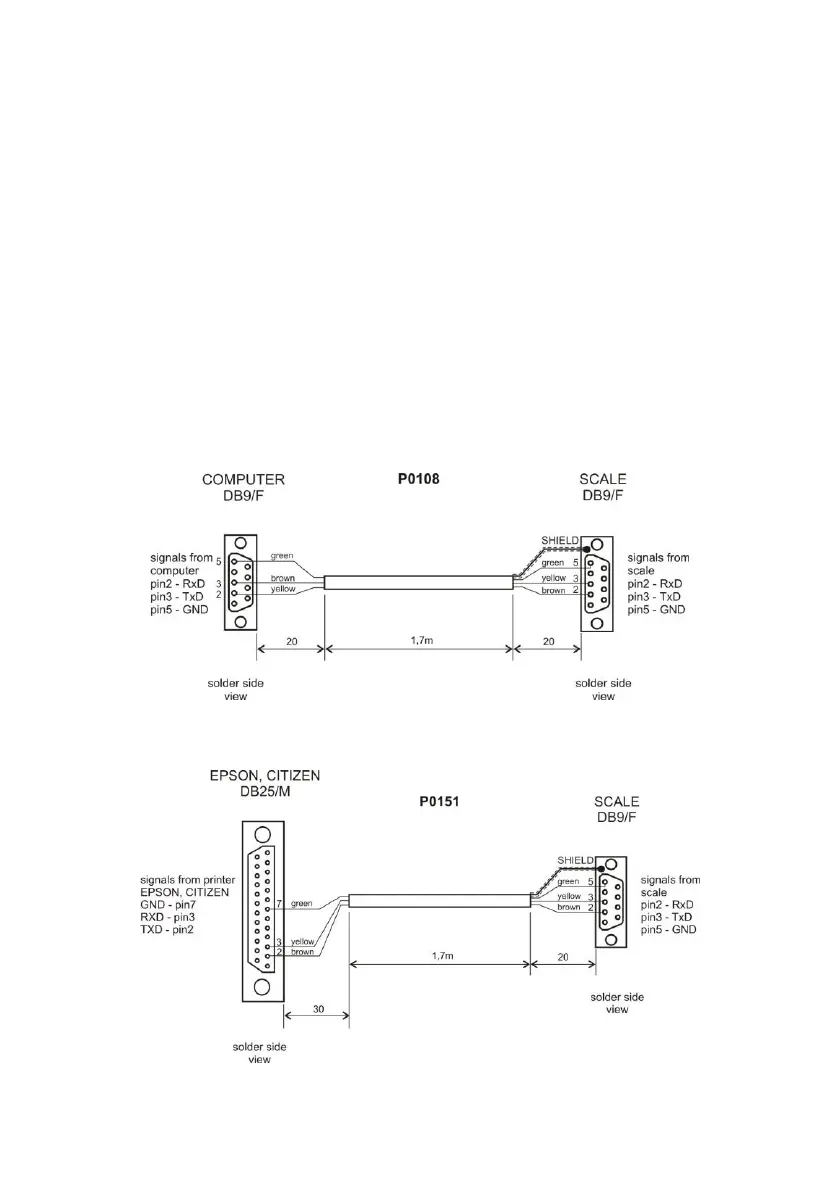Export procedure:
Connect the USB flash drive to USB port.
Enter <IE / IE3.SPE> submenu.
The program automatically saves exported data to a USB flash drive file.
File name and extension: xxxxxx.par, where xxxxxx – serial number.
Import procedure:
Connect the USB flash drive to USB port, make sure that the drive stores
parameters file in the main directory (file name: xxxxxx.par, where xxxxxx
– serial number).
Enter <IE / IE4.SPI> submenu.
User parameters are automatically imported from xxxxxx.par file.
23. DIAGRAMS OF CONNECTION CABLES
Scale - computer cable
Scale - printer cable (EPSON)