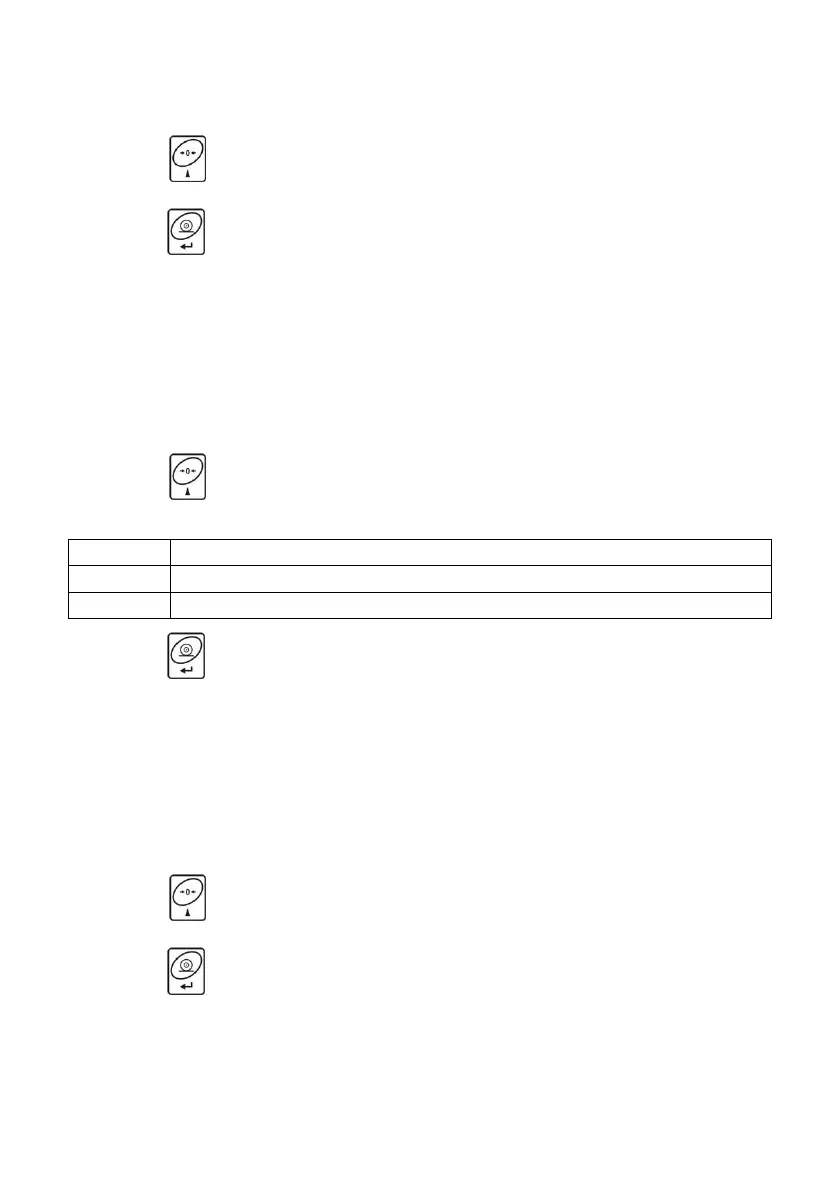Procedure:
Enter <P7.Othr / 7.1.bl> submenu.
Press key, parameter values are displayed successively one by one:
nonE – function disabled, 0.5, 1, 2, 35.
Press key to confirm, next go to the home screen.
16.2. Display Brightness
Parameter allowing to change display brightness, the brightness can be
changed within 0% - 100% range.
Procedure:
Enter <P7.Othr / 7.2.bLbt> submenu.
Press key, parameter values are displayed successively one by one,
where:
Display brightness low limit value in [%].
Display brightness high limit value in [%].
Press key to confirm, next go to the home screen.
16.3. 'Beep' Sound
Parameter enabling/disabling sound signal informing the operator about
pressing panel key(s).
Procedure:
Enter <P7.Othr / 7.3.bEEP> submenu.
Press key, parameter values are displayed successively one by one,
where: no – sound signal disabled, YES - sound signal enabled.
Press key to confirm, next go to the home screen.