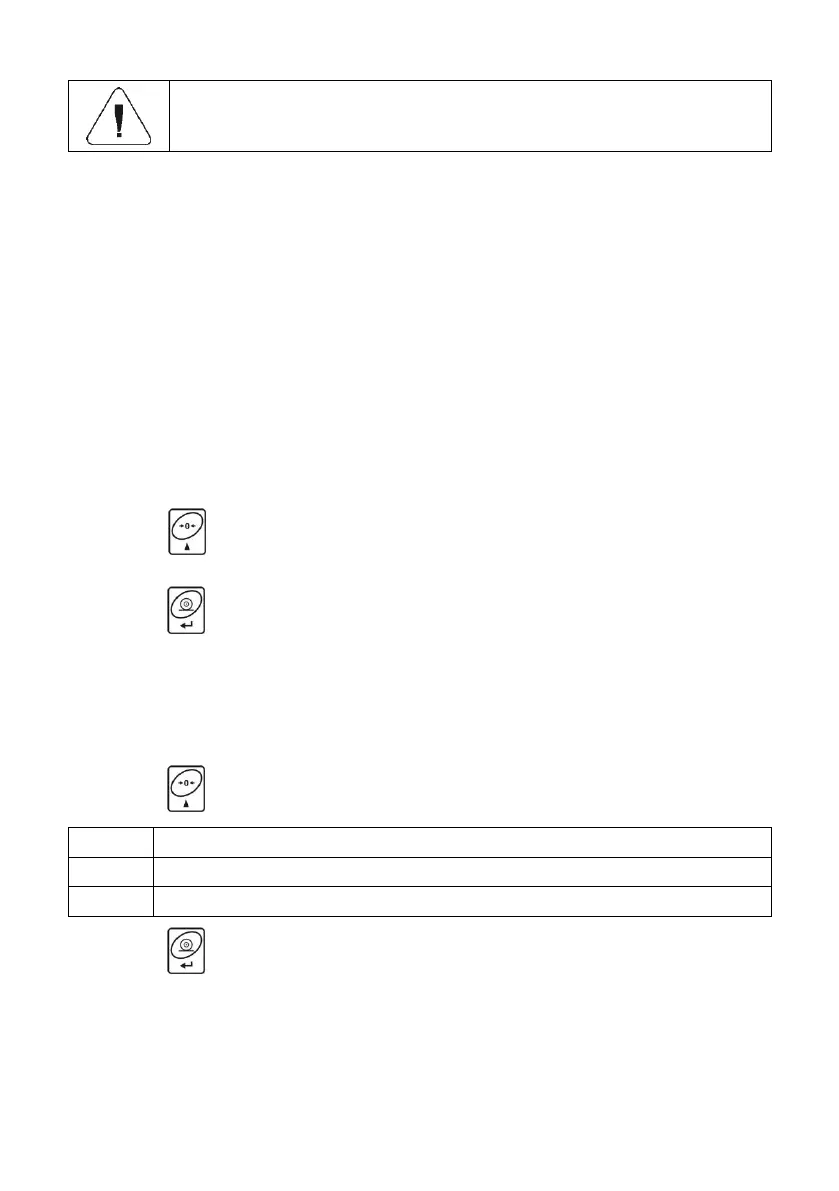Set the transmission parameters of the Wi-Fi
®
in accordance
with your local network.
14. PERIPHERAL DEVICES
<P5.ducE> menu contains list of devices connecting with the scale.
14.1. Computer
<5.1.PC> submenu allows you to:
select port to which the computer is connected,
enable/disable continuous transmission,
set frequency of printouts for continuous transmission.
14.1.1. Computer Port
Enter <5.1.PC / 5.1.1.Prt> submenu.
Press key, filter values are displayed successively one by one: nonE
– none; rS1 – RS232; uuF* – Wi-Fi
®
.
Press key to confirm, next go to the home screen.
*) - conditioned by the scale type.
14.1.2. Continuous Transmission
Enter <5.1.PC / 5.1.2.Cnt> submenu.
Press key, filter values are displayed successively one by one:
Continuous transmission disabled.
Continuous transmission in a basic unit.
Continuous transmission in a current/temporary unit.
Press key to confirm, next go to the home screen.