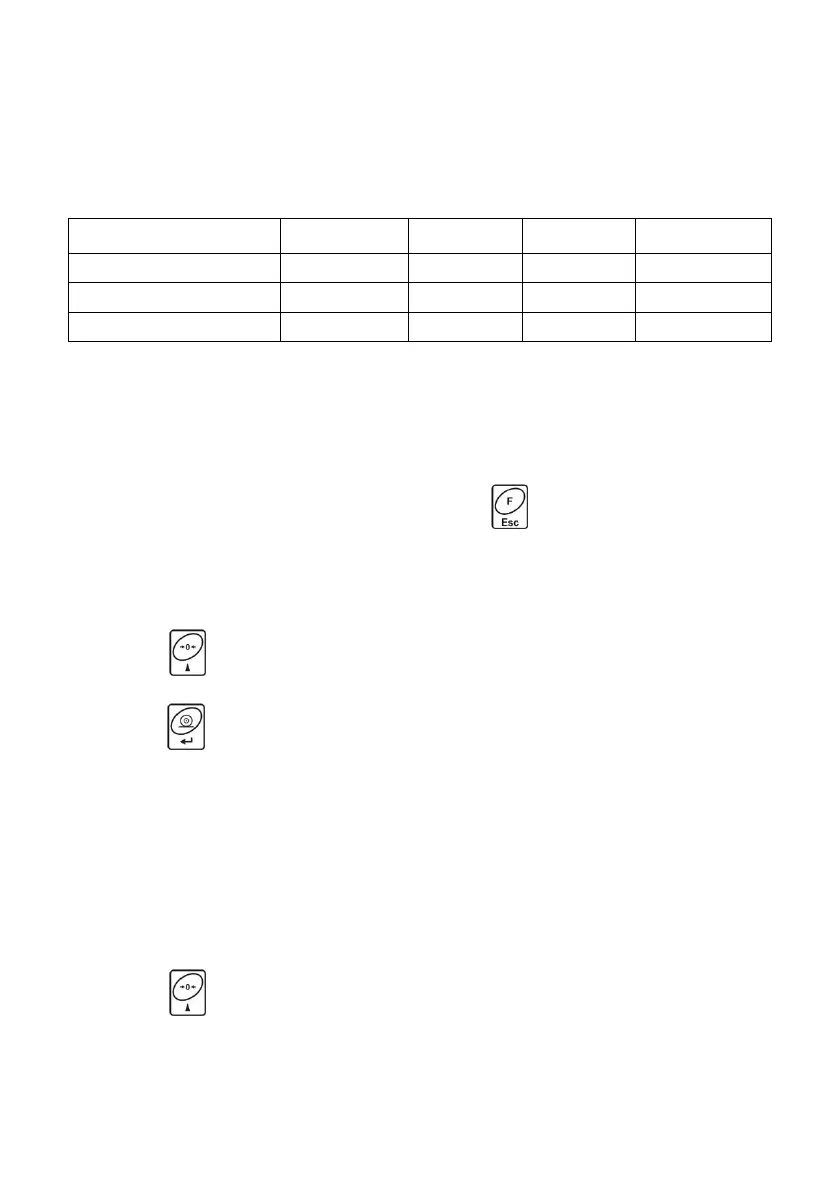18.2. Working Mode Local Settings
Each working mode features specific (local) functions which enable to
customize scale operation. To go to local settings of each working mode enter
<P3.Func> submenu. Some specific functions are common for all working
modes, see the below table:
The table presents special function number and name common for each of the
working modes. Remaining specific functions referring directly to a given
working mode are described further down this user manual.
18.2.1. Working Mode Accessibility
To enable/disable a given working mode, press key.
Procedure:
Enter <P3.Func> menu and select a given working mode.
Go to <Acc> function.
Press key, parameter values are displayed successively one by one,
where: YES – working mode enabled, no – working mode disabled.
Press key to confirm, next go to the home screen.
18.2.2. Save Mode
Parameter allowing to set mode of sending data from the scale to a peripheral
device.
Procedure:
Enter <P3.Func> menu and select a given working mode.
Go to <Snn> function.
Press key, parameter values are displayed successively one by one,
where: