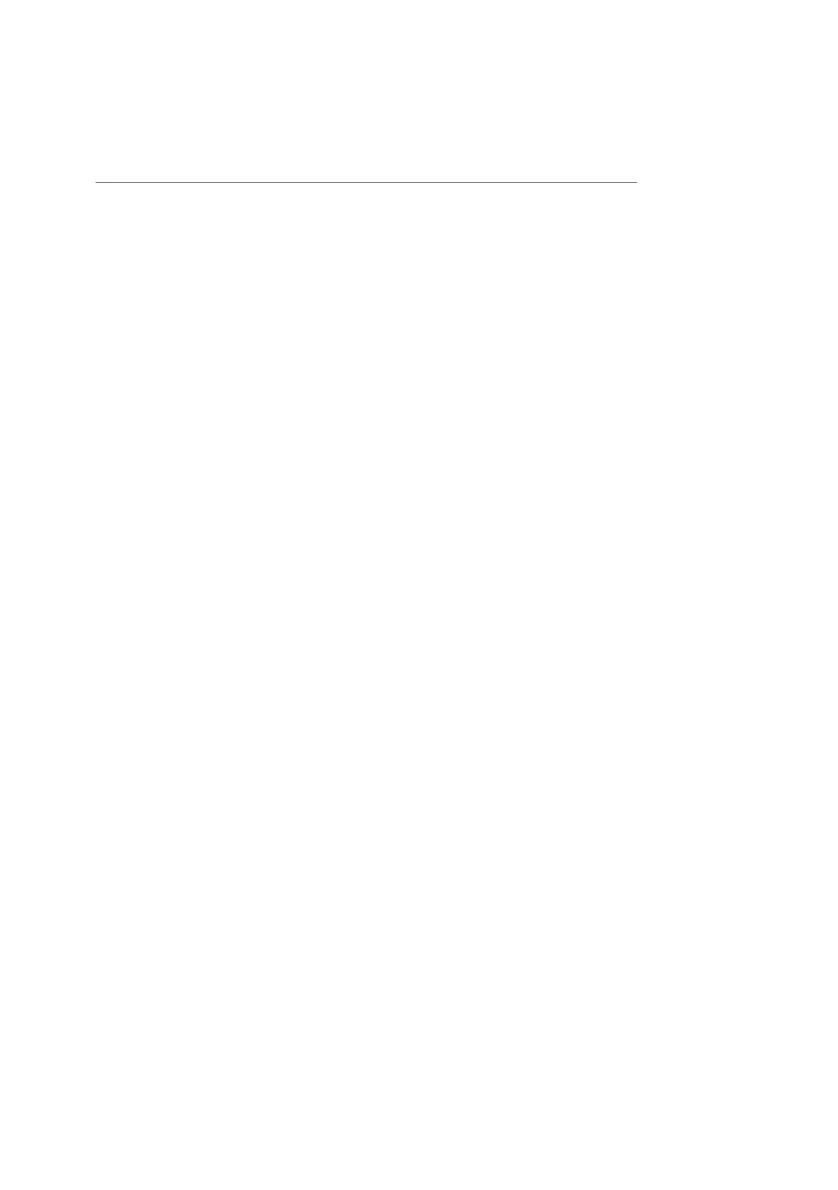15
P8 Operating modes
01 Counting pieces | * * * * * * * 1 | on
02 Statistic | 1 | on
03 Starting mode | 1 | counting
P9 Other
01 Address | 1 |
02 ID setting | * * *
* * * * * | function
03 ID autoprinting | 0| off
04 Signal | * * * * * * *1 | on
05 Language | * * *
* * * * * | function
06 Backlight | * * * * * *
1 | on
07 Contrast |
* * * * * * * *
| function
08 Screensaver | * * * * * *
* 0 | off
09 Balance number | 114493 *
* * |
10 Software number | MCB e.08 * |
11 Par. printout |
* * * * * * * *
| function
12 Par. receive |
* * * * * * * *
| function
13 Password | 0 |
14 Bar code reader | * * *
* * * * * | function
Parameters in user menu can be:
• functional – for particular activities e.g. balance calibration
• selectable – enable choice one of few values which are permanently
declared in balance memory e.g. refreshing, display screensaver,
declaring measuring units, declaring functions
• introduced – enabling change of some of setting saved in balance
memory e.g. date, time, user number, texts