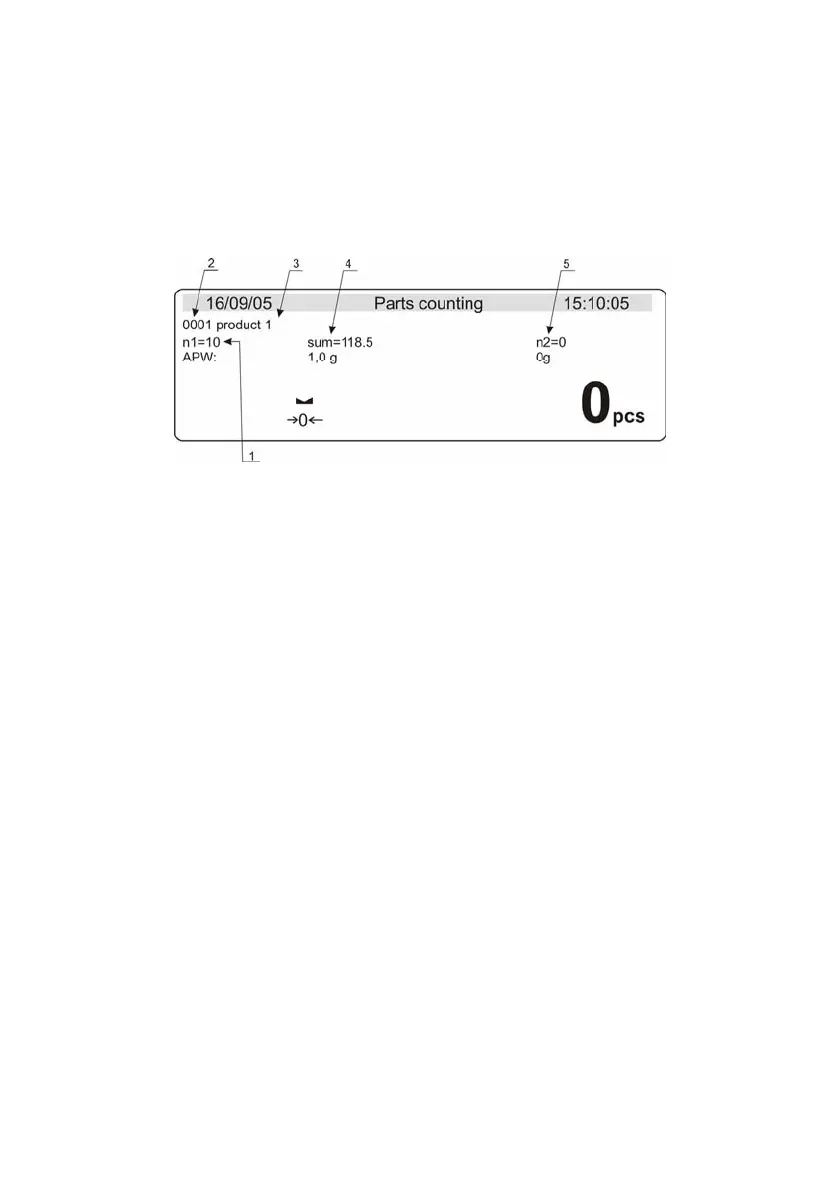52
20. REGULAR LABELLING
After choice of assortment procedure of counting pieces can be started.
When result is stable press PRINT key.
Display will indicate value of “n1” labels, cumulative pieces quantity “sums”
and cumulative labels “n2” counter.
Fig. 36. Screen of labelling mode
1- labels counter
2- number of chosen assortment
3- name of chosen assortment
4- total quantity of pieces
5- cumulative labels counter
Printout of label is release after pressing PRINT or F5 (PC keyboard) key.
If the same type of material (assortment is not changed) is to be weighed when
result is stable place next batch on the pan and when result is stable press
PRINT key.
This procedure is repeated when the same assortment is labelled continuously.
When we want to change the assortment press F8 key – enter to assortments
base, chose the assortment and confirm with ENTER key. Counters “n1” and
“n2” are deleted with Del key.
Further procedure without changes.
20.1. Cumulative label printing
Cumulative label “label c” contains the sum of values from single labels till the
moment of printing this label. Cumulative label is stick on the parcel with
determined quantity of assortment e.g. parcel containing 20 cans with screws
and for these cans single labels were printed. It is possible to print cumulative
label only for assortment to which such label was assigned.
There are three criteria to print cumulative label: