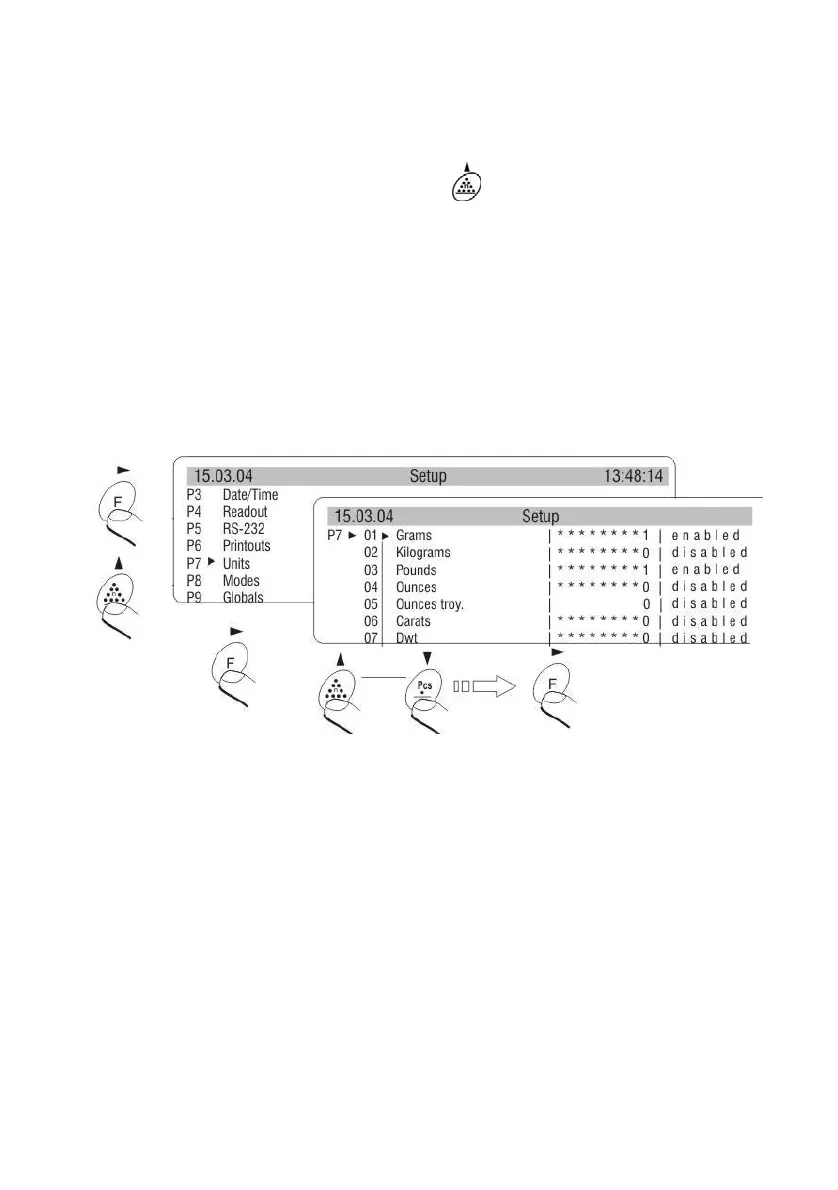30
14. SETTING ACCESSIBILITY OF WEIGHT UNITS
In this group of parameters user declares measure units which are accessible
for operators directly after pressing the key
.
All units which value of the parameters is set up at 1: yes are accessible from
the level of toggling between units.
For units described as 09 Taele Hk., 10 Taele S., 11 Taele T. there are
following relations:
• If all of them have attribute 1: yes the balance show only first of them
09 Taele Hk
• If the measurement is done in units 11 Taele T set the attribute 0 : no
for two previous
Enter group of the parameters P7 Units according to the figure below.
Fig. 15. Units of measure - setting
NOTICE:
For verified scales (DRH enabled) users can weigh in grams or in kilograms.
Pressing the Units key do not effect changing the unit although they are set to
YES in parameters.