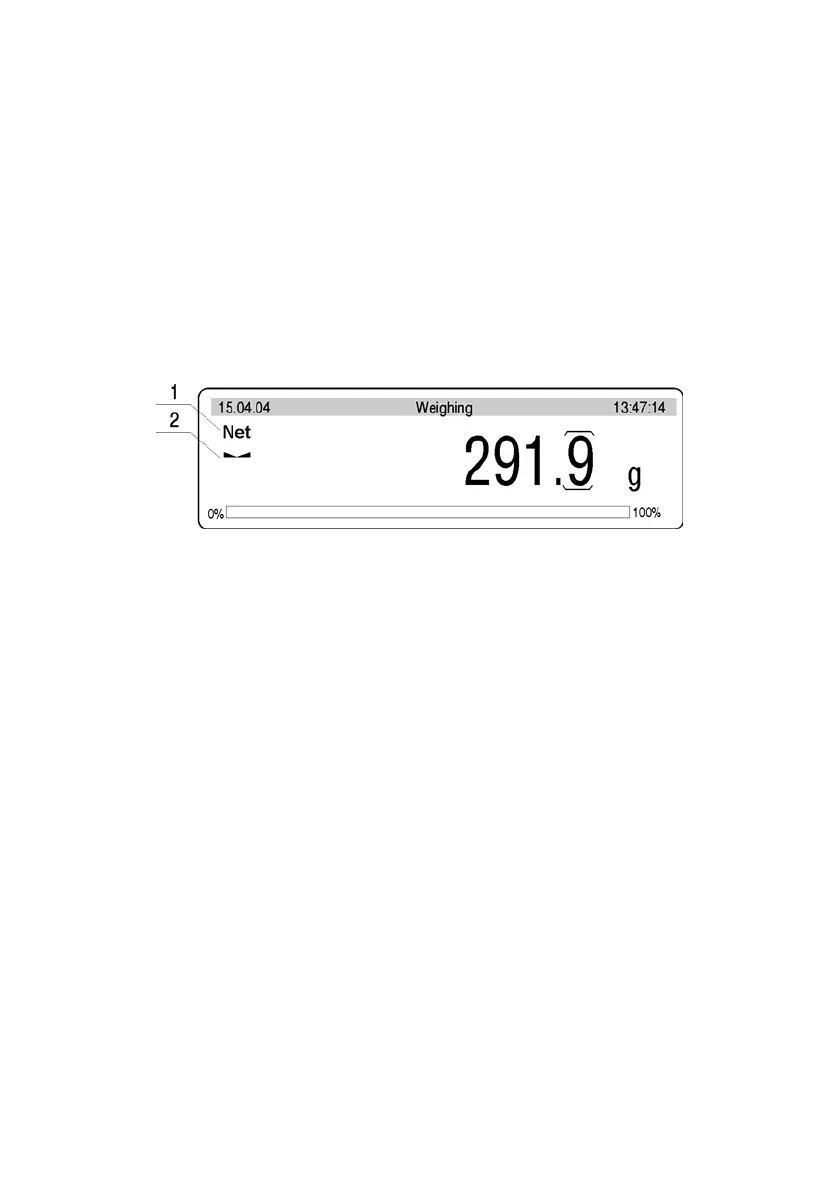20
7.2. Inscribing tare value
It is possible to inscribe tare value.
To do it in weighing mode follow the below instructions:
• Select the platform for tarring,
• Using PC keyboard inscribe a tare value (in basic unit) according to
display format e.g.: if the basic unit is “kg” and 0,005kg is a scale division
and you want to inscribe 1.05kg as a tare value, enter it in the following
format: 1.050,
• In the bottom left corner the editing field appears for inscribing a tare
value,
Fig. 7b. Inscribing tare – display view
1 – tare designator
2 – stability designator
3 – tare value
• press T or F6 (PC keyboard),
• Tare can be inscribed any time.
Notice
Use “point” for decimal fractions.
7.3. Automatic tare
This function is useful for quick determining net mass of weighed goods when
tare values are different for each weighings. It is accessible in <P4 Readout>
parameters group.