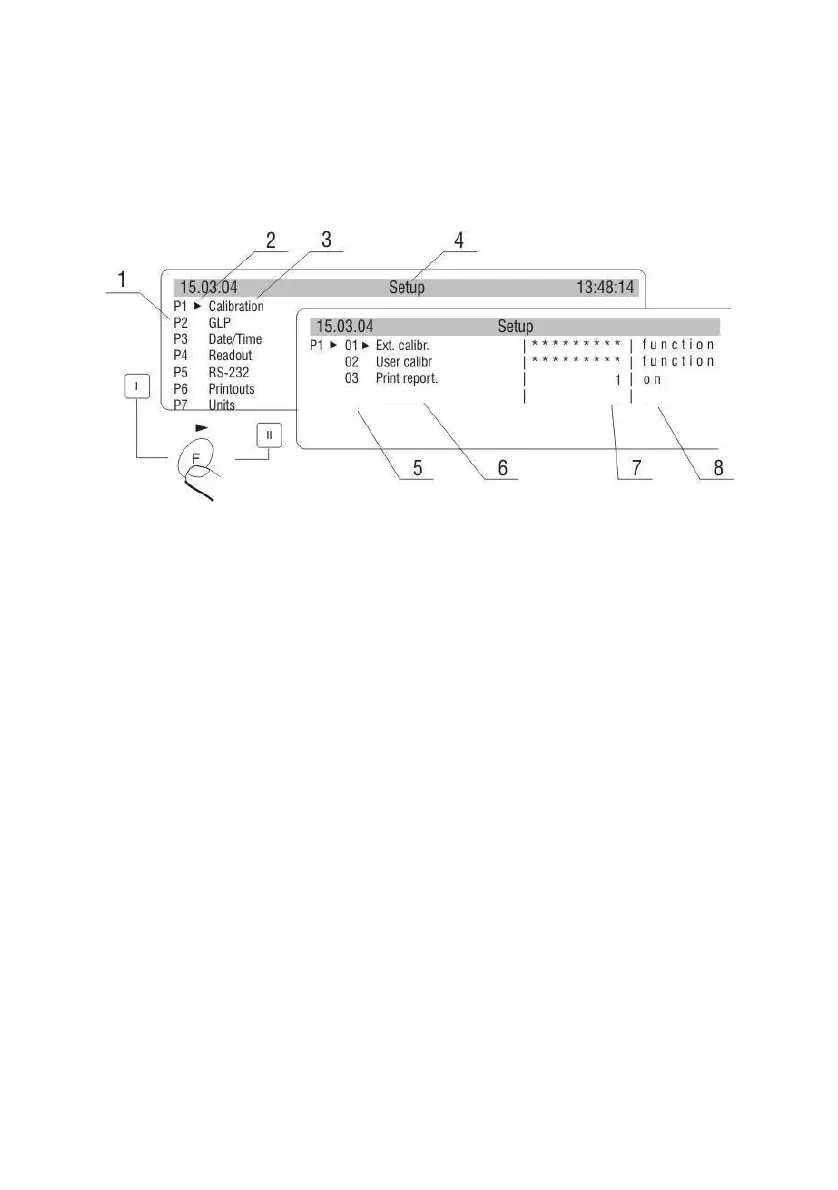16
6.1. Menu view
While in weighing press F key, display shows main balance menu (display I).
Moving by marker up or down, set it next to submenu which contents you want
to see. Press → key, display will show contents of submenu (display II)
Fig. 5 View of balance menu
1 – number of main menu
2 – choice of function marker
3 – name of function
4 – name of currently performed activity
5 – number of submenu
6 – name of submenu
7 – attribute of submenu
8 – value referring to attribute