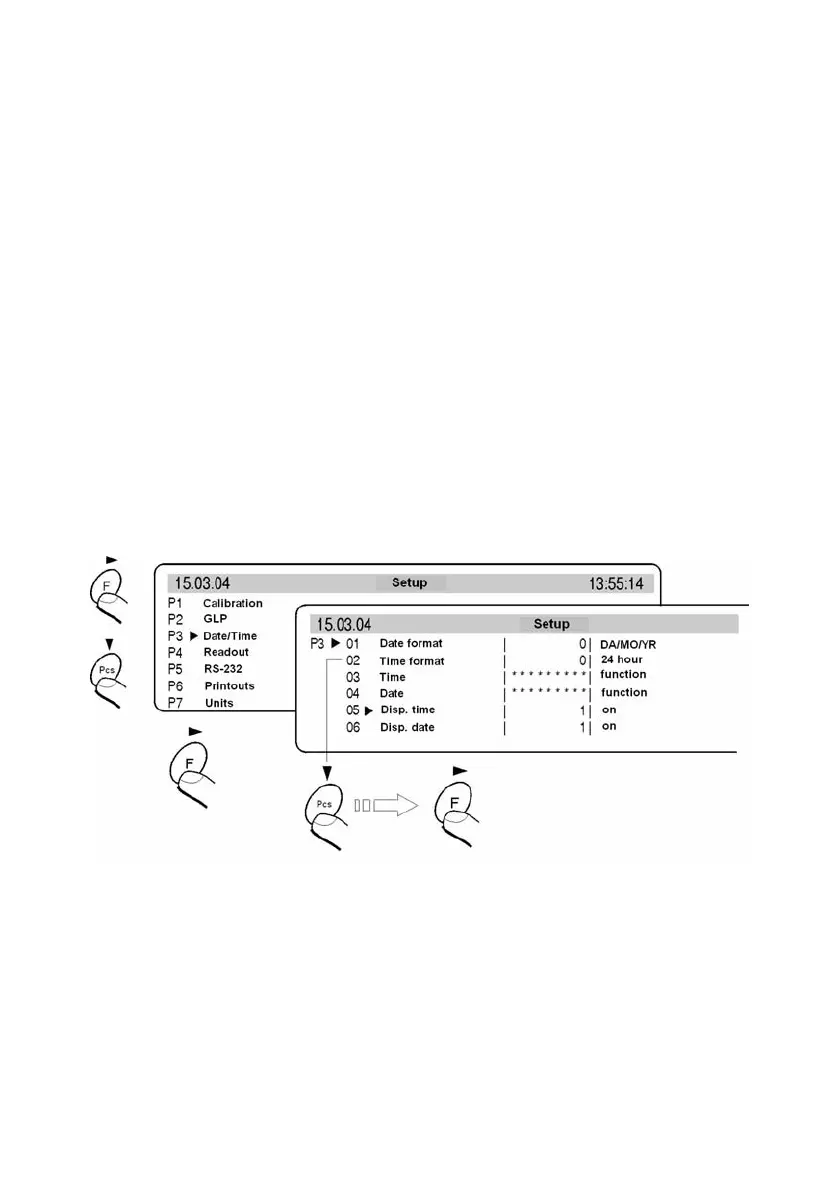23
9. SETTING OF PRINTOUTS CONTENTS FOR GLP PROCEDURES
P2 GLP his group of parameters allows to enable/disable printing some
variables on the standard printout and calibration report.
For variables:
User and project name (max 8 alphanumerical characters) enter names with
balance keyboard or with PS/2 keyboard.
For remaining fields, select digits:
- 0 no (do not print during report)
- 1 yes (print during report)
10. TIME AND DATE SETTING
Balances have a real time clock, which can be modified. Enter menu group P3
Date/Time according to the below scheme:
Fig. 9. Date/Time submenu
01 Date format
has doublestate choice according to below dependance
- 1 date format Month/Day/Year
- 0 date format Day/Month/Year
After choice of appropriate value confirm with ENTER key.