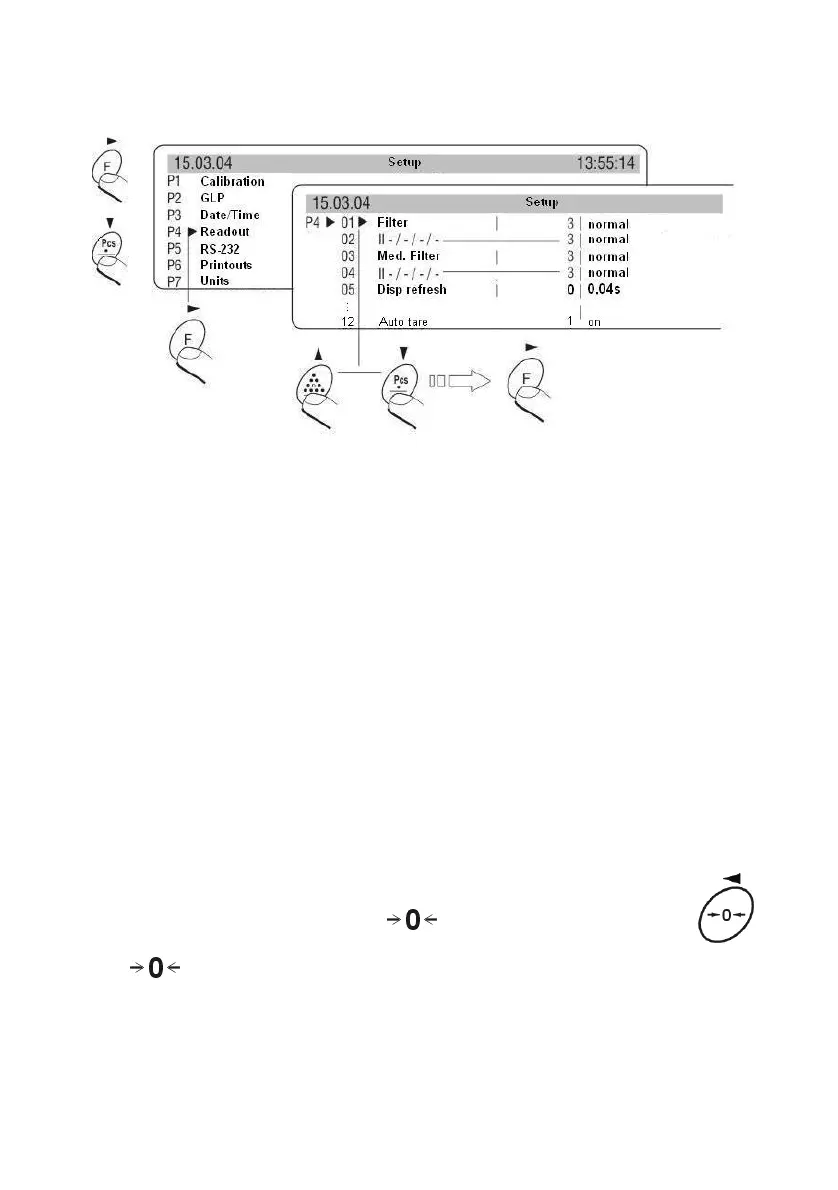21
Enabling function:
Fig. 7c. Automatic tare – enabling
After setting an appropriate value of the parameter return to weighing 5.3. of
this manual.
The way of operation:
• Press ZERO button when the pan is empty,
• Put a package on the pan,
• After stabilizing tarring is performed (Net designator is displayed in the
top left corner of the display),
• Put an article on the pan,
• The display shows the net mass of the article,
• Unload the pan,
• Indication returns to zero,
• Put the next package … and the cycle repeats.
7.4. Zeroing
For zeroing display indication press
key. Indication will return
to zero and display will indicate a graphic signature in left lower
corner
.
Zeroing of indication is possible only in range of 2% of maximum capacity
currently displayed balance/platform. If zeroed value is bigger than 2% of
maximum capacity display will indicate error message and return to displaying
previous value – for main balance or displayed mass will not change.