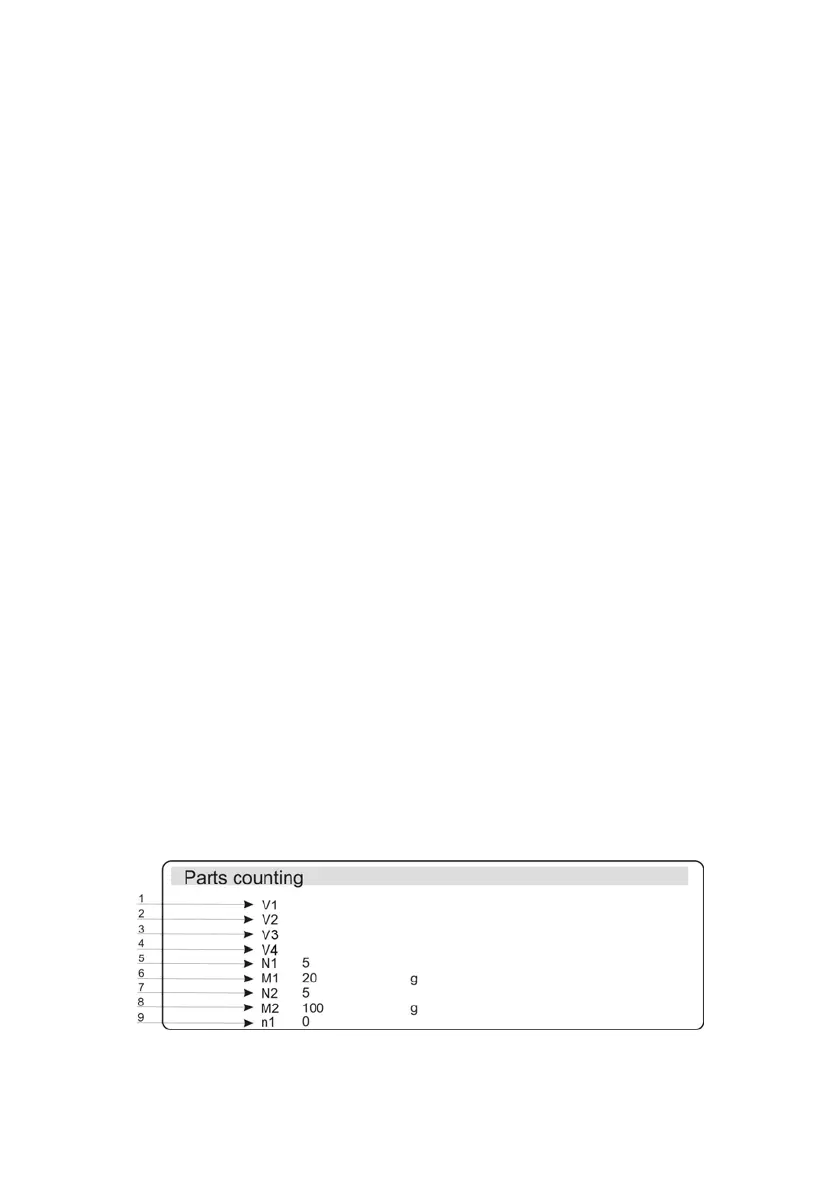54
20.2. Printing of “cc” label”
“cc label” contains data from whole cycle of given assortment editing.
Execution of such label closes given cycle. This label is done e.g. to mark
pallet with given assortment . This label can be printed only for assortment for
which such “cc label” was defined.
There are three criteria to print “cc label”:
♦ After exceeding given quantity of cumulative labels (after exceeding
given state of “n2” counter)
♦ After exceeding given total mass of assortment
♦ Printing in any moment
- Without deleting „n1” and „n2” counters End key
- With deleting „n1” and „n2” counters F11 key
To print “cc label” without deleting states of “n1” and “n2” counters:
♦ Press End key
♦ Press ENTER key
„cc label” will be printed without deleting states of „n1” and „n2” counters.
Incrementing of “n2” counter does not take place.
♦ Press F11 key
♦ Press ENTER key
“cc label” will be printed counters “n1” and “n2” will be deleted (zeroed).
20.3. Initiating “cc label” by “n2” counter
Labelling software enables initiating cumulative label printout by means of
determined state of “n1” counter
♦ In „Operating settings” menu choose „z label” position
♦ Change value of parameter on COUNTER
♦ Move to weighing window
♦ Press INSERT key. Following screen will occur:
Fig.39 Screen of initiating thresholds setting