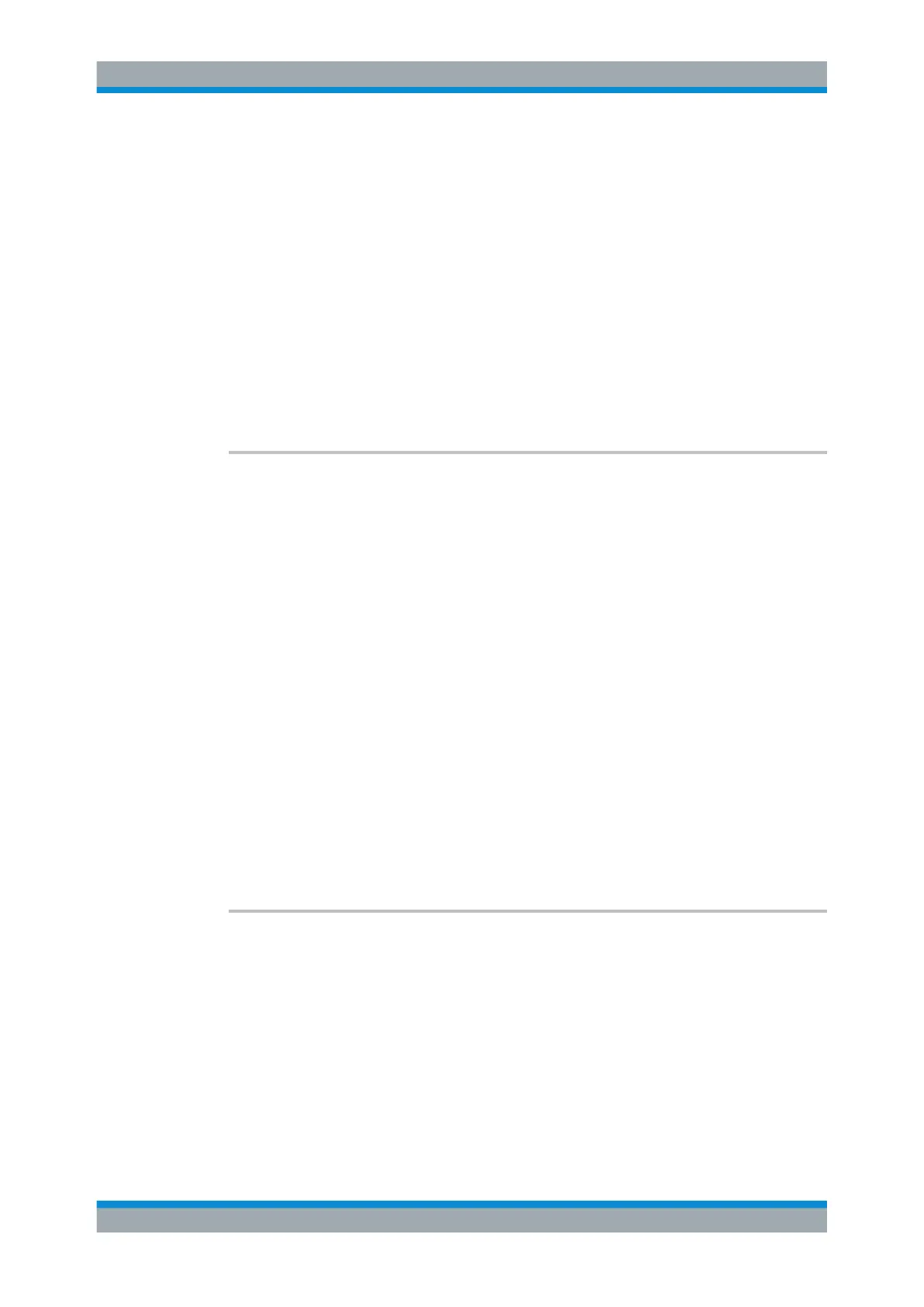Remote Control
R&S
®
FPC
282User Manual 1178.4130.02 ─ 07
19.12.9 Marker Functions
CALCulate<n>:MARKer<m>:COUNt:FREQuency?............................................................282
CALCulate<n>:MARKer<m>:COUNt[:STATe].................................................................... 282
CALCulate<n>:MARKer<m>:FUNCtion:DEModulation:HOLD............................................. 283
CALCulate<n>:MARKer<m>:FUNCtion:DEModulation:SELect............................................283
CALCulate<n>:MARKer<m>:FUNCtion:DEModulation[:STATe]........................................... 284
CALCulate<n>:MARKer<m>:FUNCtion:NDBDown............................................................ 284
CALCulate<n>:MARKer<m>:FUNCtion:NDBDown:FREQuency?........................................285
CALCulate<n>:MARKer<m>:FUNCtion:NDBDown:RESult?............................................... 285
CALCulate<n>:MARKer<m>:FUNCtion:NDBDown:STATe.................................................. 286
CALCulate<n>:MARKer<m>:FUNCtion:NOISe:RESult?.....................................................286
CALCulate<n>:MARKer<m>:FUNCtion:NOISe[:STATe]......................................................287
SYSTem:AUDio:VOLume................................................................................................287
CALCulate<n>:MARKer<m>:COUNt:FREQuency?
This command measures the frequency at the marker position and returns the result.
To get a valid result, you have to perform a complete sweep with synchronization to the
sweep end to make sure that the R&S FPC actually reaches the frequency you want to
measure. This is only possible in single sweep mode.
Prerequisites for this command
●
Turn on the frequency counter (CALCulate<n>:MARKer<m>:COUNt[:STATe]).
Suffix:
<n>
.
irrelevant
<m> irrelevant
Return values:
<Frequency> <numeric value>
Default unit: Hz
Example: See CALCulate<n>:MARKer<m>:COUNt[:STATe]
Usage: Query only
Manual operation: See "Marker Mode" on page 375
CALCulate<n>:MARKer<m>:COUNt[:STATe] <State>
This command turns the frequency counter at the marker position on and off.
You can read out the result with CALCulate<n>:MARKer<m>:COUNt:FREQuency?
To get a valid result, you have to perform a complete sweep with synchronization to the
sweep end to make sure that the R&S FPC actually reaches the frequency you want to
measure. This is only possible in single sweep mode.
Suffix:
<n>
.
irrelevant
<m> irrelevant
Remote Commands of the Spectrum Application
