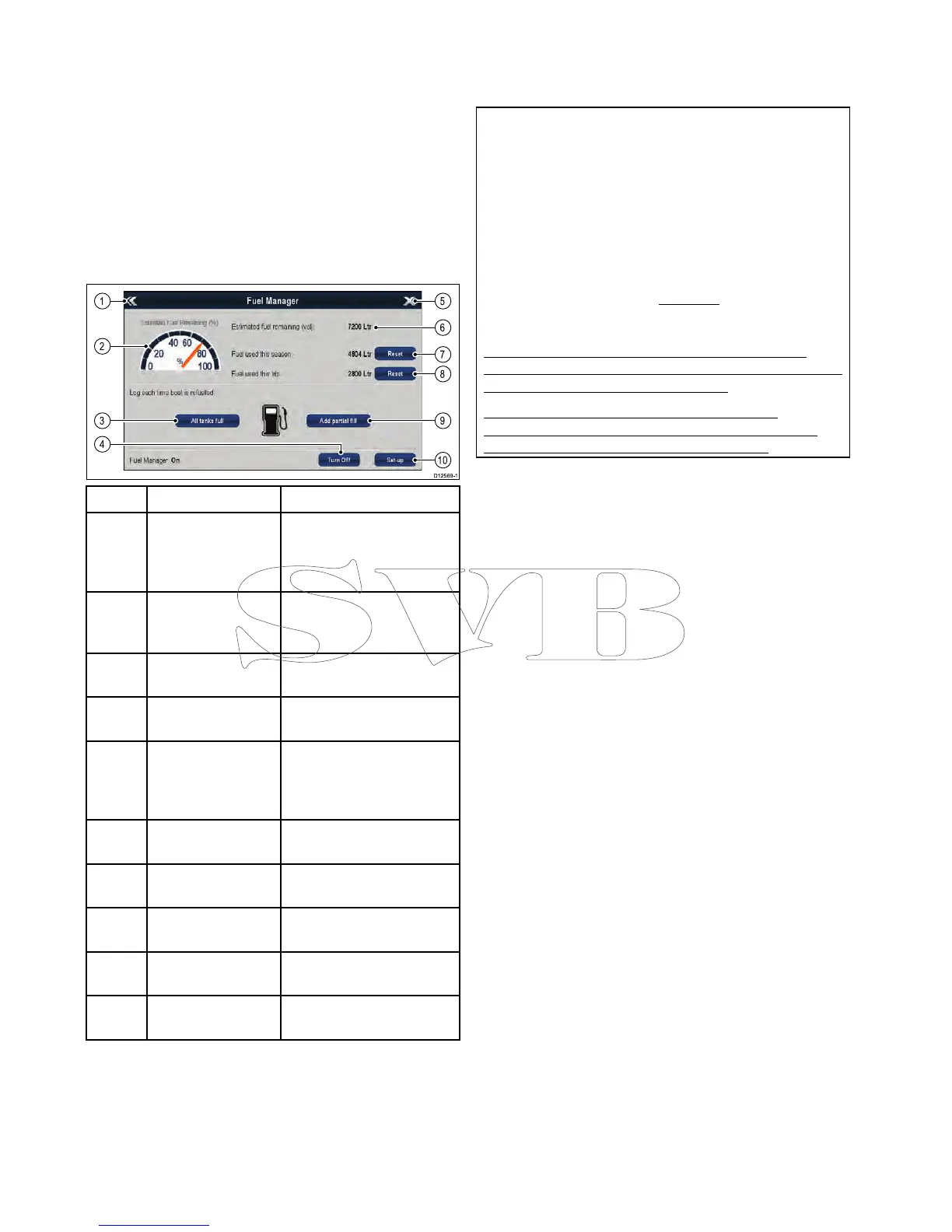15.1Fuelmanageroverview
Thefuelmanagerprovidesanestimateoffuel
remaining,andthedistanceandtimewhichcan
betravelledbeforethetanksareempty.Inorder
tocalculatethesevalues,youmustcongurethe
totalcapacityoffuelavailabletotheenginesand
logeachtimeyouaddfuel.Thefuelmanageralso
allowsyoutosetalowfuelwarningalarmwhichis
soundedwhenthevessel'sestimatedfuelfallsbelow
aspeciedvalue.
Thefuelmanagerpageprovidescurrentcalculation
estimatesandcontrolstoenableuseofthefuel
managerfeature.
ItemOptionDescription
1Back
BacktoSystemSet-up
menu—NeweSeriesonly
(ForNewcSeriesusethe
Backbutton).
2
Estimatedfuel
remaining(%)
Graphicalrepresentationof
percentageoffuelremaining
inthefueltank(s).
3
AlltanksfullResetsfuelremainingtofull
tankcapacity.
4
TurnOn/OffTurnfuelmanagerOnor
Off.
5
Close
BacktoHomescreen—
NeweSeriesonly(ForNew
cSeriesusetheHome
button).
6
Estimatedfuel
remaining(vol)
Volumeoffuelremainingin
thefueltank(s).
7
Reset(Fuelused
thisseason.)
Resetthefuelusedthis
seasontozero.
8
Reset(Fuelused
thistrip.)
Resetthefuelusedthistrip
tozero.
9
AddpartialllSpecifyllamountby
volume
10
Set-upSpecifysettingsforfuel
manager.
Inordertousethefuelmanageryoumust:
•Connectacompatibleengineinterfacetoeach
engineyouwishtomonitor(toprovidefuelow
ratedatatothenetwork).
•Enterthetotalfuelcapacityofthevessel’sfuel
tanks.
•Turnonthefuelmanagerfeature.
•Fillthefueltankstofull.
•Select‘Alltanksfull’.
•Logeachsubsequentfuelllwhetherpartialorfull.
Note:
Fuelmanagerestimatestheamountoffuel
onboard,basedontheuserloggingeachtimeyou
llup,thetotalfuelcapacity,andhowmuchfuelis
burnedbytheengine(s).Anyincorrectentrycould
dramaticallyaffecttheestimatedfuelusageand
capacitywhichcouldresultinashortageoffuel.
Thissystemisnotasubstituteforothertypesof
fuelcalculations.
Totalfuelonboardisanestimate
andwillbe
inaccurateiffuelllsarenotentered,orfuelis
usedbyothersources(e.g.generatorsetc.).
Estimateddistanceandtimetoemptywillbe
basedonthefuelremainingcalculationandvalues
donotincludeweather/tideeffects .
Youshouldnotrelyonthefuelmanager
calculationsforaccuratevoyageplanningorin
emergencyandsafetycriticalsituations.
Enablingthefuelmanager
Toturnthefuelmanageronandofffollowthesteps
below.
Fromthehomescreen.
1.SelectSet-up.
2.SelectFuelManager.
3.SelectTurnOn.
Thefuelmanagerdisclaimerisdisplayed.
4.SelectACCEPTtoacceptthedisclaimerand
startusingthefuelmanager.
TheInitializefuelmanagerpop-upisdisplayed.
5.SelectOK.
ThefuelmanagerwillstartthenexttimetheAll
tanksfulliconispressed.
Disablingthefuelmanager
Fromthefuelmanagerpage:
1.SelectTurnOff.
Thedeactivatefuelmanagerpop-upmessageis
displayed.
2.SelectYestoturnoffthefuelmanager.
Settingupfuelmanager
Tosetuptherequiredsettingsforthefuelmanager
followthestepsbelow.
WiththeFuelManagerpagedisplayed:
1.SelectSet-up.
2.SelectTotalFuelCapacity.
Thenumerickeypadisdisplayed.
3.Enteryourvessel’stotalfuelcapacity.
4.SelectOk.
5.SelectEconomyUnits.
Alistofavailableoptionsisdisplayed:
192aSeries/cSeries/eSeries