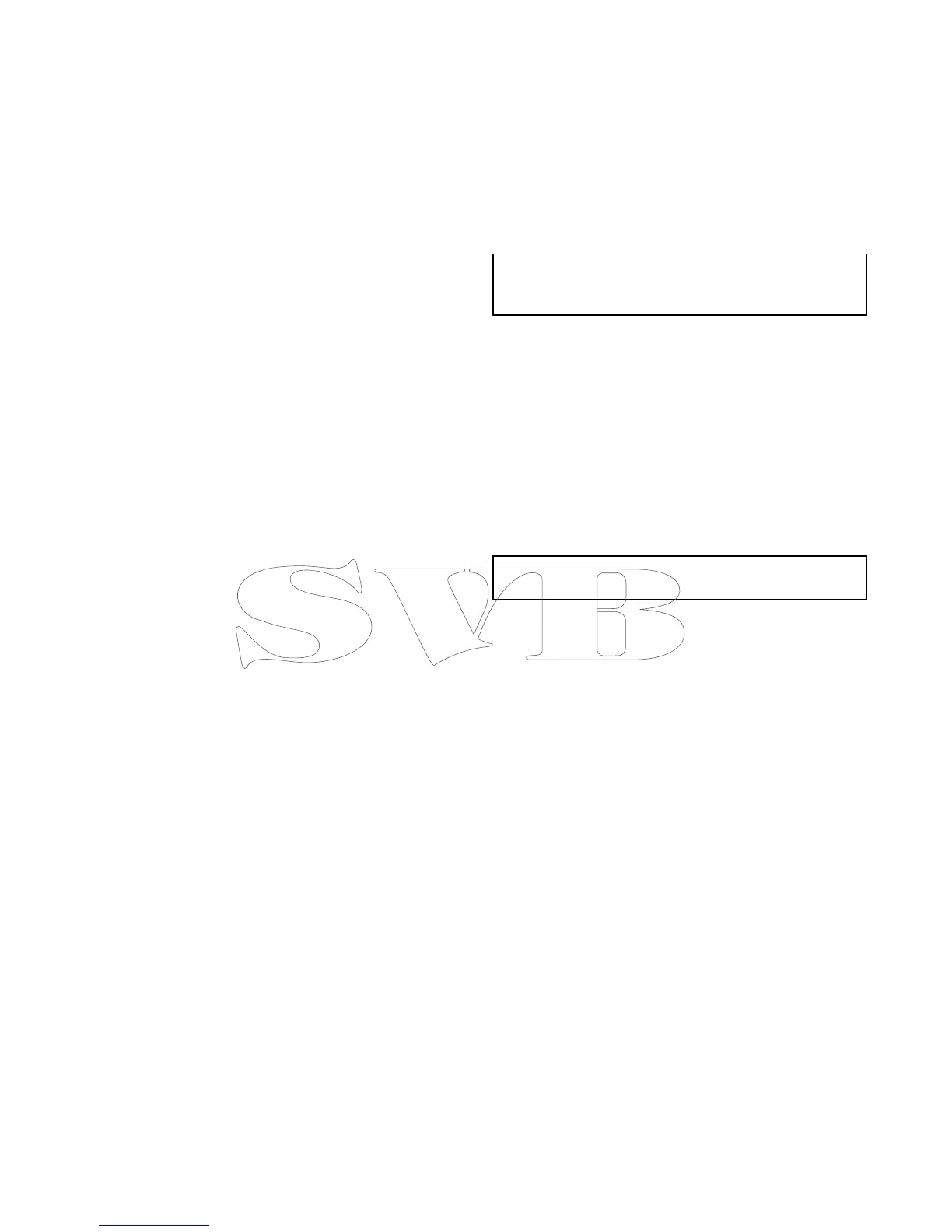18.16MyDataoptions
TheMyDatamenuprovidesaccesstoyouruser
data.
TheoptionsarefoundintheMyDatamenu:Menu
>MyData.
•Waypoints—Viewthewaypointsgrouplist.
•Routes—ViewtheRouteslist.
•Tracks—ViewtheTrackslist.
RefertoChapter17Waypoints,RoutesandTracks
forfurtherdetails.
18.17Multiplechartsynchronization
Youcansynchronizetheheading,range,and
positioninformationacrossmultiplechartviewsand
networkeddisplays.
Whenchartsynchronizationisenabled:
•Itisindicatedby“CHRTSync”inthechart
applicationtitlebar.
•Anychangesmadetotheheading,rangeor
positioninanychartinstancewillbereectedin
allotherchartinstances.
Note:Whenthe2Dand3Dchartviewsare
synchronized,theMotionModeisalwaysRelative
Motion.
Synchronizingmultiplechartinstances
Fromthechartapplication:
1.SelectMenu.
2.SelectPresentation.
3.SelectChartSync.
4.SelectChartfromthelist.
Atickisplacednexttotheselectedoption.
5.Repeatthestepsaboveforeachchartinstance
andifrequiredoneachnetworkedmultifunction
displayyouwanttosyncthechartview.
Note:Youcannotsynctoanotherchartifradar
syncisturnedon.
Chartapplication
259