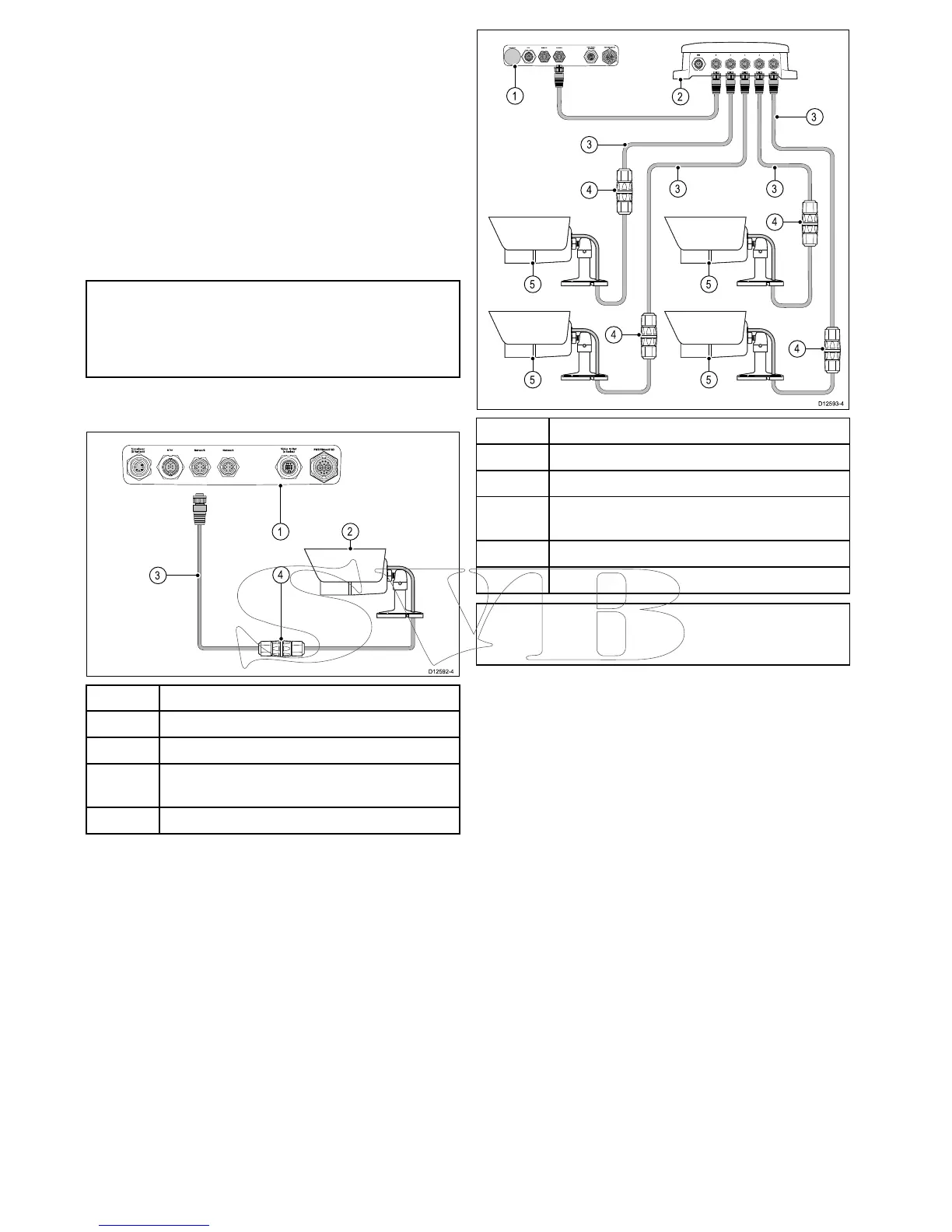4.11IPCameraconnections
YoucanconnectIPcamerastoyourmultifunction
display.
CompatibleIPcamerasmustbeabletobe
conguredto:
•automaticallyassignanIPaddressviaDHCP
priortoconnectingtoyourmultifunctiondisplay
ornetwork.
•allowunauthenticated,anonymousONVIFaccess.
PleaserefertotheinstructionssuppliedwithyourIP
cameraforcongurationdetails.
Note:Theconnectionpanelonyourproductmay
lookslightlydifferentfromthatshown,depending
onvariant.Thenetworkconnectionmethod
remainsthesameforallproductsfeaturingRayNet
connectors.
IPcamera(s)canbeconnectedtotheSeaT alk
hs
RayNetconnectoronyourmultifunctiondisplay.
ItemDescription
1
Multifunctiondisplay
2Raymarinenetworkswitch
3
RayNettoRJ45adaptorcables(A62360/
A80151/A80159)
4
Ethernetcouplers(R32142)
5
CAM200IPs
Note:a,candeSeriesmultifunctiondisplaysdo
notprovidepoweroverethernet(PoE);Connected
camerasmusthavetheirownpowersupply.
TipIfyourIPcamera(s)arenotdetectedbyyour
multifunctiondisplay,trypowercyclingtheIP
camera(s)whilstleavingyourmultifunctiondisplay
poweredup.
IPcameraguidance
Raymarine
®
MFDsarecapableofdisplayingIP
camerafeeds.Whilstthird-partyIPcamerasmay
work,Raymarine
®
highlyrecommendsonlyusing
Raymarine
®
IPcamerassuchastheCAM200IP.
Asguidanceanythird-partyIPcameramustconform
tothefollowing:
•ThecameramustsupportH.264compressionand
RTSP(RealtimeStreamingProtocol).
•ThecameramustbeONVIFcompliant
•Thecameramustbecapableofandbesetupto
allowunauthenticatedanonymousaccess
•Thecameramustbecapableofandbesetupto
assignanIPaddressautomaticallyviaDHCP
•Thecameraresolutionmustbesettonohigher
than720p
Thecamerasettingsmustbecheckedandif
necessaryadjustedusingaPCandthesoftware
suppliedwiththecamera,priortoaddingthecamera
totheSeaTalk
hs
network.
64aSeries/cSeries/eSeries