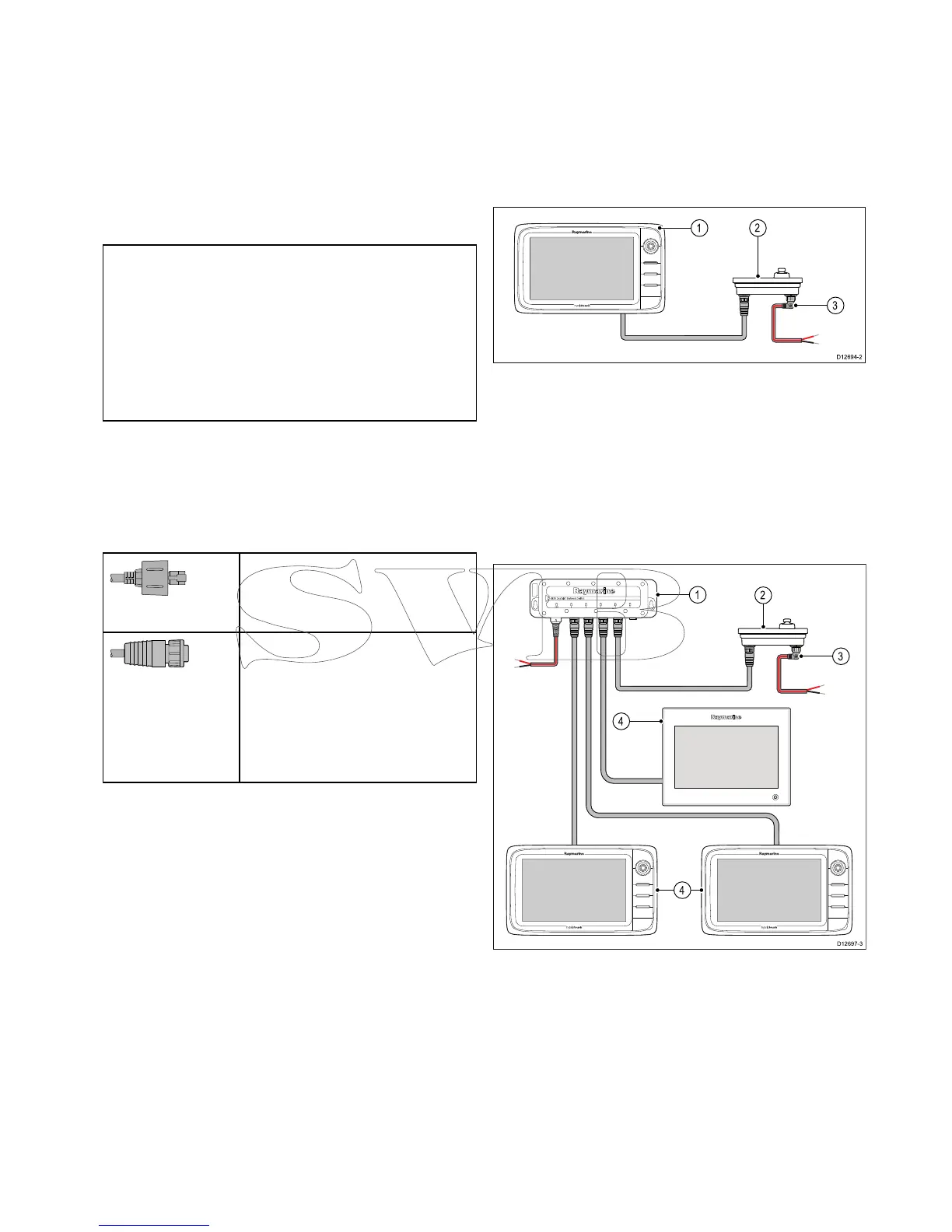4.6Networkconnections
Youcanconnectcompatibledevicestoyour
multifunctiondisplayusingtheNetworkconnector(s)
attherearoftheunit.
Atypicalnetworkofdigitaldevicesmayinclude:
•Upto6Raymarinemultifunctiondisplays.
•RayNetorSeaT alk
hs
digitaldevicessuchasa
sonarmoduleandradarscanner.
•ThermalorIPcameras.
Note:Yourmultifunctiondisplayincludesthe
followingnetworkconnectors:
•e7,e7DandaSeries=1xRayNetnetwork
connector.
•cSeriesandeSeries(excludingthee7and
e7D)=2xRayNetnetworkconnectors.
Networksrequiringadditionalnetworkconnections
willrequireaRaymarinenetworkswitch.
PleaserefertoChapter33Sparesandaccessories
fordetailsofavailablenetworkcablesandhardware.
Networkcableconnectortypes
Thereare2typesofnetworkcableconnector—
SeaTalk
hs
andRayNet.
SeaTalk
hs
connector—usedfor
connectingSeaTalk
hs
devicesto
aRaymarinenetworkswitchvia
SeaTalk
hs
cables.
RayNetconnector—usedfor
connectingRaymarinenetwork
switchesandSeaTalk
hs
devicesto
themultifunctiondisplayviaRayNet
cables.Alsorequiredforconnectinga
crossovercouplerifonlyonedevice
isbeingconnectedtothedisplay's
Networkconnector.
4.7Keypadconnection
AremotekeypadsuchastheRMK-9canbe
connecteddirectlytothemultifunctiondisplay’s
networkconnectororviaanetworkswitch.Multiple
keypadscanbeconnectedtoasystem.Each
keypadcanbeusedtocontrolupto4multifunction
displays.
Directconnection
1.Multifunctiondisplay.
2.Keypad.
3.Rightangledpowercable.
WhenconnectingthekeypaddirectlytoaNewa
Series,NewcSeriesorNeweSeriesmultifunction
displaythekeypadmustbepoweredseparately,
usingthealternatepowerconnector.
Networkconnection
1.Networkswitch.
2.Keypad.
3.Rightangledpowercable.
4.Networkedmultifunctiondisplays.
Whenconnectingthekeypadviaanetworkswitch
thekeypadmustbepoweredseparately,usingthe
alternatepowerconnector.
Onceconnectedthekeypadmustbepairedwiththe
eachmultifunctiondisplayyouwanttocontrolusing
thekeypad.
Cablesandconnections57