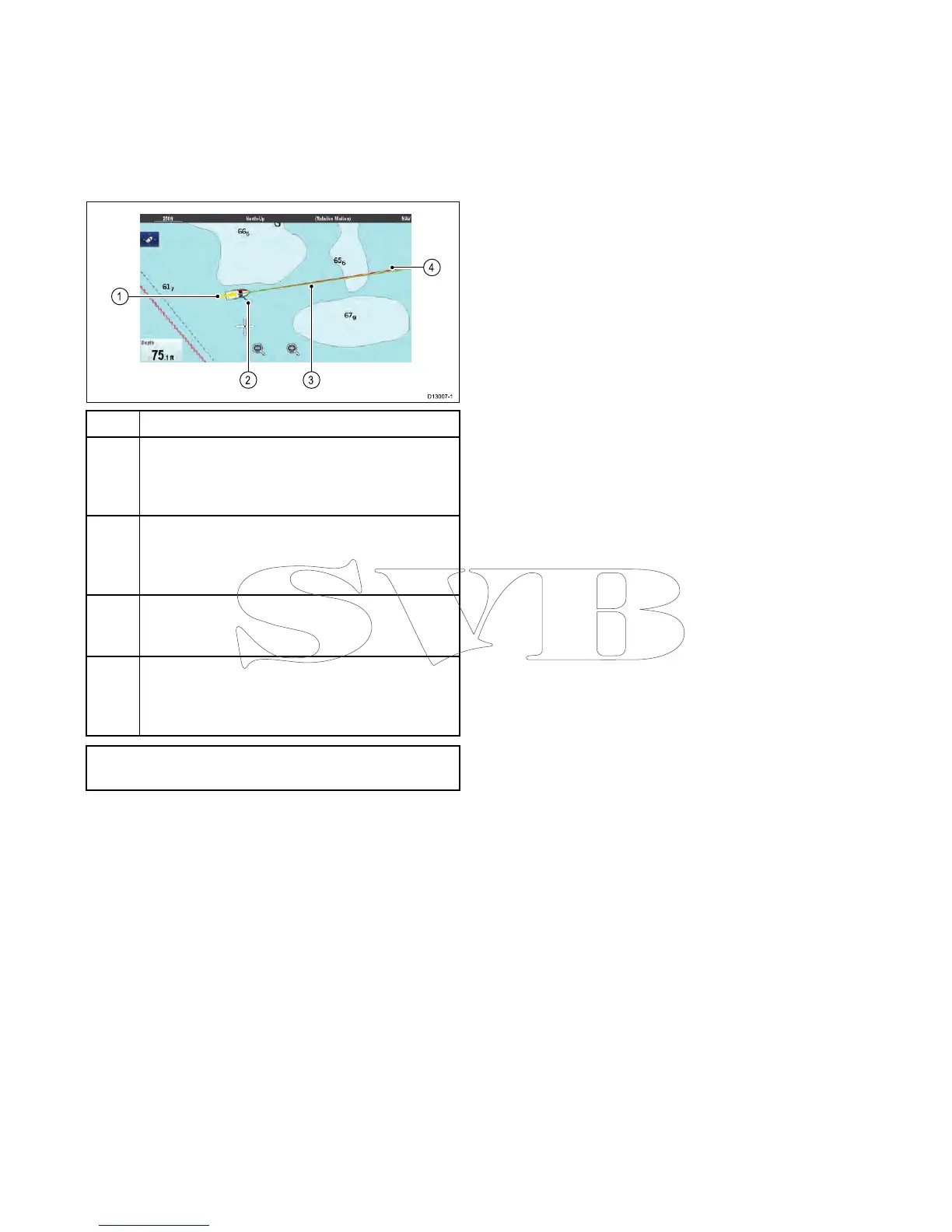18.12Chartvectors
Chartvectorsareavailableforheading,COG,wind
directionandtidedirection.Chartvectorsareonly
availablein2Dview.
Arangeofvectorgraphicscanbedisplayedin
thechartapplicationwhenin2Dchartview.The
followingvectorscanbeindependentlyenabledor
disabled:
ItemDescriptions
1Windarrow—winddirectionisdisplayedasa
yellowlinewithsolidarrowheadspointingtowards
yourvessel,indicatingthewinddirection.Thewidth
ofthearrowindicatesthewindstrength.
2Tidearrow—tideisdisplayedasabluelinewith
solidarrowheadpointingawayfromyourvessel,in
thedirectionofthetidalset.Thewidthofthearrow
indicatesthetidestrength.
3
HDG(heading)vector—aredlineshowsthe
vessel'sheading.Anarrowheadisusedifthevector
lengthissettoavalueotherthaninnite.
4.
COG(CourseOverGround)vector—agreen
lineindicatesthevessel’sactualcourse.Adouble
arrowheadisusedifthevectorlengthissettoa
valueotherthaninnite.
Note:IfSpeedOverGround(SOG)orheading
dataisnotavailable,vectorscannotbedisplayed.
Vectorlength
ThelengthoftheHDGandCOGvectorlinescan
besettothedistanceyourvesselwilltravelinthe
timeyouspecifyatyourcurrentspeedortheycan
besettoinnite.
Enablinganddisablingchartvectors
Youcanenableanddisabletheavailablechart
vectorsbyfollowingthestepsbelow.
In2Dchartview:
FromtheChartapplicationmenu:
1.SelectPresentation.
2.SelectVectors.
3.SelecttherelevantmenuitemtoswitchHeading
Vector,COGVector,TideArrow,orWind
ArrowOnorOffasappropriate.
Settingvectorlengthandwidth
Youcanspecifythelengthandwidthoftheheading
andCOGvectorsbyfollowingthestepsbelow.
In2Dchartview.
FromtheChartapplicationmenu:
1.SelectPresentation.
2.SelectVectors.
3.SelectVectorLength.
Alistoftimesisdisplayed.
4.SelectatimesettingorselectInnite.
5.SelectVectorWidth.
Alistofwidthsisdisplayed.
6.SelecteitherThin,NormalorWide.
250aSeries/cSeries/eSeries