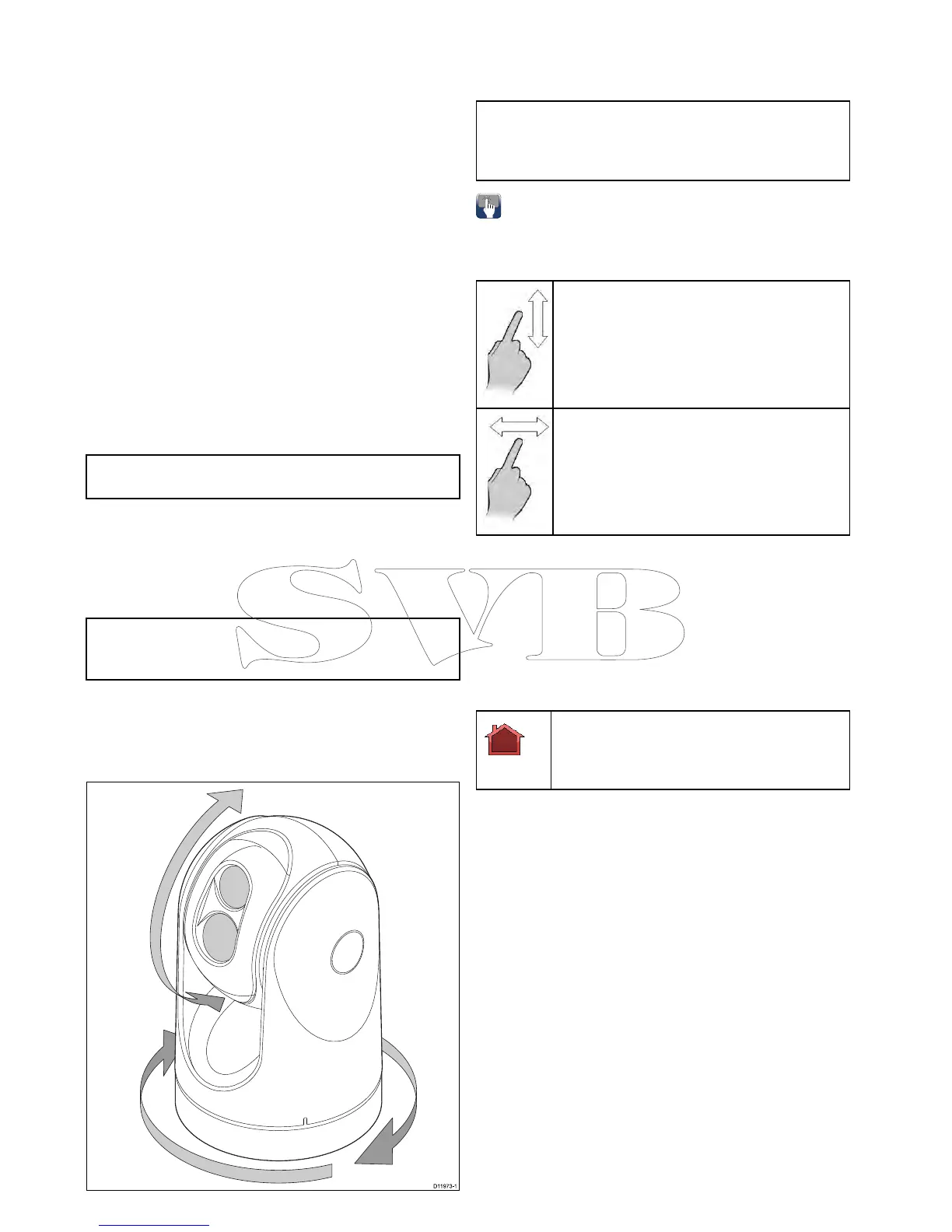23.4Cameracontrol
Powerupandstandby
Whenthebreakerconnectingpowertothecamerais
switchedon,thecamerawillrunabootupsequence
lastingforabout1minute,afterwhichthecamera
willbeinStandbymode.
Inorderforthecameratooperate,youmustbring
thecameraoutofstandbymodeusingthecamera
controls.
Thermalcamerastandby
Standbymodecanbeusedtotemporarilysuspend
thethermalcamera'sfunctionswhenthecamerais
notneededforaprolongedperiod.
Wheninstandbymodethecamera:
•DoesNOTprovidealivevideoimage.
•Movesthecameraintoits“stowed”(parked)
position(lensfacingdownintothecamerabase)
toprotectthecameraoptics.
•Engagesitspan/tiltmotorstoholdthecamera
inplaceinroughseas.
Note:The“stowed”(parked)positioncanbe
conguredusingthecamera'ssetupmenu.
Enablinganddisablingthermalcamerastandby
Withthethermalcameraapplicationdisplayed:
1.SelectMenu.
2.UsetheStandbymenuitemtoswitchthecamera
inandoutofstandbymode.
Note:Youcanalsouseanyofthecameracontrols
inthethermalcameraapplicationto“wake”the
camerafromstandbymode.
Pan,tiltandzoom
Thecameracontrolsallowforpanandtilt(elevation)
ofthecamera,aswellaszoom(magnication)of
thethermalimage.
•Pancontinuouslythrough360º.
•Tilt(elevate)to±90ºrelativetothehorizon.
•Zoom(magnify)thethermalcameraimage.
Note:StabilizedvariantsoftheT-Seriesthermal
camerasincludeacontinuouszoomfunction,
non-stabilizedvariantscanswitchbetweenx2and
x4magnication.
Panningandtilting,andthethermalimage
Onatouchscreenmultifunctiondisplayyoucan
panandtiltthethermalcameraimageusingthe
touchscreen.
Moveyourngerupanddownthescreentotilt
thecameraupordown.
Moveyourngerleftandrightonthescreento
rotatethecameraleftorright(panning).
Thermalcamerahomeposition
Thehomepositionisapresetpositionforthe
camera.
Thehomepositionusuallydenesausefulreference
point—forexample,straightaheadandlevelwith
thehorizon.Youcansetthehomepositionas
requiredandtoreturnthecameratothehome
positionatanytime.
Thehomeiconappearson-screenmomentarily
whenthecamerareturnstothehomeposition.
Theiconasheswhenanewhomepositionis
set.
Resettingthethermalcameratothehome
position
Whenconnectedtoapan,tiltthermalcamerathe
homepositionofthecameracanbeset.
Inthethermalcameraapplication:
1.SelectMenu.
2.SelectCameraHome.
Thecamerareturnstoitscurrentlydenedhome
position,andthe“Home”iconappearson-screen
momentarily.
Settingthethermalcamerahomeposition
Withthethermalcameraapplicationdisplayed:
1.Usethejoystickortouchscreentomovethe
cameratothedesiredposition.
2.SelectMenu.
3.SelectCameraSet-up.
4.SelectSetHomePosition.
The“Home”iconasheson-screentoindicate
thatanewhomepositionhasbeenset.
354aSeries/cSeries/eSeries