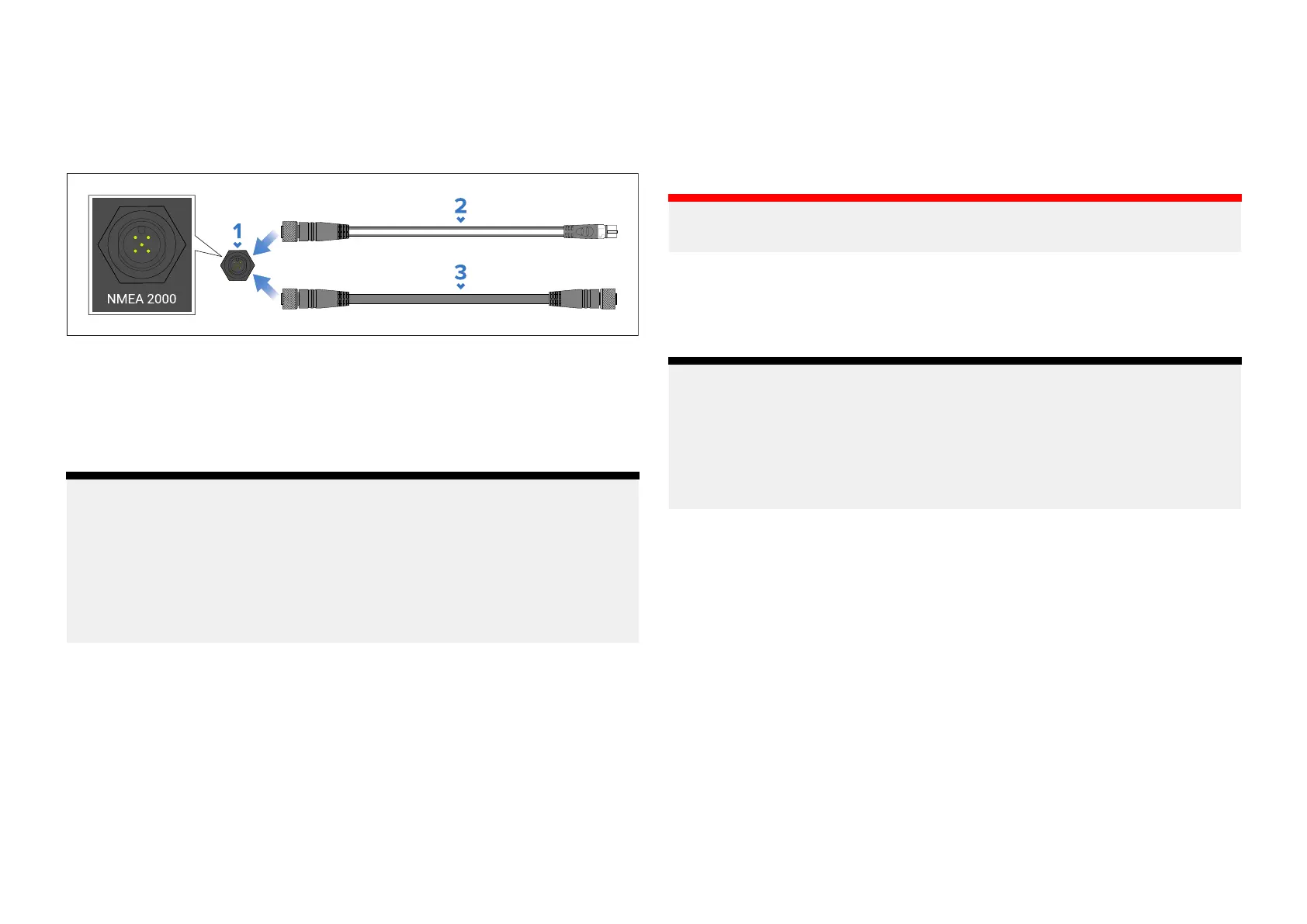11.
1NMEA2000/SeaTalkngconnection
ThedisplaycanbeconnectedtoaNMEA2000/SeaTalkng®networkby
connectingaspurcabletotheNMEA2000(DeviceNet)connectorlocated
ontherearofthedisplay.
1.Display’ sNMEA2000(DeviceNet)connector.
2.UsethesuppliedDeviceNettoSeaTalkng®adaptorcabletoconnectto
aSeaTalkng®networkbackbone.
3.AlternativelyyoucanconnecttoaNMEA2000backboneusinga
standardDeviceNetcable(notsupplied).
Note:
1.Sea Talkng®andNMEA2000devicesmustbeconnectedtoacorrectly
terminatedbackbone.
2.SeaTalkng®andNMEA2000devicescannotbeconnecteddirectly
tothedisplay.
3.RefertotheinstructionssuppliedwithyourSea Talkng®orNMEA2000
devicefordetailsoncreatingabackbone.
R efertoChapter24SparesandaccessoriesforalistofavailableSea Talkng®
cables.
11.2NMEA0183connection
ThedisplaycantransmitandreceiveNMEA0183datawhenusinga
compatibleNMEA2000toNMEA0183converter,suchastheActisense®
NGW-1converter(partnumber:A80721),connectedtothesame[NMEA2000]
/SeaTalkng®networkasthedisplay.
Important:
Ensurealldevicesarepoweredoffbeforemakingconnections.
ConnecttheconvertertoyourNMEA2000orSeaTalkng®network,using
eitheraDeviceNettoSea Talkng®adaptorcable,oraDeviceNetcableas
appropriate.Then,connecttheconverter’sNMEA0183barewirestothe
relevantwiresonyourNMEA0183device,andcrimpandinsulatethewires.
Note:
Thedetailsbelowareprovidedasanexampleofhowtoconnectadevice
usingtheActisense®NGW-1converter(A80721).Dependingonyour
NMEA0183device,youmayrequireadifferentconverter.Theconverter
anddevicewirecolorsmayalsovaryfromthoseshown.Refertothe
instructionssuppliedwithyourNMEA0183deviceandyourconverterto
identifycorrectsignalconnections.
Networkconnections59
