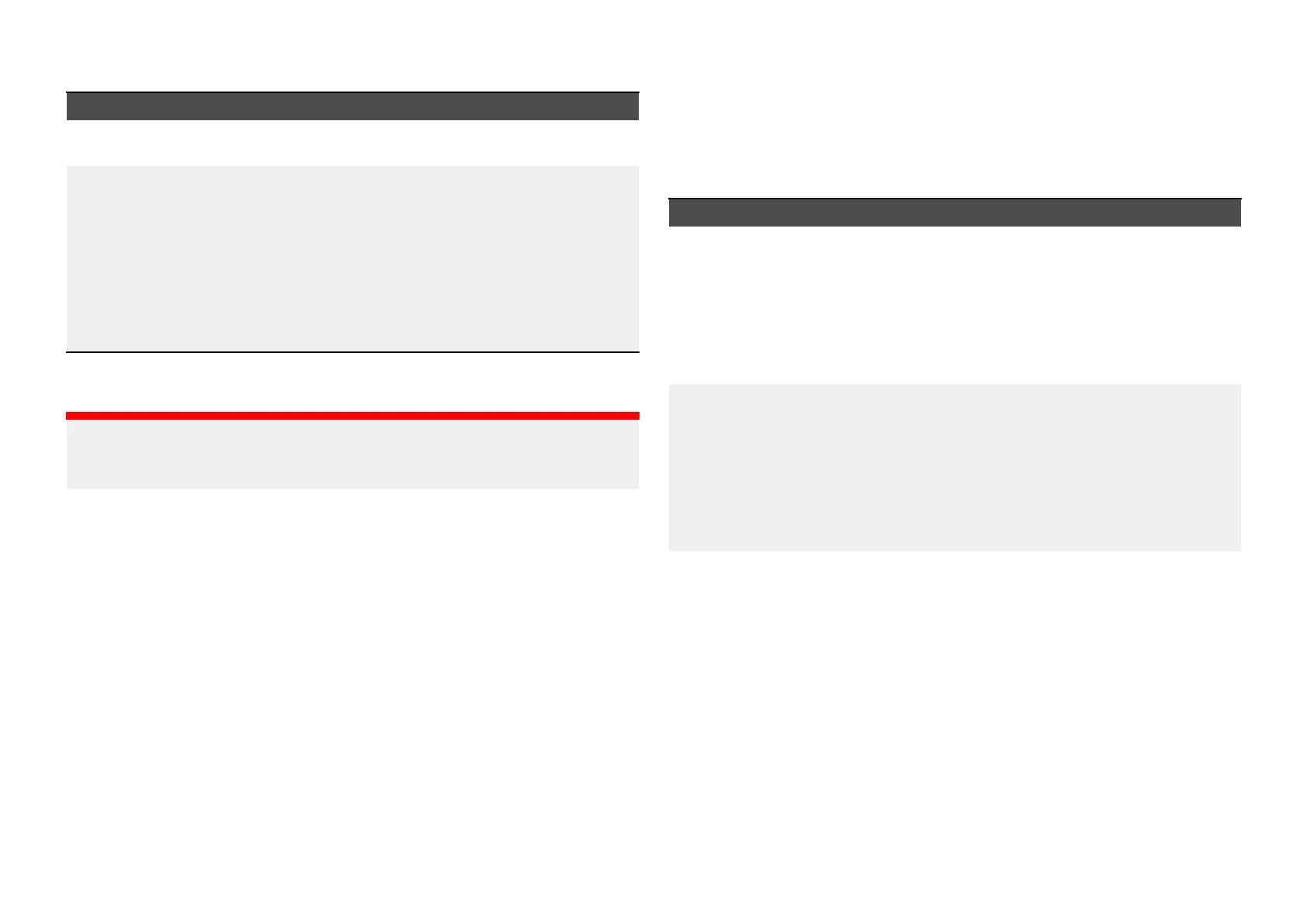Productwillnotstartup(restartloop)
P
ossiblecausesPossiblesolutions
P
owersupplyand
connection
Seepossiblesolutionsfromthetableabove,entitled
‘Productdoesnotturnonorkeepsturningoff’.
Softwarecorruption1.Intheunlik
elyeventthattheproduct’ssoftware
hasbecomecorrupted,trydownloadingand
installingthelatestsoftwarefromtheRaymarine
website.
2.Ondisplayproducts,asalastresort,attemptto
performa‘PoweronReset’.Beawarethatthis
willdeleteallsettings/presetsanduserdata
(suchaswaypointsandtracks),andrevertthe
unitbacktofactorydefaults.
P erformingapoweronresetonanAxiom®Prodisplay
Important:
Beforeperformingapoweronresetensureyouhaveback edupyour
settingsanduserdatatoamemorycard.
1.S witchoffpoweratthebreakertoensurethatthedisplayiscompletely
poweredoff,andnotinStandbymode.Alternatively,removethepower
cablefromthedisplay.
2.Withinapproximately10secondsofpoweringonyourdisplay,pressand
holdthe[Back]and[Switchactive]buttonsuntilthescreengoesblack
andtheRaymarinelogoappears.
ThedisplaywillbootintoRecoverymode.
3.Usethedirectionalcontrolstohighlight[Wipedata/factoryreset].
4.Press[Ok].
5.Select[Y es]torestoreyourdisplaytofactorydefaultsettings.
6.When‘Datawipecomplete’isdisplayed,select[Rebootsystem]now.
19.3GNSS(GPS)troubleshooting
ProblemswiththeGNSS(GPS)andtheirpossiblecausesandsolutionsare
describedhere.Y ourpositionfixcoordinatesaredisplayedinthestatusarea
locatedinthetopleftcorneroftheHomescreen.
Nopositionfix
P
ossiblecausesPossiblesolutions
Displayinstallation
location(e
.g.:
installedbelow
decksorin
closeproximity
toequipment
whichmaycause
interference).
ConnectanexternalpassiveGNSS(GPS)antenna
suchastheGA200tothedisplayGPSantenna
connection.
InternalGNSS(GPS)
receiverdisabled.
Whenusingyourproduct’sinternalGNSS(GPS)
receiver,ensurethatitisenabledintherelevant
settingsmenu.
Toaccesstherelevantmenu,selectthestatusarea
locatedinthetopleftcorneroftheHomescreen
andselect[Satellites]andthenselectthe[Settings]
tab,locatetheInternalGPSoptionandensureitis
enabled.
ExternalGNSS(GPS)
receiverconnection
fault.
WhenusinganexternalGNSS(GPS)receiver,
ensurethatconnectionsaresecureandthatthe
cablingisfreefromdamage.
80
