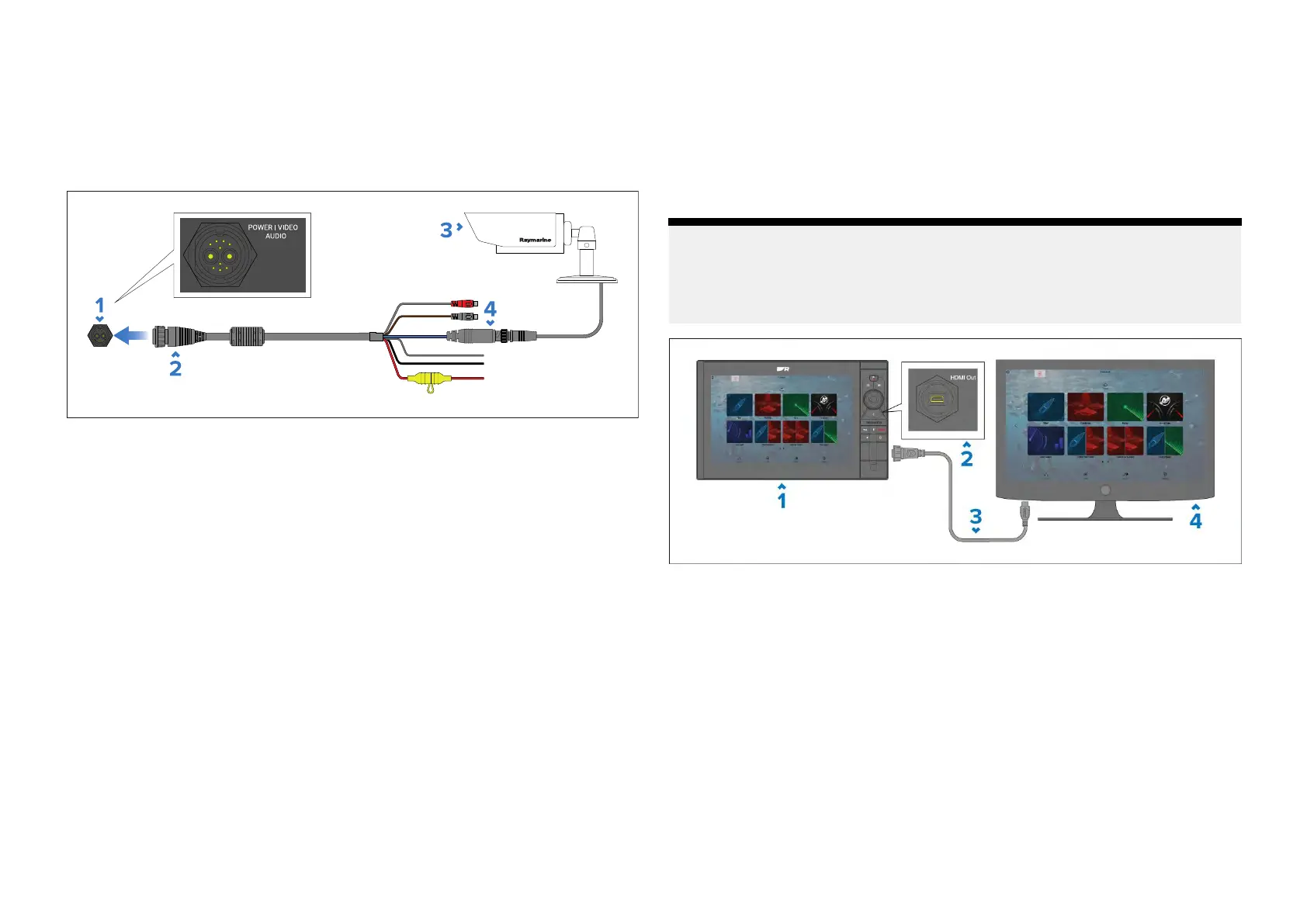14.
1Analogvideoconnection
AnalogvideofeedsfromsourcessuchasaThermalcameraorSecurity
cameracanbeconnectedtoyourdisplaybyconnectingthedevicetothe
BNCconnectoronthedisplay’spower/video/audiocable.Thevideofeed
canbeviewedusingtheVideoapp.
1.Display’ sPWR/Video/Audioconnector.
2.Power/Video/Audiocable(suppliedwithyourdisplay).
3.Analogvideodevice.
4.AnalogvideoBNCconnector.
Forinstallationdetails,refertothedocumentationprovidedwithyouranalog
videodevice.
14.2HDMIOutconnection
Y oucanviewthedisplay’sscreenandoutputaudiotoanexternalHigh
DefinitiondisplaysuchasaHDTVorHDmonitorbyconnectingittothemicro
HDMIOutconnectorlocatedontherearofthedisplayusingtheMicroHDMI
(TypeD)toHDMIaccessorycable(partnumberA80723).Thedisplayscreen
canthenbeviewedbyswitchingtheHDTV’sorHDmonitor’ssourcetothe
HDMIconnectionyouconnectedyourdisplayto.Y oucouldalsoconnectthe
HDMIoutconnectiontoasoundsystemthathasaHDMIinputconnection.
ThesupportedscreenresolutionsfortheHDMIoutputare:
•720x480p@60Hz
•720x576p@50Hz
•1280x720p@50Hz/60Hz
•1920x1080p@50Hz/60Hz
ThestandardHDMIconnectorisconnectedtotheHDTVorHDmonitor
andtheMicroHDMIconnectorisconnectedtotheHDMIOutconnectoron
therearofthedisplay.
Note:
•Themaximumsupportedcablelengthis20m(65.6ft).
•Ensurethatthelockingcollarisusedtosecuretheconnectiontothe
display
.
1.Display.
2.Display’sHDMIOutconnector.
3.MicroHDMI(TypeD)toHDMIaccessorycable(partnumberA80723)
—Notsupplied.
4.HDTVorHDmonitor.
Videoconnections69
